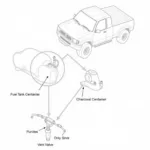The Carista OBD2 Bluetooth adapter is a powerful tool that unlocks hidden features and provides in-depth diagnostics for your car, all from your iPhone, iPad, or Android device. This comprehensive guide explores the ins and outs of the Carista adapter, highlighting its capabilities, benefits, and why it might be the perfect addition for any car enthusiast.
Understanding the Power of Carista OBD2 Bluetooth Adapter
 Carista OBD2 adapter plugged into a car's OBD2 port and connected to a smartphone
Carista OBD2 adapter plugged into a car's OBD2 port and connected to a smartphone
At its core, the Carista OBD2 Bluetooth adapter acts as a bridge between your car’s computer and your smart device. By plugging into the OBD2 port (typically located under the dashboard), it grants access to a treasure trove of data usually hidden from the average car owner.
Unlocking Hidden Features: Customization at Your Fingertips
One of the most compelling reasons to consider the Carista OBD2 Bluetooth adapter is its ability to unlock hidden features within your car’s software. These features vary depending on the make, model, and year of your vehicle, but some common examples include:
- Window & Mirror Control: Customize how your windows and mirrors operate, such as enabling one-touch window closing or adjusting mirror tilting settings.
- Lighting & Signal Settings: Personalize your car’s lighting with adjustable welcome lights, turn signal blink counts, or daytime running light behavior.
- Door & Lock Options: Tweak settings like automatic door locking, unlock sensitivity, or even enable a “comfort closing” feature for your windows.
In-Depth Diagnostics: Be Your Own Mechanic
Beyond customization, the Carista OBD2 Bluetooth adapter empowers you with advanced diagnostic capabilities. This means you can:
- Read and Clear Fault Codes: Identify and understand those pesky “Check Engine” lights by reading and clearing diagnostic trouble codes (DTCs) directly from your smart device.
- Monitor Live Data: Access real-time information from your car’s sensors, including engine speed, coolant temperature, fuel pressure, and more, allowing for proactive maintenance and monitoring.
- Perform Electronic Parking Brake (EPB) Service: Simplify brake pad replacements by using the Carista adapter to retract your electronic parking brake.
Why Choose Carista?
The Carista OBD2 Bluetooth adapter stands out for several reasons:
- User-Friendly Interface: The Carista app is designed with simplicity in mind, making it easy for even novice users to navigate and understand the data presented.
- Extensive Vehicle Compatibility: Carista supports a wide range of car makes and models, ensuring compatibility with most modern vehicles.
- Regular Updates & New Features: The Carista team continuously updates the app with new features, improvements, and expanded vehicle coverage.
- Active Community & Support: Connect with a vibrant community of Carista users for tips, tricks, and assistance, and rely on responsive customer support for any queries.
Carista OBD2 Bluetooth Adapter: Is it Right for You?
If you’re looking to delve deeper into your car’s inner workings, unlock hidden potential, and take control of your vehicle’s maintenance, the Carista OBD2 Bluetooth adapter is a worthwhile investment. Its ease of use, comprehensive features, and broad compatibility make it an excellent choice for car enthusiasts of all levels.
Frequently Asked Questions
1. Does Carista OBD2 adapter work with all cars? While Carista supports a wide range of vehicles, compatibility varies. It’s best to check their website for a list of supported makes and models.
2. Do I need a subscription for Carista? Carista offers both free and paid subscription options. The free version allows for basic diagnostics and limited customization, while the paid subscription unlocks the full potential of the app and its features.
3. Can I use Carista to code my car? Carista primarily focuses on customization and diagnostics. It offers some coding capabilities, but these are generally limited to specific features and models.
4. Is it safe to use Carista on my car? Yes, Carista is designed to be safe for use in vehicles. However, it’s always essential to follow the instructions and recommendations provided within the app.
5. How do I update my Carista adapter? The Carista app will automatically prompt you to update the adapter’s firmware when new versions are available.
Need Assistance with Your Car Diagnostics?
For personalized support and expert advice, reach out to our dedicated team via WhatsApp at +1(641)206-8880 or email us at [email protected]. We’re available 24/7 to assist you with any automotive diagnostic needs.