The Carly OBD2 scanner has generated significant buzz in the automotive world, promising advanced diagnostics and coding capabilities for various car brands. But does this pocket-sized device live up to the expectations? This comprehensive Carly OBD2 scanner review dives deep into its features, functionality, pros, and cons to help you decide if it’s the right tool for you.
Understanding the Carly OBD2 Scanner
The Carly OBD2 scanner, combined with the Carly app, offers a comprehensive solution for vehicle diagnostics, maintenance, and customizations. Unlike generic OBD2 scanners that only read basic diagnostic trouble codes (DTCs), Carly delves deeper, providing detailed information about the identified issues. You can [obd2 scan at home] and save on costly trips to the mechanic. Furthermore, it offers coding functionalities, allowing users to personalize certain vehicle features, like disabling the auto start-stop function. Want to know more about disabling this feature? Check out our article on [obd2 scanners that can disable auto start stop].
Key Features and Benefits
- In-depth Diagnostics: Carly goes beyond basic DTC readings, offering detailed explanations of the fault codes, potential causes, and suggested solutions.
- Coding & Customization: Personalize your vehicle by adjusting various settings, such as the welcome lights, daytime running lights, and even the auto start-stop system. Learn more about [obd2 / battery registration].
- Maintenance & Service Reset: Perform essential maintenance tasks like resetting the service light and registering a new battery.
- Live Data Monitoring: Monitor various vehicle parameters in real-time, including engine speed, coolant temperature, and fuel consumption.
- Used Car Check: When purchasing a used car, Carly can help detect mileage manipulation and assess the overall health of the vehicle.
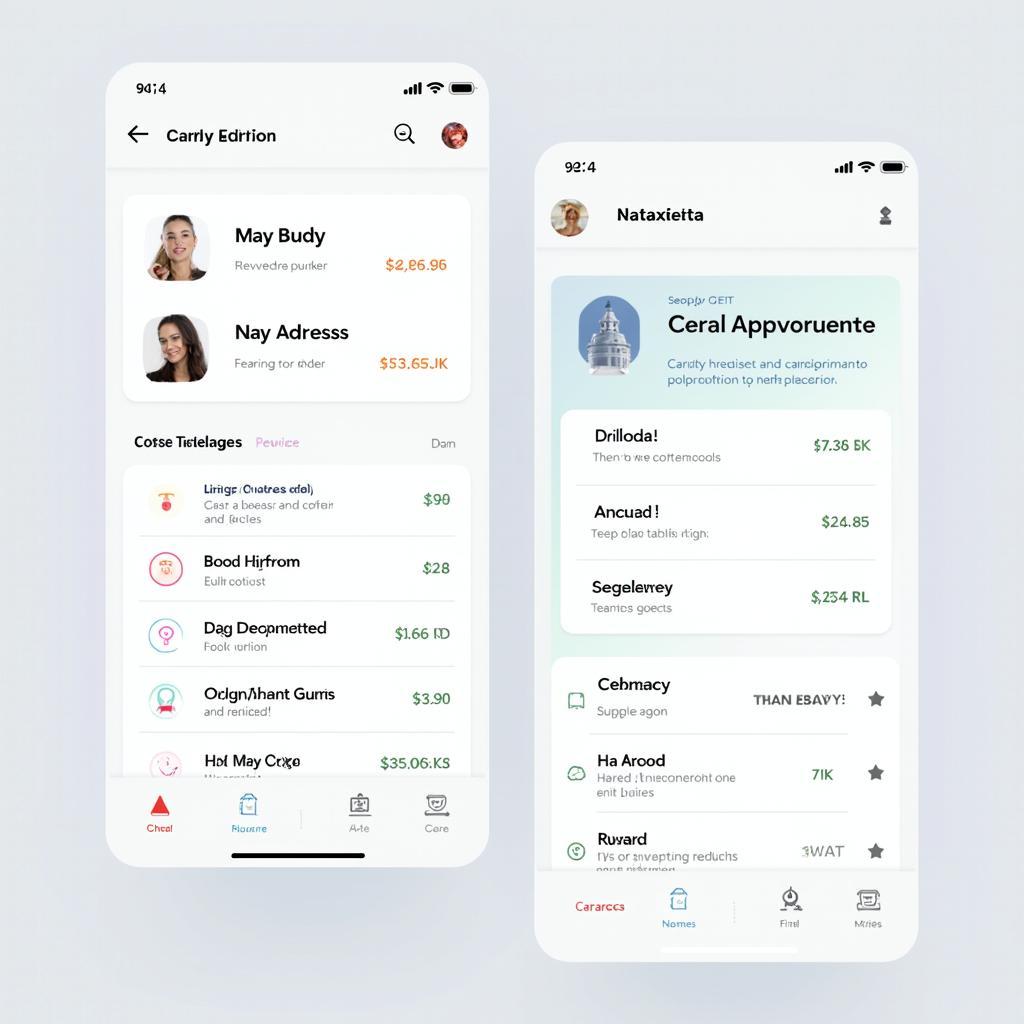 Carly App Interface on a Smartphone
Carly App Interface on a Smartphone
Carly OBD2 Scanner Compatibility
One crucial aspect to consider is compatibility. Carly supports a wide range of vehicle manufacturers, including BMW, Volkswagen, Audi, Mercedes-Benz, Toyota, and more. However, it’s essential to check the Carly website for specific model compatibility before purchasing the scanner and subscription. If you own a Volkswagen, be sure to see our dedicated article on [obd2 scanner for volkswagen].
How Does Carly Compare to Other Scanners?
While other OBD2 scanners offer basic diagnostics, Carly stands out with its advanced coding capabilities and user-friendly interface. It bridges the gap between a simple code reader and professional diagnostic tools, making it an ideal choice for car enthusiasts and DIYers.
Setting Up and Using the Carly OBD2 Scanner
Setting up Carly is a breeze. Simply plug the adapter into your car’s OBD2 port, download the Carly app on your smartphone, and connect via Bluetooth. The app guides you through the process seamlessly.
Tips and Tricks for Using Carly
- Update the App Regularly: Ensure you have the latest version of the Carly app for optimal performance and access to the newest features.
- Consult the Carly Support Forum: If you encounter any issues or have questions, the Carly support forum is a valuable resource.
Carly OBD2 Scanner Review: Final Verdict
The Carly OBD2 scanner offers a powerful and convenient way to diagnose and personalize your vehicle. Its in-depth diagnostics, coding capabilities, and user-friendly interface make it a worthwhile investment for car enthusiasts. While the subscription model might seem like a recurring cost, the value it provides in terms of saved mechanic visits and enhanced vehicle control justifies the price. However, remember to check the compatibility list before purchasing to ensure it supports your specific car model. Looking to enhance your vehicle’s monitoring? Explore our article about .
FAQ
- Is Carly compatible with all car makes and models? No, Carly supports a wide range of vehicles but not all. Check their website for a comprehensive compatibility list.
- Do I need a subscription to use Carly? Yes, a yearly subscription is required to unlock all features.
- Can I code any feature on my car with Carly? Carly allows coding of various features, but the available options vary depending on the car make and model.
- What if I encounter problems using Carly? Carly offers a support forum and customer service to assist with any issues.
- How often is the Carly app updated? The app is regularly updated with new features and improvements.
- Can I use Carly on multiple cars? Yes, with a single subscription, you can use Carly on multiple cars, as long as they are compatible.
- Is the Carly OBD2 adapter easy to use? Yes, simply plug it into the OBD2 port and connect to the app via Bluetooth.
Common Scenarios and Questions
Scenario: Check Engine Light comes on.
Question: Can Carly tell me why?
Answer: Yes, Carly can read the diagnostic trouble codes and provide detailed explanations of the potential causes.
Scenario: Want to disable the auto start-stop feature.
Question: Can Carly do this?
Answer: Yes, Carly often allows coding of the auto start-stop feature, but compatibility varies depending on the car model.
Further Reading and Resources
For further information, you might find the following helpful:
Related Articles: Check out our other articles on OBD2 scanners for specific car makes and models.
Need further assistance? Please contact us via WhatsApp: +1(641)206-8880, Email: cardiagtechworkshop@gmail.com or visit us at 789 Elm Street, San Francisco, CA 94102, USA. Our customer service team is available 24/7.