Carport basis-module OBD2 software offers a powerful and affordable way to diagnose your vehicle’s issues. This comprehensive guide explores everything you need to know about this diagnostic tool, from its functionalities and benefits to choosing the right software version and troubleshooting common problems.
Understanding Carport Basis-Module OBD2 Software
Carport basis-module OBD2 software is designed to work with a variety of OBD2 interfaces, turning your computer into a sophisticated diagnostic scanner. This software provides access to various vehicle systems, allowing you to read and clear diagnostic trouble codes (DTCs), monitor live data, and perform various tests. It’s an invaluable tool for DIY mechanics and car enthusiasts looking to understand and address their vehicle’s health.
Key Features and Benefits of Carport Software
Carport software boasts numerous features making it a popular choice among car owners. These include:
- DTC Reading and Clearing: Easily identify and clear fault codes, providing insights into the root cause of vehicle problems.
- Live Data Monitoring: Observe real-time sensor data, such as engine speed, coolant temperature, and oxygen sensor readings, to pinpoint issues.
- Actuator Tests: Test various components like fuel injectors, solenoids, and relays to ensure proper operation.
- Adaptation and Coding: Access and modify certain vehicle parameters for customized performance and functionality (available in advanced versions).
- Cost-Effective Solution: Compared to professional diagnostic scanners, Carport software offers a significantly more affordable alternative.
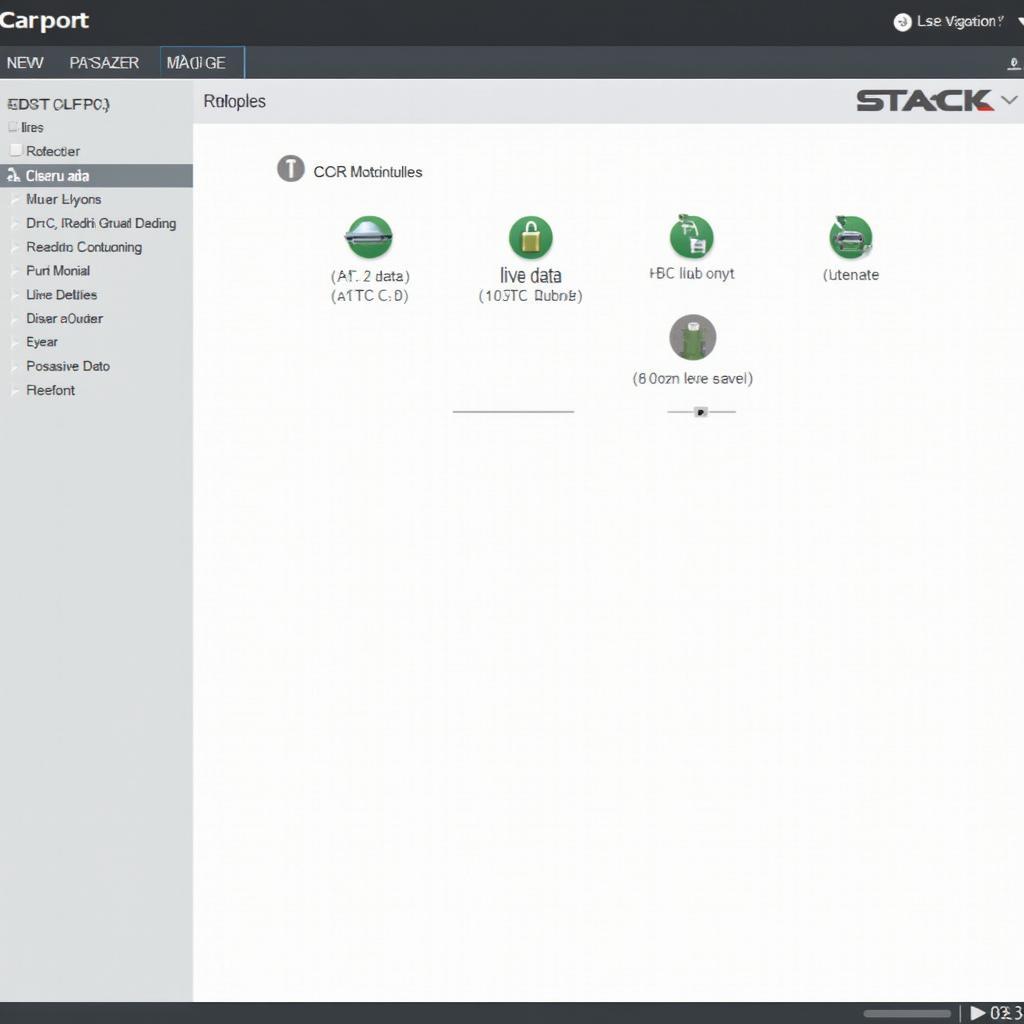 Carport Software Interface
Carport Software Interface
Choosing the Right Carport Basis-Module OBD2 Software Version
Carport software is available in different versions, each offering varying levels of functionality. The basis-module is a great starting point for basic diagnostics, while the Pro-Module unlocks advanced features like coding and adaptations. Consider your diagnostic needs and budget when selecting the appropriate version.
Setting up Your Carport Basis-Module
Setting up your Carport software and OBD2 interface is relatively straightforward. First, install the software on your computer and connect the interface to your vehicle’s OBD2 port. Then, configure the software to communicate with your specific vehicle make and model.
Troubleshooting Common Issues with Carport Basis-Module
Occasionally, users might encounter issues with the software or interface. Common problems include connection issues, software crashes, or difficulty reading certain modules. Checking for driver updates, ensuring proper cable connections, and consulting online forums can often resolve these issues.
Is Carport Basis-Module OBD2 Software Right for You?
Carport basis-module OBD2 software is an excellent tool for anyone looking to gain a deeper understanding of their vehicle’s health. Whether you’re a DIY mechanic, car enthusiast, or simply want to save money on diagnostic fees, Carport offers a valuable and user-friendly solution.
Carport Basis-Module OBD2 Software: A Powerful Diagnostic Tool
In conclusion, carport basis-module obd2 software empowers car owners with advanced diagnostic capabilities at a fraction of the cost of professional scanners. Its user-friendly interface, comprehensive features, and affordability make it an ideal choice for both beginners and experienced users. By leveraging the power of Carport software, you can take control of your vehicle’s maintenance and stay one step ahead of potential problems.
FAQ
-
What is Carport basis-module OBD2 software? It’s a diagnostic software that works with OBD2 interfaces, allowing you to diagnose car problems.
-
What are the key features? Key features include DTC reading and clearing, live data monitoring, and actuator tests.
-
How do I choose the right version? Choose based on your diagnostic needs and budget, starting with the basis-module for basic diagnostics.
-
How do I set up the software? Install the software, connect the interface, and configure it for your vehicle.
-
What if I encounter issues? Check for driver updates, ensure proper connections, and consult online forums for troubleshooting.
-
Is it right for me? It’s a great tool for DIY mechanics, enthusiasts, and anyone wanting to save on diagnostic fees.
-
Where can I get support? You can reach out to the Carport community forums or contact Carport directly for assistance.
Need Help? Contact us via WhatsApp: +1(641)206-8880, Email: [email protected] or visit us at 789 Elm Street, San Francisco, CA 94102, USA. Our 24/7 customer support team is ready to assist you.
