When you’re changing your car battery, you might wonder about the impact on your car’s computer system and whether you need OBD2 power to keep everything running smoothly. It’s a valid concern, as modern vehicles rely heavily on electronics and computer systems for various functions.
While the OBD2 port itself doesn’t supply power for a battery change, there are a few essential things to keep in mind to avoid potential issues with your vehicle’s electronics.
Do You Need OBD2 Power When Changing a Car Battery?
The short answer is no, you don’t typically need external OBD2 power when changing a car battery. Your car’s computer systems, including the engine control unit (ECU) and other modules, have a small backup power source called “keep alive memory” or KAM. This memory retains essential data like radio presets, learned engine parameters, and other settings.
However, there are a few exceptions and precautions to consider:
- Older Vehicles: Vehicles manufactured before the mid-1990s might not have a KAM system. In such cases, disconnecting the battery could lead to data loss and require reprogramming certain settings.
- Sensitive Electronics: Some modern vehicles with advanced security systems, navigation, or entertainment systems could be more sensitive to battery disconnections.
- Prolonged Disconnection: While KAM provides temporary power, it’s designed for short periods. Disconnecting the battery for an extended time could drain the KAM and result in data loss.
Precautions to Take When Changing Your Car Battery
Even though you might not need external OBD2 power, following these precautions can help prevent potential issues:
- Consult Your Owner’s Manual: Always refer to your vehicle’s owner’s manual for specific instructions and recommendations regarding battery replacement.
- Use a Memory Saver: A memory saver, also known as a battery backup tool, can be connected to your car’s OBD2 port or battery terminals to provide continuous power to the vehicle’s electronics during the battery change.
- Ensure Proper Connection: Double-check that the positive and negative battery terminals are correctly connected after replacing the battery.
- Reset Electronic Systems: After installing the new battery, you might need to reset certain electronic components like power windows, sunroof, and radio presets.
What Happens if You Lose OBD2 Power?
Losing power to your OBD2 system, even temporarily, can lead to various issues:
- Loss of Vehicle Settings: Your car might lose stored information like radio presets, seat positions, and climate control settings.
- Check Engine Light: Disconnecting the battery can trigger the check engine light to illuminate. In most cases, this light will turn off after a few driving cycles once the car’s computer relearns your driving habits.
- Driving Issues: In some cases, your car might experience temporary performance issues, rough idling, or difficulty starting until the ECU relearns the engine parameters.
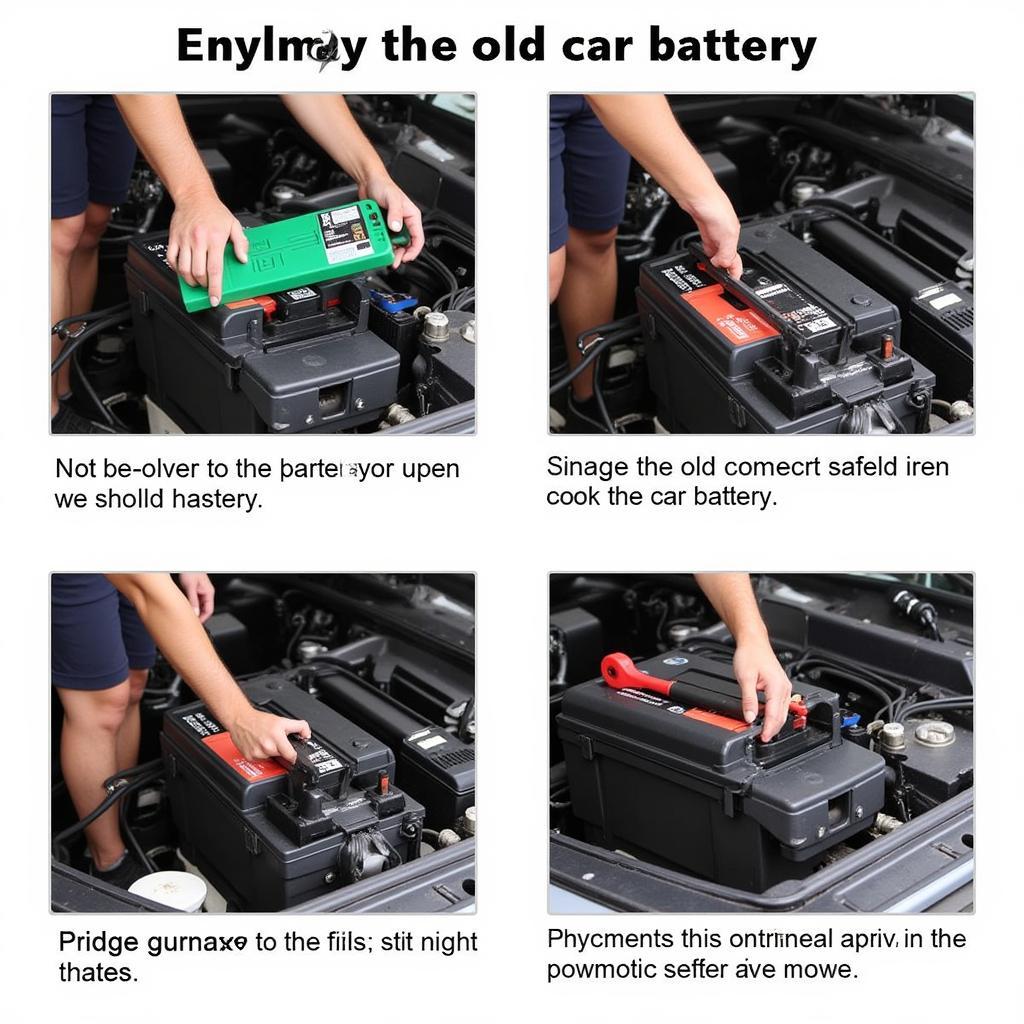 Replacing car battery step-by-step guide
Replacing car battery step-by-step guide
Tips for Maintaining Your Car Battery and OBD2 System
- Regular Battery Testing: Have your car battery tested regularly, especially if it’s more than three years old.
- Avoid Deep Discharges: Try to avoid completely draining your car battery, as this can shorten its lifespan.
- Keep Terminals Clean: Regularly clean your battery terminals to prevent corrosion, which can interfere with electrical connections.
- Address OBD2 Codes Promptly: If your check engine light illuminates, get the OBD2 codes read and address any underlying issues promptly.
Conclusion
Changing your car battery doesn’t usually require external OBD2 power, but it’s essential to take precautions to prevent potential data loss or electronic issues. Consult your owner’s manual, consider using a memory saver, and ensure proper battery connection to minimize any risks. Regular battery maintenance and prompt attention to OBD2 codes will keep your car’s electrical system running smoothly. If you have any doubts or concerns, consulting a qualified mechanic is always recommended.
FAQs about Changing a Car Battery and OBD2 Power
1. How long does the KAM battery last?
The KAM battery typically lasts for a few hours, but it can vary depending on the vehicle and the condition of the battery.
2. Can I jump-start my car if I lose OBD2 power?
Yes, you can jump-start your car even if you’ve lost OBD2 power. However, it’s crucial to connect the jumper cables correctly to avoid damage.
3. Will disconnecting the battery void my car warranty?
Disconnecting the battery itself should not void your car warranty. However, it’s best to consult your owner’s manual or contact your dealer for confirmation.
4. Can I change my car battery myself?
While changing a car battery is a relatively straightforward process, it’s essential to follow safety precautions and consult your owner’s manual for specific instructions. If you are unsure, it’s best to seek professional assistance.
5. What should I do if my check engine light stays on after changing the battery?
If your check engine light stays on after a few driving cycles, it’s best to get your car’s OBD2 system scanned for codes to identify and address any underlying issues.
Need help with your car’s OBD2 system or have questions about changing your battery?
Contact our team of experts via WhatsApp: +1(641)206-8880 or Email: [email protected]. We’re available 24/7 to provide assistance and address your concerns.

