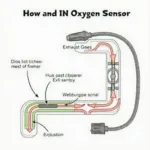Understanding how to check your Jaguar XJ6’s OBD2 system with an analog multimeter can be a valuable skill for car owners. This guide will walk you through the process, including the pinout plug diagram and necessary steps.
Why Use an Analog Multimeter for OBD2 Diagnostics?
While dedicated OBD2 scanners are the go-to for comprehensive diagnostics, a simple analog multimeter can provide valuable insights into your Jaguar XJ6’s engine management system. By testing specific pins on the OBD2 connector, you can:
- Verify power and ground circuits: Ensure the OBD2 port is receiving power and has a good ground connection, essential for scanner communication.
- Check sensor signals: Certain sensors, like the oxygen sensor, produce varying voltage signals that can be measured with a multimeter to assess their functionality.
- Diagnose communication errors: A lack of voltage on specific pins might indicate a communication problem between the ECU and the OBD2 port.
Understanding the Jaguar XJ6 OBD2 Pinout Plug
The OBD2 connector in your Jaguar XJ6 is a standardized 16-pin port usually located under the dashboard on the driver’s side. Each pin has a specific function, and understanding their roles is crucial for accurate diagnostics. Here’s a breakdown:
| Pin | Function | Description |
|---|---|---|
| 2 | J1850 Bus+ | Used for vehicle communication on some models. |
| 4 | Chassis Ground | Ground connection for the vehicle chassis. |
| 5 | Signal Ground | Ground reference for sensors and circuits. |
| 6 | CAN High (CAN H) | High-speed Controller Area Network communication line. |
| 7 | ISO 9141-2 K-Line | Communication line for diagnostics. |
| 14 | CAN Low (CAN L) | Low-speed Controller Area Network communication line. |
| 15 | ISO 9141-2 L-Line | Communication line for diagnostics. |
| 16 | Battery Voltage | Provides direct battery voltage to the OBD2 port. |
Note: Not all pins are used in every vehicle model. Refer to your Jaguar XJ6’s service manual for the specific pinout diagram relevant to your year and model.
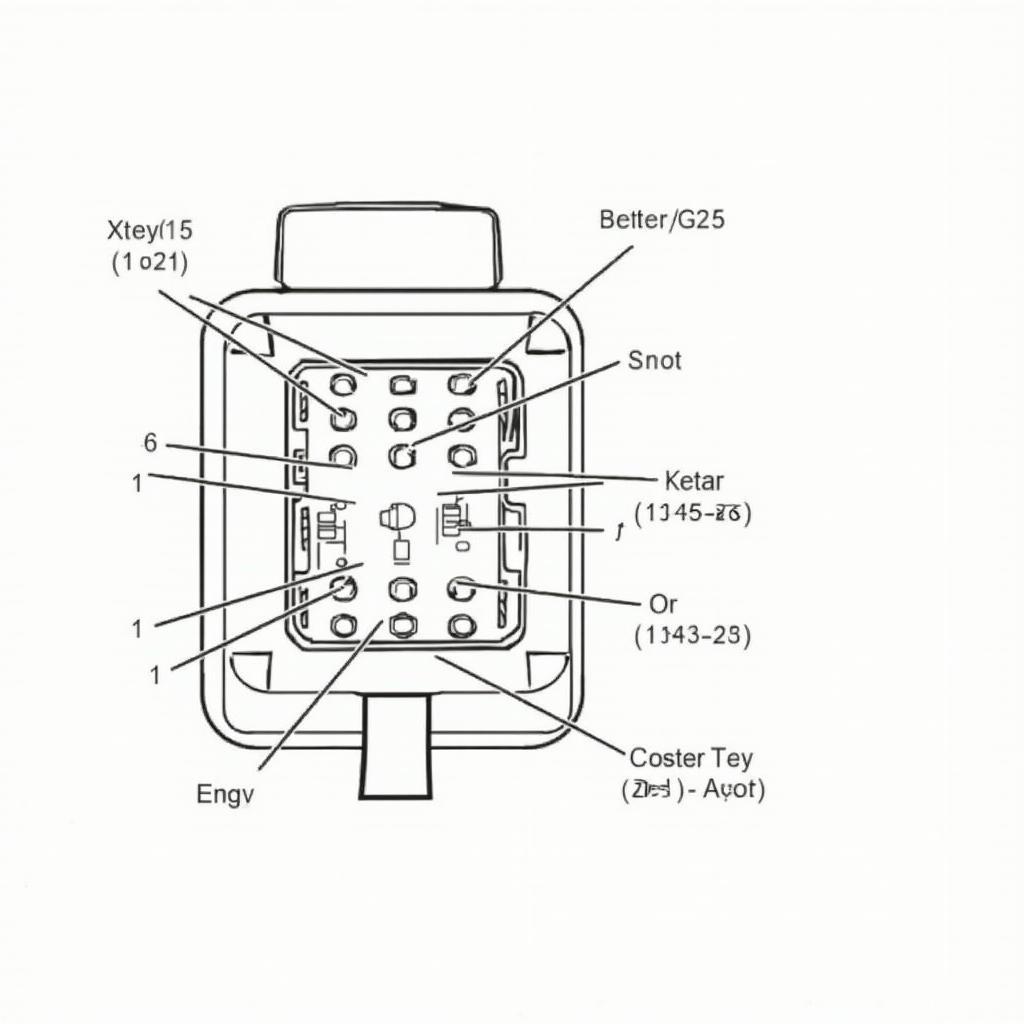 Jaguar XJ6 OBD2 Pinout Diagram
Jaguar XJ6 OBD2 Pinout Diagram
How to Check Your Jaguar XJ6 OBD2 System with an Analog Multimeter: A Step-by-Step Guide
Before beginning, ensure your vehicle’s ignition is switched OFF and the negative battery terminal is disconnected for safety.
Step 1: Locate the OBD2 port.
Step 2: Set up your multimeter. Set the dial to “DC Voltage” (V⎓) and select a range higher than 12 volts.
Step 3: Check for power at Pin 16. Connect the red probe of your multimeter to Pin 16 (Battery Voltage) and the black probe to a known good ground point on the vehicle chassis. You should read a voltage close to your battery voltage (around 12.6V for a fully charged battery).
Step 4: Verify ground connections. Connect the black probe to Pin 4 (Chassis Ground) and the red probe to the positive battery terminal. You should observe battery voltage, confirming a solid ground connection. Repeat the process for Pin 5 (Signal Ground).
Step 5: Test communication lines (Optional). Checking communication lines requires more specialized knowledge and may vary depending on your Jaguar XJ6’s communication protocol (CAN or ISO 9141-2). Consult your service manual for specific instructions.
Step 6: Interpret your readings. If any of the tests show unexpected readings or no voltage, it could indicate a problem with the OBD2 port, wiring, or related components.
Important Note: While these basic tests can provide useful information, they are not a replacement for a professional OBD2 scan. If you suspect any issues with your Jaguar XJ6’s engine management system, consult a qualified mechanic for a comprehensive diagnosis and repair.
Frequently Asked Questions
Q: Can I damage my car by using an analog multimeter on the OBD2 port?
A: While the risk is low, it’s crucial to follow safety precautions like disconnecting the negative battery terminal and ensuring correct probe placement to prevent potential damage to the vehicle’s electrical system.
Q: What if my multimeter readings are normal, but I still have engine problems?
A: Normal readings only indicate basic functionality of the OBD2 port and some circuits. Engine problems can stem from various factors beyond the scope of basic multimeter testing.
Q: Can I clear OBD2 codes with an analog multimeter?
A: No, you cannot clear OBD2 codes with an analog multimeter. You’ll need a dedicated OBD2 scanner or a code reader to clear codes.
Need further assistance with your Jaguar XJ6?
Contact our expert team via WhatsApp: +1(641)206-8880 or Email: [email protected] for 24/7 support. We’re here to help you get back on the road!