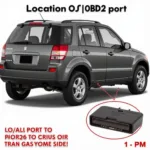A glowing check engine light can be an unwelcome surprise, often leaving you wondering about the severity of the problem. While a visit to a mechanic might be your first instinct, understanding how to clear engine light OBD2 codes can empower you to address minor issues yourself.
Understanding the Check Engine Light and OBD2 Systems
Your car’s onboard diagnostic system (OBD2) is like a built-in mechanic, constantly monitoring your engine’s performance. When it detects an issue, it triggers the check engine light and stores a corresponding diagnostic trouble code (DTC) in the system’s memory. These codes are essentially clues that can help pinpoint the root cause of the problem.
Why is My Check Engine Light On?
The check engine light can be triggered by a wide range of issues, from minor hiccups to potentially serious engine problems. Here are some common culprits:
- Loose Gas Cap: A loose or damaged gas cap can disrupt the fuel system’s pressure, triggering the check engine light.
- Faulty Oxygen Sensor: This sensor monitors the oxygen levels in your exhaust and plays a crucial role in maintaining optimal fuel efficiency.
- Worn Spark Plugs: Worn spark plugs can cause misfires, leading to reduced engine performance and potentially triggering the check engine light.
- Malfunctioning Catalytic Converter: The catalytic converter reduces harmful emissions. A faulty one can significantly impact engine performance and emissions.
- EVAP System Issues: Problems with the evaporative emission control (EVAP) system, often related to a leak in the fuel system, can trigger the light.
It’s crucial to remember that this is not an exhaustive list. The specific meaning behind your check engine light can vary depending on your car’s make, model, and year.
How to Clear Engine Light Using an OBD2 Scanner
An OBD2 scanner is a handy tool that allows you to read and clear those pesky DTCs. Here’s a step-by-step guide on how to clear the engine light:
- Locate Your OBD2 Port: The OBD2 port is usually located under the dashboard, on the driver’s side, often near the steering column.
- Connect the OBD2 Scanner: Plug the scanner into the OBD2 port.
- Turn on the Ignition: Turn your car to the “on” position, but don’t start the engine.
- Connect to the Scanner App (if applicable): If you’re using a Bluetooth OBD2 scanner, pair your smartphone with the device.
- Read the DTCs: Navigate through the scanner’s menu to find the “Read Codes” or “Retrieve DTCs” option.
- Note Down the Codes: Write down the specific codes displayed. You can then research these codes online or consult your vehicle’s repair manual to understand their meaning.
- Clear the Codes: After noting down the codes, select the option to “Clear Codes” or “Erase DTCs.”
- Disconnect and Observe: Disconnect the scanner and start your engine. If the check engine light stays off, you’ve successfully cleared the code. However, if the light returns, further diagnosis is necessary.
Important Considerations
- Addressing the Root Cause: While clearing the engine light with an OBD2 scanner might temporarily turn it off, it’s crucial to remember that this doesn’t magically fix the underlying issue.
- Severity of the Problem: If the check engine light returns shortly after clearing the codes, or if you experience noticeable performance issues, seek professional help immediately.
- State Regulations: Be aware that disconnecting your car’s battery to reset the check engine light is not recommended and might even be illegal in some states.
When to Consult a Mechanic
While an OBD2 scanner can be a valuable tool for DIY car maintenance, some situations warrant professional attention:
- Recurring Check Engine Light: If the light keeps reappearing after you’ve addressed the initial codes, it indicates a deeper problem.
- Severe Performance Issues: Noticing a significant drop in fuel efficiency, unusual noises, or difficulty starting your car? It’s time for a mechanic.
- Complex Repairs: If the diagnostic codes point to a problem beyond your comfort level, don’t hesitate to seek expert help.
Conclusion
Knowing how to clear engine light OBD2 codes can give you a better understanding of your car’s health and help you address minor issues promptly. However, it’s essential to remember that this is just the first step. Always prioritize diagnosing and fixing the underlying problem to ensure your car runs smoothly and safely.
Remember, while this guide provides general information, always consult your vehicle’s specific repair manual and follow recommended maintenance procedures.
FAQs about Clearing Engine Light with OBD2 Scanners
Q: Can I drive my car with the check engine light on?
A: While you might be able to drive for a short distance, ignoring the check engine light can lead to more serious problems and potentially damage your car.
Q: Does disconnecting the battery clear the check engine light?
A: Yes, but it’s not recommended. It can also erase valuable data stored in your car’s computer system.
Q: How often should I check my car for OBD2 codes?
A: It’s a good practice to scan your car for codes at least once a month or whenever you notice any unusual car behavior.
Q: Are all OBD2 scanners the same?
A: No, OBD2 scanners come with varying features and functionalities. Some offer basic code reading and clearing, while others provide advanced diagnostics and live data.
Q: Can I use an OBD2 scanner on any car?
A: OBD2 scanners are designed to work with most cars manufactured after 1996. However, it’s always a good idea to check compatibility with your specific make and model.
For more information on specific car models and OBD2 scanning tools, check out our detailed guides on best obd2 iphone app wifi clear check engine jeep and suzuki sx4 obd2. We also have an insightful article about the popular foseal wifi obd2 scan tool that might be helpful.
Need help with your OBD2 scanner or have more car diagnostic questions? Our team at OBDFree is here to assist you. Contact us via WhatsApp at +1(641)206-8880 or email us at [email protected]. We provide 24/7 customer support to help you resolve your car issues efficiently.