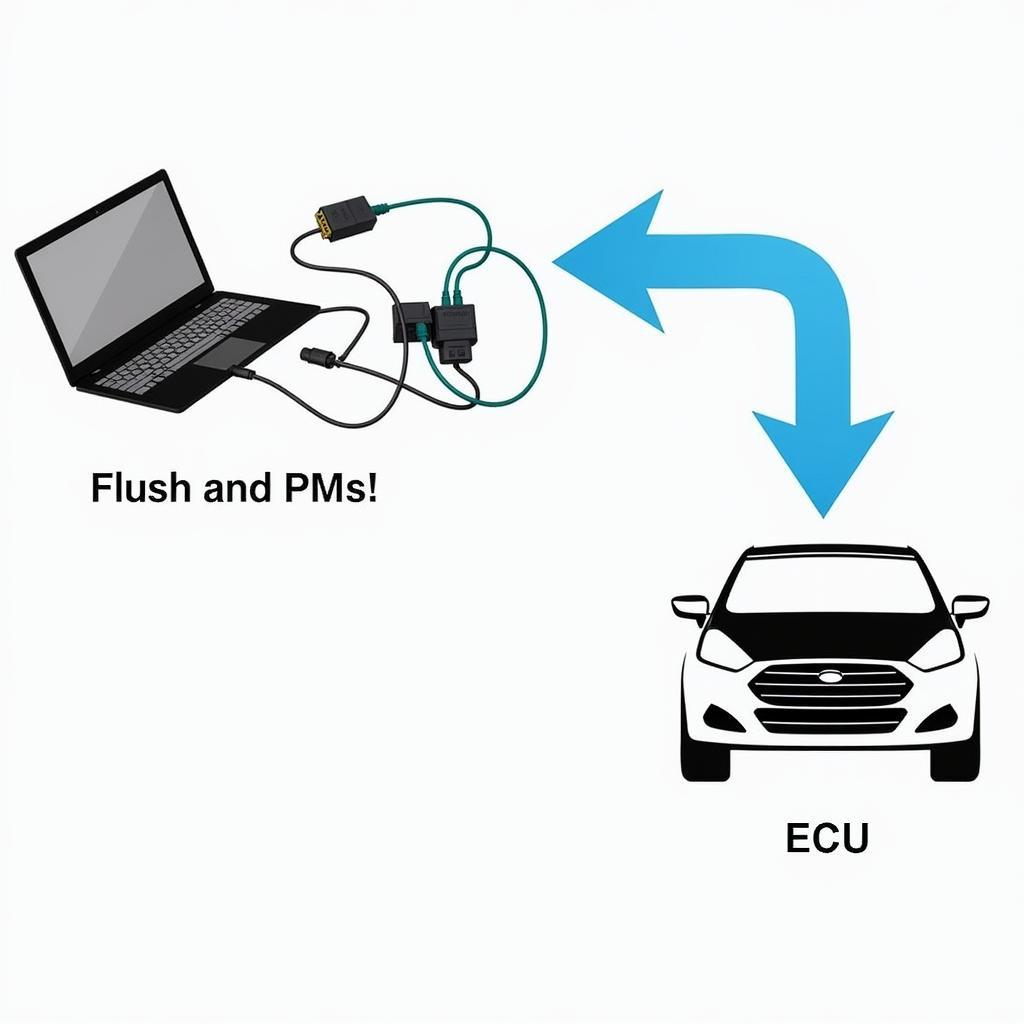CMD flash OBD2 is a process of reprogramming a vehicle’s engine control unit (ECU) using an OBD2 scanner and specialized software. This procedure allows you to update the ECU’s firmware, potentially enhancing performance, fuel economy, and resolving software-related issues.
While CMD flash OBD2 offers potential benefits, it’s crucial to understand the intricacies of this procedure before attempting it yourself. This guide explores the ins and outs of CMD flash OBD2, providing you with the knowledge to make informed decisions about your vehicle’s software.
What is CMD Flash OBD2?
CMD flash OBD2 involves using an OBD2 scanner as a conduit to upload new software to the vehicle’s ECU. This new software, often referred to as a “tune” or “flash,” can modify various parameters, including fuel-to-air ratio, ignition timing, and boost pressure (in turbocharged vehicles).
Why Consider CMD Flash OBD2?
There are several reasons why vehicle owners might consider a CMD flash OBD2:
- Performance Enhancement: Reprogramming the ECU can unlock additional horsepower and torque, improving acceleration and overall driving dynamics.
- Fuel Economy Improvement: Some tunes prioritize fuel efficiency, adjusting engine parameters to optimize fuel consumption.
- Problem Resolution: A CMD flash can address software-related issues within the ECU, potentially resolving drivability problems or check engine lights.
- Customization: Enthusiasts often use CMD flash OBD2 to fine-tune their vehicles to specific preferences, such as throttle response or shift points (in automatic transmissions).
Risks and Precautions
While CMD flash OBD2 offers potential advantages, it’s essential to be aware of the associated risks:
- ECU Damage: An improperly performed flash can potentially damage the ECU, leading to costly repairs or replacement.
- Warranty Voiding: In some cases, performing a CMD flash OBD2 might void the manufacturer’s warranty on the vehicle.
- Performance Issues: If the tune is not correctly calibrated for your specific vehicle model and engine, it could lead to performance issues or even engine damage.
Choosing the Right Tools and Software
Selecting the appropriate tools and software is paramount for a successful and safe CMD flash OBD2.
- OBD2 Scanner: Ensure your scanner supports ECU flashing and is compatible with your vehicle model.
- Software: Choose reputable tuning software specifically designed for your vehicle make and model. Research and select software from trusted providers.
- Reliable Computer: Use a dedicated laptop or computer with a stable internet connection to minimize the risk of interruptions during the flashing process.
Performing a CMD Flash OBD2
Before attempting a CMD flash OBD2, back up your ECU’s original software. This backup serves as a safety net in case you need to revert to the factory settings.
- Connect the OBD2 Scanner: Connect the scanner to your vehicle’s OBD2 port, typically located under the dashboard on the driver’s side.
- Launch the Software: Open the tuning software on your computer and establish communication with the OBD2 scanner.
- Select the Tune File: Choose the appropriate tune file for your vehicle model and desired modifications.
- Initiate the Flash: Follow the on-screen prompts to begin the flashing process. This might take several minutes, and it’s crucial not to interrupt the process.
- Verification and Testing: After the flash is complete, verify that the new software has been successfully installed. Take your vehicle for a test drive to ensure everything is functioning correctly.
Seeking Professional Assistance
CMD flash OBD2 is a complex procedure that requires technical expertise. If you’re not comfortable performing the flash yourself, seek assistance from a qualified mechanic or tuning specialist. They possess the knowledge and experience to perform the process safely and effectively.
“CMD flash OBD2 offers a world of possibilities for enhancing your vehicle,” says John Smith, Senior Automotive Engineer at XYZ Tuning. “However, it’s crucial to approach this procedure with caution and seek professional help when needed.”
Conclusion
CMD flash OBD2 can be a valuable tool for unlocking your vehicle’s potential, but it’s not without risks. By understanding the process, selecting the right tools, and taking necessary precautions, you can make informed decisions about modifying your vehicle’s software. Remember, when in doubt, consult with a professional to ensure a safe and successful CMD flash OBD2 experience.