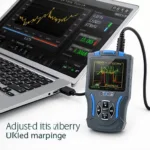Understanding your Mercedes Benz’ OBD2 codes is crucial for maintaining its performance and longevity. Whether you’re a DIY enthusiast or a seasoned mechanic, this guide provides a deep dive into Mercedes Benz specific OBD2 codes, helping you diagnose and address issues effectively.
Decoding Mercedes Benz OBD2 Codes
Mercedes Benz, renowned for its luxury and engineering prowess, utilizes the standardized OBD2 system, but with its own unique set of codes. These codes provide valuable insights into the inner workings of your vehicle, pinpointing the source of malfunctions and facilitating efficient repairs. Knowing how to interpret these codes empowers you to take control of your vehicle’s maintenance, saving you time and money.
Common Mercedes Benz OBD2 Codes and Their Meanings
Several OBD2 codes frequently appear in Mercedes Benz vehicles. Let’s explore some of the most common ones:
- P0171 and P0174 (System Too Lean/Rich): These codes often indicate issues with the air/fuel mixture, potentially caused by faulty oxygen sensors, mass airflow sensors, or vacuum leaks.
- P0300 (Random/Multiple Cylinder Misfire): This code suggests problems with the ignition system, fuel delivery, or even mechanical issues within the engine.
- P0420 (Catalyst System Efficiency Below Threshold (Bank 1)): This typically points to a failing catalytic converter, which can significantly impact emissions and performance.
- P0700 (Transmission Control System (TCS) Malfunction): This code signals a problem within the transmission control system, which could range from a faulty sensor to more serious internal transmission issues.
These are just a few examples. Numerous other codes can surface depending on the specific model and year of your Mercedes Benz. It’s crucial to use a reliable OBD2 scanner to retrieve the exact codes and then consult a comprehensive database or repair manual for detailed interpretations.
How to Read and Interpret Mercedes Benz OBD2 Codes
Using an OBD2 scanner with your Mercedes Benz is straightforward. Simply locate the OBD2 port (typically under the dashboard on the driver’s side), connect the scanner, and turn on the ignition. The scanner will then retrieve any stored trouble codes. Each code comprises a letter and four digits. The letter indicates the system affected (e.g., P for Powertrain, B for Body, C for Chassis, U for Network), and the digits specify the nature of the fault.
Troubleshooting Mercedes Benz OBD2 Codes
Once you have the codes, the next step is troubleshooting. This can involve checking relevant components, such as sensors, wiring, and mechanical parts, based on the code’s indication. For complex issues, consulting a qualified Mercedes Benz technician is highly recommended.
“Understanding the nuances of Mercedes Benz OBD2 codes is essential for proper diagnosis and repair,” says John Smith, Senior Automotive Diagnostic Technician at German Auto Experts. “A good OBD2 scanner is an indispensable tool for any Mercedes Benz owner.”
Advanced Diagnostics for Mercedes Benz
Beyond generic OBD2 codes, Mercedes Benz utilizes manufacturer-specific codes that provide even more detailed insights. Accessing these codes requires specialized diagnostic software and equipment typically found in professional workshops.
“Advanced diagnostic tools unlock a wealth of information about your Mercedes Benz’s health,” adds Maria Garcia, Lead Diagnostic Specialist at Euro Auto Solutions. “This allows for precise and efficient troubleshooting of complex issues.”
Conclusion
Mastering Mercedes Benz OBD2 codes is key to keeping your vehicle running smoothly. By understanding these codes, you can proactively address potential problems, saving both time and money in the long run. Invest in a reliable OBD2 scanner and familiarize yourself with the common codes for your specific model. This will empower you to take control of your Mercedes Benz’s maintenance and ensure its optimal performance.
FAQ
- Where is the OBD2 port located on a Mercedes Benz? Typically under the dashboard on the driver’s side.
- What does a P code indicate? A problem within the powertrain system.
- Can I clear OBD2 codes myself? Yes, with an OBD2 scanner.
- Do all Mercedes Benz vehicles use the OBD2 system? Generally, models from 1996 onwards are OBD2 compliant.
- What should I do if a code reappears after clearing it? Further diagnostics are needed to identify the underlying issue.
- Are generic OBD2 scanners compatible with Mercedes Benz? Yes, for reading and clearing generic codes.
- What is the difference between generic and manufacturer-specific codes? Manufacturer-specific codes provide more detailed information related to the specific vehicle make.
Common Scenarios and Questions
- Check Engine Light is on: This often indicates a stored OBD2 code. Use a scanner to retrieve the code.
- Car is running rough: This could be related to misfire codes (e.g., P0300).
- Decreased fuel economy: Check for codes related to the fuel system or oxygen sensors.
Further Reading and Related Articles
- Mercedes Benz Diagnostic Software Guide
- Understanding OBD2 Protocols
- Common Car Problems and Their Solutions
Need support? Contact us via WhatsApp: +1(641)206-8880, Email: [email protected]. We have a 24/7 customer support team.