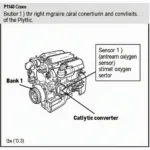An OBD2 communication error can be frustrating, especially when you’re trying to diagnose a car problem. This article will explore the common causes of these errors, guide you through troubleshooting steps, and offer solutions to get your OBD2 scanner communicating again. We’ll cover everything from loose connections and blown fuses to more complex issues like faulty ECUs.
Understanding OBD2 Communication Errors
OBD2, or On-Board Diagnostics, is a standardized system that allows you to access diagnostic information from your vehicle’s computer. A communication error means your OBD2 scanner can’t establish a connection with the vehicle’s ECU (Engine Control Unit) or other modules. This prevents you from reading fault codes, monitoring live data, and performing other diagnostic functions. 99 dodge ram 1500 obd2 communication error can be particularly troublesome.
Common Causes of OBD2 Communication Errors
Several factors can contribute to OBD2 communication errors. Here are some of the most common:
- Loose or Damaged OBD2 Connector: A loose connection at the OBD2 port is often the culprit. Check for bent or damaged pins, debris inside the port, or a poorly seated connector.
- Blown Fuse: A blown fuse related to the OBD2 port or the ECU can disrupt communication. Consult your vehicle’s owner’s manual to locate the relevant fuse(s).
- Wiring Problems: Damaged or corroded wiring in the OBD2 circuit can prevent proper communication.
- Faulty OBD2 Scanner: Sometimes, the problem lies with the scanner itself. Try using a different scanner to rule this out.
- ECU Problems: In rare cases, a malfunctioning ECU can cause communication errors. This is typically a more serious issue requiring professional diagnosis.
- Incompatible OBD2 Scanner: Some vehicles, particularly older models, might require a specific type of OBD2 scanner or adapter.
Troubleshooting OBD2 Communication Errors: A Step-by-Step Guide
Here’s a systematic approach to troubleshoot communication errors:
- Check the Basics: Start by ensuring the vehicle’s ignition is switched on (in some cases, the engine may need to be running). Verify the OBD2 connector is securely plugged into the port.
- Inspect the Fuse: Locate and check the fuse related to the OBD2 system. Refer to your owner’s manual for its location. Replace the fuse if necessary.
- Try a Different Scanner: If you have access to another OBD2 scanner, connect it to your vehicle. If the second scanner works, your original scanner might be faulty. If you are dealing with 2003 yukon 5.3l obd2 communication error, trying a different scanner is a crucial step.
- Inspect the OBD2 Port and Wiring: Visually inspect the OBD2 port for any signs of damage or debris. Check the wiring connected to the port for any breaks or corrosion. Understanding blazer obd2 port wiring can be helpful in this situation.
- Consult a Professional: If you’ve exhausted the basic troubleshooting steps and the communication error persists, it’s time to seek professional help.
What if my car is older?
Older vehicles, especially those manufactured before OBD2 became mandatory, might have different diagnostic connectors or communication protocols. Researching specific information about your vehicle, for instance 1996 monte carlo ves obd2, can help you determine the correct procedures for your car. Understanding the difference between systems like canbus vs obd2 is also crucial.
“Often, a simple loose connection or blown fuse is the root cause of an OBD2 communication error. Systematic troubleshooting can save you time and money.” – John Davis, Automotive Diagnostic Specialist
Conclusion: Resolving OBD2 Communication Errors
Troubleshooting an OBD2 communication error doesn’t have to be daunting. By following the steps outlined in this article, you can pinpoint the cause and restore communication between your scanner and your vehicle. Remember, a functioning OBD2 system is essential for diagnosing and fixing car problems, so addressing communication errors promptly is crucial.
FAQ
- What does an OBD2 communication error mean? It means your scanner can’t connect to your car’s computer.
- What are the most common causes? Loose connections, blown fuses, and wiring problems are often the culprits.
- How do I fix a communication error? Check connections, fuses, and try a different scanner.
- Do I need a professional mechanic? If basic troubleshooting fails, yes.
- Can an older car cause communication issues? Yes, older cars may have different systems.
- What if my scanner is faulty? Try a known working scanner.
- Where can I find information specific to my car? Your owner’s manual is a good starting point.
Have other questions? Feel free to explore other helpful resources on our website. Need immediate support? Contact us via WhatsApp: +1(641)206-8880, Email: [email protected] or visit us at 789 Elm Street, San Francisco, CA 94102, USA. Our customer support team is available 24/7.