Connecting an OBD2 Bluetooth scanner to your car opens up a world of possibilities for monitoring and understanding your vehicle’s performance. Whether you’re a seasoned mechanic or a curious car owner, this guide will provide you with a comprehensive understanding of OBD2 Bluetooth technology and a step-by-step guide to getting you connected.
Understanding OBD2 and Bluetooth Technology
Before we dive into the connection process, let’s clarify what OBD2 and Bluetooth are and how they work together to provide valuable insights into your vehicle’s health.
OBD2 (On-Board Diagnostics 2) is a standardized system found in most cars manufactured after 1996. It acts like your car’s central computer system, constantly monitoring various systems and storing diagnostic trouble codes (DTCs) when issues arise.
Bluetooth is a wireless communication technology that allows devices to exchange data over short distances. In the context of OBD2 scanners, Bluetooth eliminates the need for physical cables, making the diagnostic process more convenient.
An OBD2 Bluetooth scanner acts as a bridge between your car’s OBD2 port and your smartphone or tablet. It extracts data from your car’s computer and transmits it wirelessly to your device, where you can view and analyze it using compatible apps.
Why Choose an OBD2 Bluetooth Scanner?
OBD2 Bluetooth scanners offer a range of benefits for car owners and professionals:
- Convenience: Wireless connectivity allows for easy and hassle-free diagnostics.
- Cost-effective: Bluetooth scanners are generally more affordable than their wired counterparts.
- Real-time data: Monitor your car’s performance in real-time, including speed, RPM, engine temperature, and more.
- Diagnose problems: Read and clear DTCs to identify and troubleshoot car issues.
- Enhanced car control: Some advanced scanners allow you to customize certain vehicle settings.
Choosing the Right OBD2 Bluetooth Scanner
With numerous OBD2 Bluetooth scanners available, selecting the right one can be overwhelming. Here are some key factors to consider:
- Compatibility: Ensure the scanner is compatible with your car’s make, model, and year.
- App features: Explore the features offered by the accompanying app, such as data logging, live sensor graphs, and DTC libraries.
- User reviews: Read online reviews to gauge the scanner’s performance and reliability.
- Budget: Determine your budget and choose a scanner that offers the best value for your needs.
Connecting Your OBD2 Bluetooth Scanner: A Step-by-Step Guide
Follow these simple steps to connect your OBD2 Bluetooth scanner to your car and start monitoring your vehicle’s data:
- Locate your car’s OBD2 port: The OBD2 port is usually located under the dashboard on the driver’s side. Refer to your car’s manual if you’re unable to find it.
- Plug in the OBD2 scanner: Insert the scanner firmly into the OBD2 port. You should hear a click when it’s securely connected.
- Turn on your car’s ignition: Turn the ignition key to the “on” position, but do not start the engine. This will power up the OBD2 port and the scanner.
- Enable Bluetooth on your device: Go to your smartphone or tablet’s settings and turn on Bluetooth.
- Pair your device with the scanner: Your device should automatically detect the OBD2 scanner. Select it from the list of available devices and pair it. You may be prompted to enter a PIN, which is usually “0000” or “1234”.
- Launch the OBD2 app: Open the app that you downloaded for your specific scanner.
- Connect to the scanner: The app will usually automatically connect to the scanner. If not, follow the on-screen instructions to connect manually.
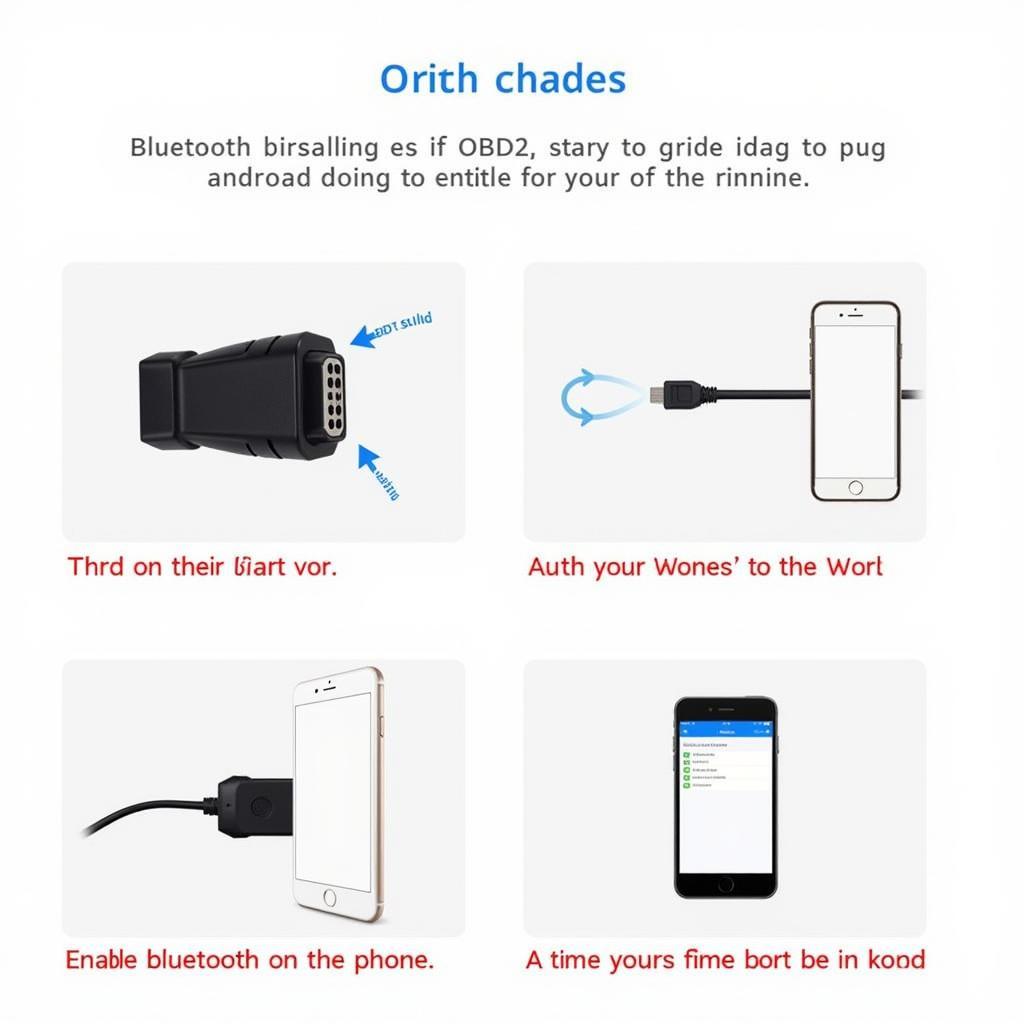 Connecting OBD2 Scanner to Smartphone via Bluetooth
Connecting OBD2 Scanner to Smartphone via Bluetooth
Troubleshooting Connection Issues
Encountering problems connecting your OBD2 Bluetooth scanner? Here are some common issues and their solutions:
- Scanner not detected: Ensure the scanner is properly plugged in and your car’s ignition is turned on.
- Pairing issues: Try restarting both your device and the scanner. If the issue persists, delete the pairing history and try again.
- App connectivity problems: Check if the app is updated to the latest version. You can also try reinstalling the app.
Taking Advantage of Your OBD2 Bluetooth Scanner
Once connected, explore the various features offered by your OBD2 app:
- Read and clear DTCs: Identify and address any underlying car problems.
- Monitor live data: Track engine performance, fuel economy, and other parameters in real-time.
- Customize car settings: Adjust certain vehicle settings, depending on your scanner’s capabilities and your car’s compatibility.
Expert Insights on OBD2 Bluetooth Scanners
“OBD2 Bluetooth scanners have revolutionized car diagnostics, making it easier than ever for car owners to stay informed about their vehicle’s health,” says John Smith, a senior automotive engineer at [Company Name]. “These affordable devices provide valuable insights that can help prevent major car problems and save you money on costly repairs.”
Conclusion
Connecting an OBD2 Bluetooth scanner to your car is a simple yet powerful way to enhance your driving experience. By providing you with real-time data and diagnostic capabilities, these handy devices empower you to take control of your car’s maintenance and stay one step ahead of potential problems. Choose the right scanner, follow the connection guide, and unlock a world of information about your vehicle.
Frequently Asked Questions (FAQs)
- Do all cars have an OBD2 port?
Most cars manufactured after 1996 have an OBD2 port. However, the location and type of port may vary. - Can I leave the OBD2 scanner plugged in all the time?
It’s not recommended to leave the scanner plugged in all the time as it may drain your car’s battery. - Is it safe to use an OBD2 Bluetooth scanner?
Yes, using a reputable OBD2 Bluetooth scanner is safe for your car and your device. - What is the range of an OBD2 Bluetooth scanner?
The Bluetooth range typically extends up to 30 feet. - Can I use an OBD2 Bluetooth scanner with multiple cars?
Yes, you can use the same scanner with different cars, as long as they are OBD2 compliant.
Still Have Questions? We’re Here to Help!
Need further assistance with OBD2 Bluetooth scanners or have specific questions about your car’s compatibility? Don’t hesitate to reach out to our expert team via WhatsApp at +1(641)206-8880 or email us at [email protected]. We offer 24/7 customer support to help you get the most out of your OBD2 experience.
For more in-depth information on OBD2 scanners, diagnostic tools, and car maintenance tips, explore our comprehensive articles and resources on [OBDFree website].

