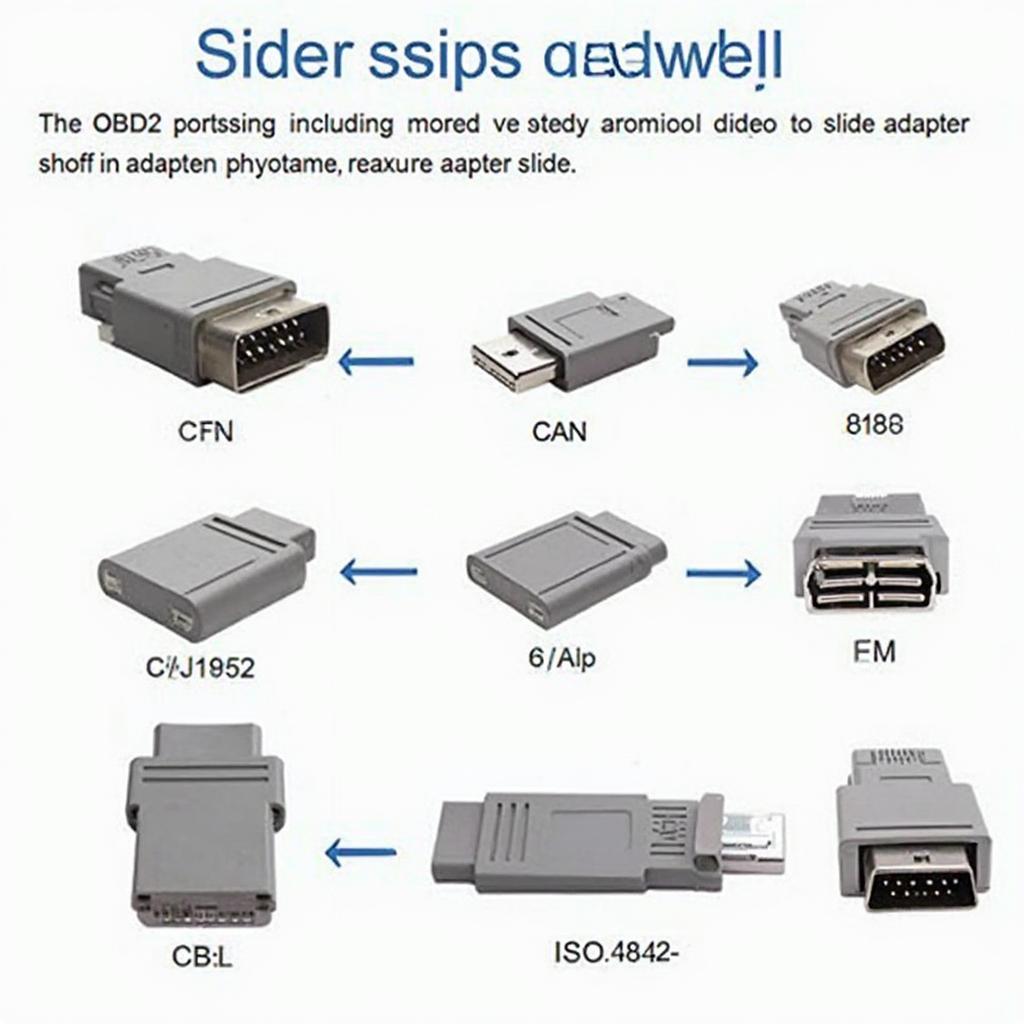Using an OBD2 WiFi adapter can transform your car maintenance experience, putting the power of diagnostics right in your smartphone or tablet. Understanding how to use OBD2 WiFi opens up a world of information about your vehicle, helping you identify and potentially fix issues, track performance, and even save money on mechanic visits. This guide will walk you through everything you need to know about using your OBD2 WiFi adapter effectively.
Understanding the OBD2 Port and WiFi Adapters
Your car’s OBD2 (On-Board Diagnostics II) port is a standardized 16-pin connector typically located under the dashboard, often near the steering wheel or fuse box. This port allows access to your vehicle’s computer system and the wealth of data it stores. An OBD2 WiFi adapter plugs into this port and transmits data wirelessly to your device, making it easy to monitor your car’s performance.
Choosing the Right OBD2 WiFi Adapter
Not all OBD2 WiFi adapters are created equal. Factors like compatibility with your vehicle’s make and model, the specific protocols it supports, and the quality of the accompanying software are crucial considerations. Some adapters are designed for specific car brands, while others offer broader compatibility.
Connecting Your OBD2 WiFi Adapter
Connecting your OBD2 WiFi adapter is generally straightforward. First, locate your vehicle’s OBD2 port. Plug the adapter in securely. Then, turn on your car’s ignition to power the adapter (in some cases, the engine needs to be running). Next, enable WiFi on your smartphone or tablet and search for the network created by the adapter. The network name (SSID) and password are usually printed on the adapter itself or in its manual. Connect to the network.
Troubleshooting Connection Issues
Sometimes, connecting the adapter can be tricky. If you encounter issues, double-check the adapter’s compatibility with your vehicle. Ensure your device’s WiFi is enabled and that you’re connecting to the correct network. If problems persist, try restarting both your car and your device.
Using OBD2 Software with Your Adapter
Once connected, you’ll need an OBD2 software application to interpret the data. Numerous apps are available for both Android and iOS, ranging from free basic versions to paid professional-grade software. Choose an app that meets your needs and is compatible with your chosen adapter. Launch the app and follow its instructions to pair it with the adapter.
Interpreting the Data
OBD2 software can provide a wealth of information, including diagnostic trouble codes (DTCs), real-time sensor data (e.g., engine speed, coolant temperature, fuel level), and performance metrics. Understanding how to interpret this data is key to utilizing the full potential of your OBD2 WiFi adapter.
“Using the right OBD2 software can unlock a wealth of information, allowing you to understand your car’s performance and identify potential issues proactively,” says automotive diagnostics expert, Michael Stevens, ASE Certified Master Technician.
Advanced Features of OBD2 WiFi Adapters
Beyond basic diagnostics, some OBD2 WiFi adapters and software offer advanced features like data logging, performance monitoring, and even emissions testing. These features can be particularly useful for car enthusiasts and professionals looking for in-depth vehicle analysis.
Data Logging and Performance Monitoring
Data logging allows you to record data over time, helping you track performance trends and identify intermittent issues. Performance monitoring provides real-time insights into your car’s behavior, allowing you to optimize driving habits and identify potential problems early on.
“Data logging and performance monitoring are incredibly powerful tools for understanding your vehicle’s long-term health and performance,” adds Dr. Emily Carter, Automotive Engineer at Carter Automotive Solutions.
Conclusion
Knowing how to use OBD2 WiFi gives you a powerful tool for understanding and maintaining your vehicle. From diagnosing trouble codes to tracking performance, an OBD2 WiFi adapter empowers you to take control of your car’s health. Choosing the right adapter and software, combined with a basic understanding of the data, will help you get the most out of this valuable technology.
FAQ
-
What is an OBD2 WiFi adapter? It’s a device that plugs into your car’s OBD2 port and transmits data wirelessly to your smartphone or tablet.
-
How do I connect my OBD2 WiFi adapter? Plug it into the OBD2 port, turn on your car’s ignition, and connect your device to the adapter’s WiFi network.
-
What software do I need? Numerous OBD2 software apps are available for Android and iOS.
-
What can I do with an OBD2 WiFi adapter? Diagnose trouble codes, monitor real-time data, track performance, and more.
-
Are all OBD2 WiFi adapters the same? No, they vary in compatibility, supported protocols, and software features.
-
Where can I find my car’s OBD2 port? It’s usually located under the dashboard near the steering wheel or fuse box.
-
What if my adapter doesn’t connect? Check compatibility, ensure your device’s WiFi is enabled, and try restarting your car and device.
Need help with your OBD2 scanner? Contact us via WhatsApp: +1(641)206-8880, Email: [email protected] or visit our office at 789 Elm Street, San Francisco, CA 94102, USA. Our 24/7 customer support team is ready to assist you.