The Coocheer OBD2 app, paired with a compatible OBD2 scanner, offers a powerful and convenient way to unlock your car’s diagnostic secrets. This guide delves into the functionalities, benefits, and potential drawbacks of the Coocheer OBD2 app, empowering you to make informed decisions about car maintenance and repair.
Understanding the Coocheer OBD2 App
The Coocheer OBD2 app serves as the interface between your smartphone or tablet and your vehicle’s onboard computer. It interprets the raw data streamed through the OBD2 port, translating complex codes and parameters into user-friendly information. This accessibility empowers car owners with real-time insights into their vehicle’s health, performance, and potential issues.
Features and Functionalities
The Coocheer OBD2 app boasts a range of features designed to cater to both casual users and automotive enthusiasts. Some of its key functionalities include:
- Reading and Clearing Diagnostic Trouble Codes (DTCs): Identify and understand the meaning behind those cryptic engine lights, allowing you to address issues promptly or make informed decisions about seeking professional help.
- Live Data Monitoring: View real-time data streams from various sensors, including engine speed, coolant temperature, oxygen sensor readings, and more. This feature proves invaluable for monitoring performance, diagnosing problems, and even optimizing fuel efficiency.
- Performance Testing: Conduct acceleration tests, measure horsepower and torque, and evaluate your vehicle’s performance on the go.
- Trip Logging and Fuel Consumption Tracking: Monitor your driving habits, track fuel usage, and analyze driving costs with detailed trip logs.
- Customization and Data Sharing: Personalize the app’s interface, set custom alerts, and share diagnostic reports with mechanics or fellow car enthusiasts.
Advantages of Using the Coocheer OBD2 App
Leveraging the power of the Coocheer OBD2 app offers several advantages:
- Cost-Effectiveness: Compared to expensive standalone scanners or frequent trips to the mechanic, the Coocheer app provides a budget-friendly solution for basic diagnostics and monitoring.
- Convenience: Diagnose car problems from the comfort of your home or on the go, eliminating unnecessary trips to the repair shop for minor issues.
- Empowerment: Gain a deeper understanding of your car’s inner workings and take control of your vehicle’s maintenance.
- Early Problem Detection: Identify potential problems early on by monitoring live data, potentially preventing costly repairs down the line.
Potential Drawbacks and Considerations
While the Coocheer OBD2 app offers a plethora of benefits, it’s essential to consider potential drawbacks:
- Limited Functionality with Some Vehicles: Compatibility can vary, and certain vehicle makes and models might have limited data access or functionalities available through the app.
- Reliance on Smartphone/Tablet: The app’s functionality hinges on the availability and battery life of your mobile device.
- Potential for Misinterpretation: While user-friendly, understanding and interpreting diagnostic data accurately requires some automotive knowledge.
Choosing the Right OBD2 Scanner for Coocheer App
To ensure seamless compatibility and optimal functionality with the Coocheer OBD2 app, selecting the right OBD2 scanner is crucial. Look for scanners that explicitly mention compatibility with the Coocheer app and support your vehicle’s make and model.
Is the Coocheer OBD2 App Right for You?
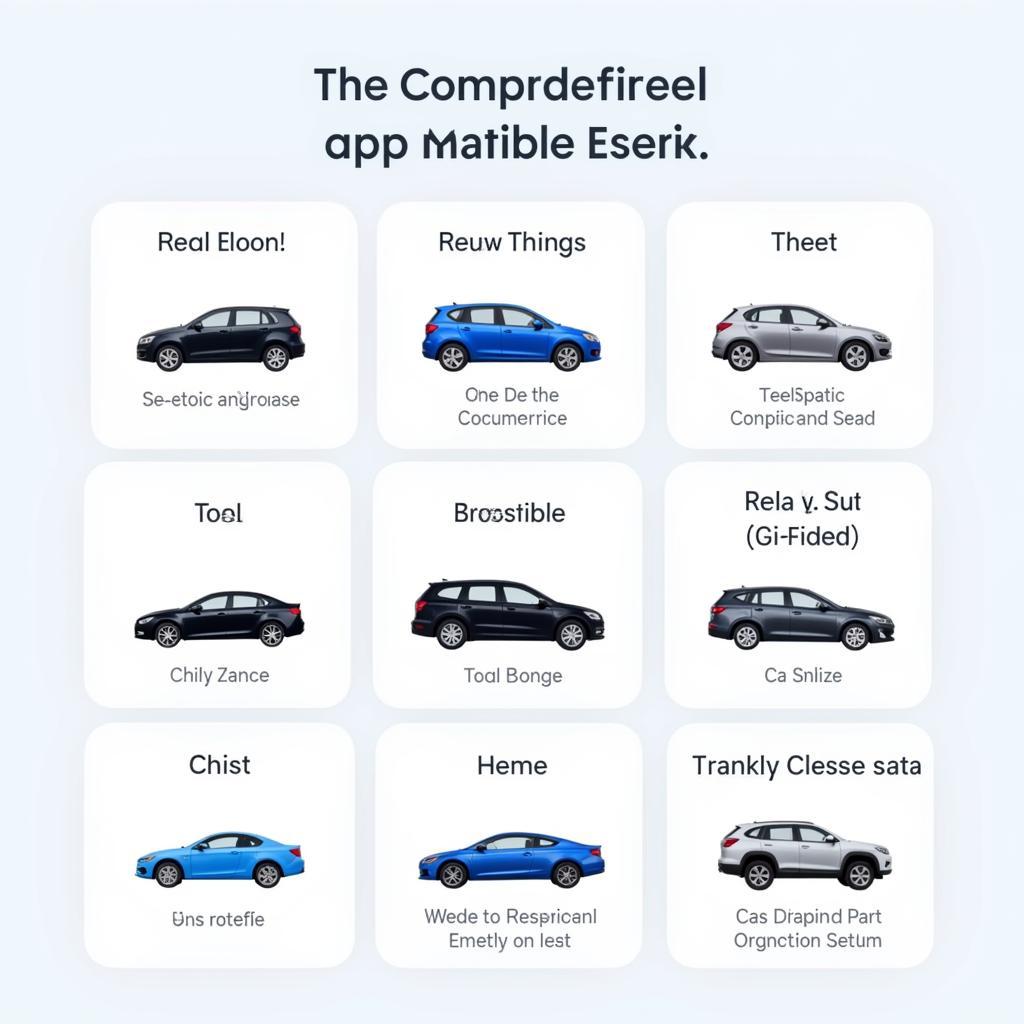 Coocheer App Compatibility
Coocheer App Compatibility
The Coocheer OBD2 app proves to be a valuable tool for car owners of all technical levels. If you’re looking for an affordable and convenient way to monitor your car’s health, diagnose basic issues, and gain a deeper understanding of your vehicle, the Coocheer OBD2 app offers a compelling solution. However, for complex diagnostics or if you’re uncomfortable interpreting technical data, seeking professional assistance remains crucial.

