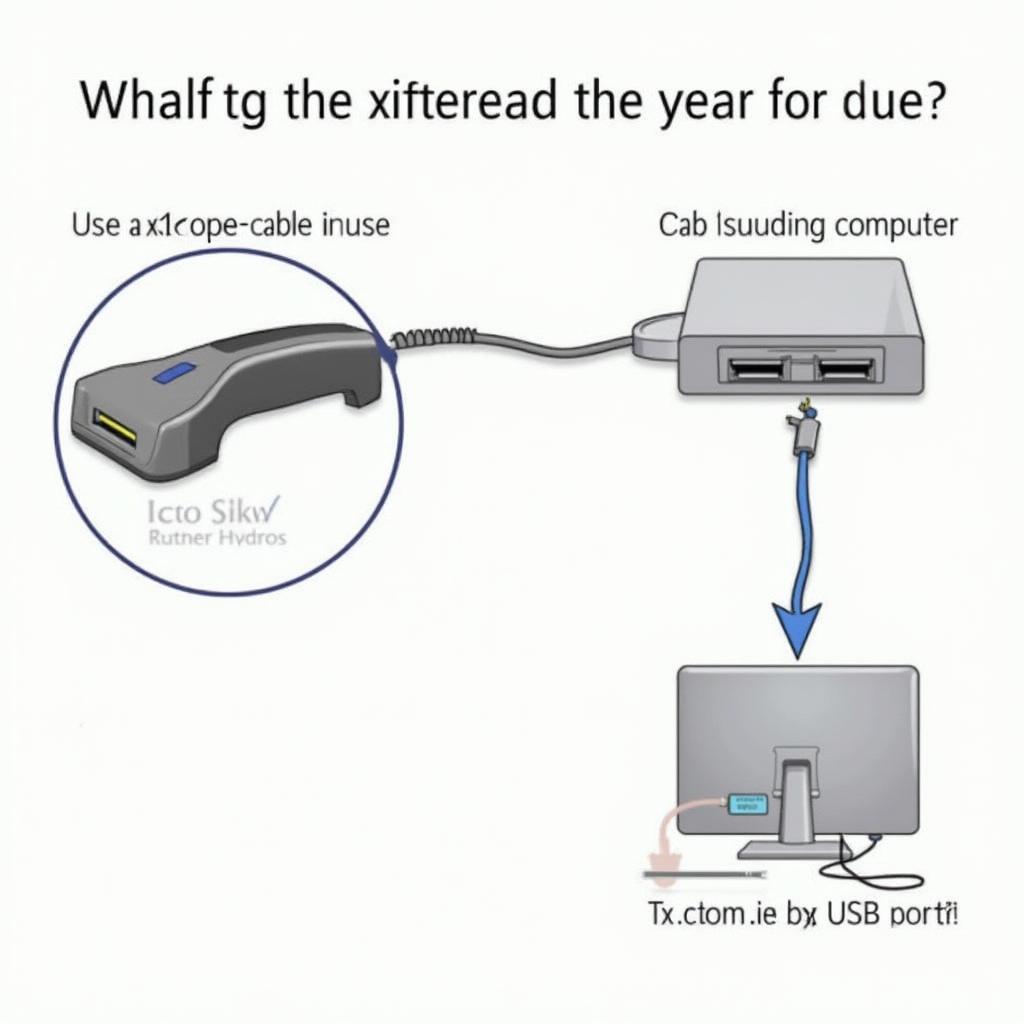The CR3001 OBD2 scanner is a popular choice for car owners and DIY mechanics due to its affordability and ease of use. Keeping your CR3001 OBD2 scanner updated is essential for accurate diagnostics and optimal performance. This comprehensive guide covers everything you need to know about the cr3001 obd2 scanner update process, common issues, and best practices.
Understanding the Importance of a CR3001 OBD2 Scanner Update
Regularly updating your CR3001 OBD2 scanner ensures that it can accurately diagnose the latest vehicle models and access the most recent trouble codes. An outdated scanner might miss crucial information or provide incorrect readings, leading to misdiagnosis and unnecessary repairs. Moreover, updates often include bug fixes and performance improvements, enhancing the overall functionality of your scanner.
How to Update Your CR3001 OBD2 Scanner
Updating the CR3001 OBD2 scanner involves downloading the latest software from the manufacturer’s website and installing it onto the device. While the process is generally straightforward, it’s important to follow the specific instructions provided by the manufacturer to avoid any potential issues.
- Visit the Launch Tech USA Website: Navigate to the official Launch Tech USA website. This is crucial as downloading software from unofficial sources can compromise the performance and security of your scanner.
- Locate the CR3001 Support Page: Find the product support page specifically for the CR3001 OBD2 scanner. This usually involves using the site’s search function or navigating through product categories.
- Download the Latest Update File: Look for the latest update file for the CR3001. Ensure you download the correct file for your specific operating system (if applicable).
- Connect Your Scanner: Connect your CR3001 OBD2 scanner to your computer using the provided USB cable.
- Run the Update Program: Open the downloaded update file on your computer and follow the on-screen instructions to install the update onto your scanner.
Troubleshooting Common CR3001 OBD2 Scanner Update Issues
Sometimes, you may encounter issues during the update process. Here are some common problems and solutions:
- Connection Problems: Ensure the USB cable is securely connected to both the scanner and the computer. Try a different USB port or cable.
- Software Compatibility: Double-check that you have downloaded the correct update file for your scanner model.
- Interrupted Update: Avoid disconnecting the scanner or shutting down your computer during the update process.
Best Practices for CR3001 OBD2 Scanner Updates
Following these best practices will ensure a smooth and successful update:
- Back Up Your Data: Although rare, updates can sometimes erase existing data on your scanner. Backing up your data before updating is a good precautionary measure.
- Charge Your Scanner: Make sure your scanner is fully charged before starting the update process to avoid interruptions.
- Follow Instructions Carefully: Adhere to the manufacturer’s instructions precisely to prevent any errors.
How often should I update my CR3001?
You should check for updates at least every six months to ensure your scanner is up-to-date.
What if my CR3001 won’t update?
If your CR3001 won’t update, double-check your connection, ensure you have the correct update file, and try restarting your computer and the scanner. If the problem persists, contact Launch Tech USA support for assistance.
Conclusion
Performing regular cr3001 obd2 scanner updates is crucial for maintaining its accuracy and effectiveness in diagnosing vehicle issues. By following the steps outlined in this guide and adhering to best practices, you can ensure your CR3001 is always equipped to handle the latest vehicle technologies.
FAQ
- Where can I download the latest CR3001 update? The official Launch Tech USA website is the only recommended source for CR3001 updates.
- Is updating my CR3001 difficult? The process is generally straightforward and involves downloading and installing the update file.
- What if I encounter problems during the update? Refer to the troubleshooting section in this guide or contact Launch Tech USA support.
- How often should I check for updates? Checking for updates every six months is a good practice.
- Why is it important to update my CR3001? Updates ensure compatibility with the latest vehicle models, access to new trouble codes, and often include performance improvements and bug fixes.
- Can I damage my CR3001 by updating it incorrectly? Following the manufacturer’s instructions carefully minimizes the risk of any damage.
- Does updating my CR3001 erase any existing data? While rare, updates can sometimes erase data. Backing up your data before updating is recommended.
For further support, please contact us via WhatsApp: +1(641)206-8880, Email: [email protected]. We have a 24/7 customer support team.