The Craftsman 1655 OBD2 code reader is a popular choice for car owners looking for a reliable and affordable diagnostic tool. This guide provides a detailed overview of the Craftsman 1655, its features, functionalities, and how it can help you understand and address your vehicle’s issues.
Understanding the Craftsman 1655 OBD2 Code Reader
The Craftsman 1655 is an entry-level OBD2 scanner designed for ease of use and quick diagnostics. It’s a valuable tool for any DIYer or car enthusiast wanting to save money on mechanic visits by diagnosing car trouble codes themselves. This scanner retrieves both generic and manufacturer-specific trouble codes, giving you a better understanding of your vehicle’s health. It also displays freeze frame data, providing a snapshot of the vehicle’s conditions at the time the code was triggered.
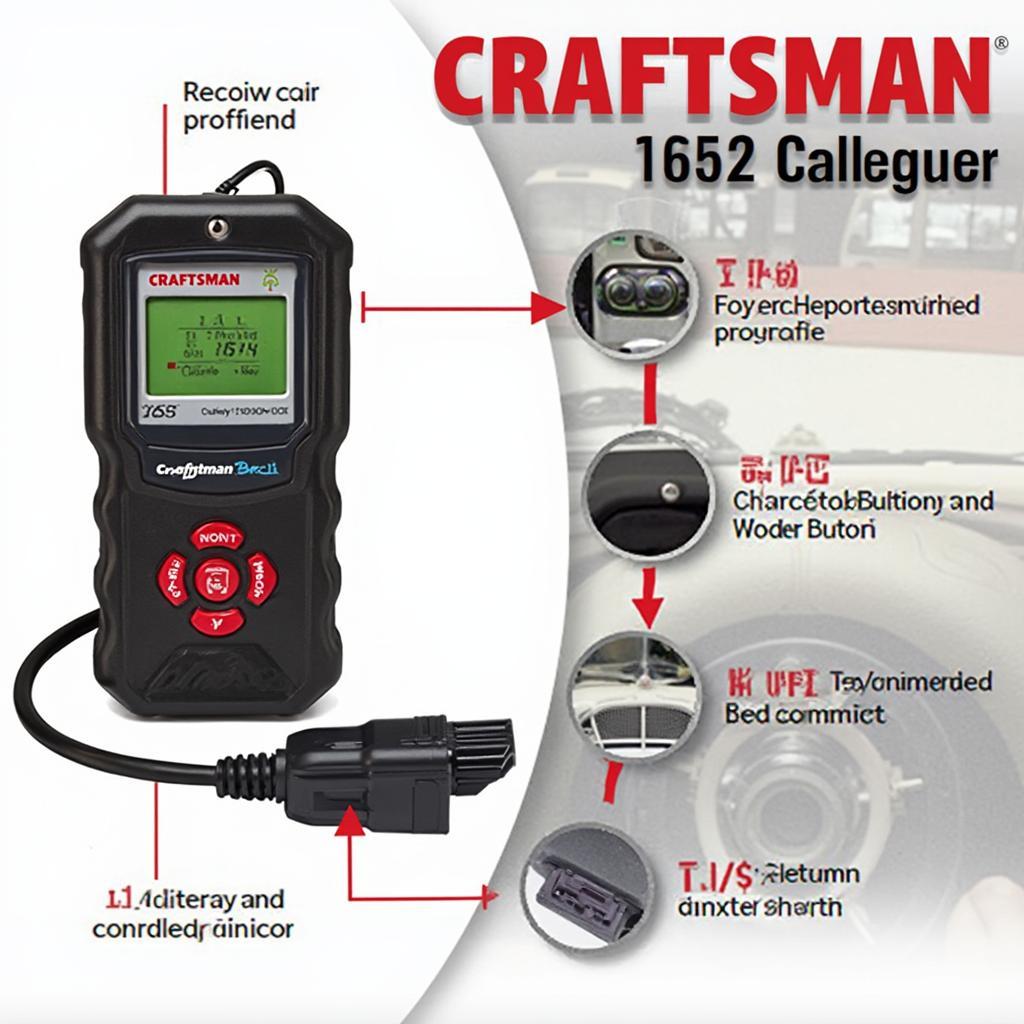 Craftsman 1655 OBD2 Code Reader Overview
Craftsman 1655 OBD2 Code Reader Overview
Key Features and Benefits of the Craftsman 1655
The Craftsman 1655 offers several key features that make it a worthwhile investment:
- Code Retrieval and Clearing: Easily read and clear diagnostic trouble codes (DTCs).
- Freeze Frame Data: View the vehicle’s parameters at the time a fault code was stored.
- I/M Readiness Status: Check if your vehicle is ready for emissions testing.
- Easy-to-Read Display: The backlit LCD screen provides clear visibility in various lighting conditions.
- User-Friendly Interface: Simple button navigation makes operation straightforward.
- Affordable Price Point: Offers great value for its functionality.
How to Use the Craftsman 1655 OBD2 Code Reader
Using the Craftsman 1655 is a simple process:
- Locate the OBD2 Port: Usually located under the dashboard on the driver’s side.
- Connect the Scanner: Plug the Craftsman 1655 into the OBD2 port.
- Turn the Ignition On: Turn the key to the “on” position without starting the engine.
- Read the Codes: Follow the on-screen prompts to read the stored DTCs.
- Interpret the Codes: Use a reliable resource to understand the meaning of the codes.
- Clear the Codes: After addressing the issue, clear the codes using the scanner.
Craftsman 1655 vs. Other Code Readers
While the Craftsman 1655 is a solid choice for basic diagnostics, other code readers on the market offer more advanced features. Some higher-end models provide live data streaming, graphing capabilities, and the ability to perform special functions like ABS bleeding. However, for basic code reading and clearing, the 1655 offers excellent value.
Troubleshooting Common Issues with the Craftsman 1655
Sometimes, you might encounter issues with your Craftsman 1655. Here are some common problems and solutions:
- No Power: Check the vehicle’s fuse box and ensure the OBD2 port fuse is intact.
- Connection Problems: Verify the connection between the scanner and the OBD2 port.
- Error Messages: Consult the user manual for troubleshooting specific error codes.
Why Choose the Craftsman 1655 OBD2 Code Reader?
The Craftsman 1655 OBD2 code reader is an excellent entry-level diagnostic tool. It’s user-friendly, affordable, and provides essential information for understanding your vehicle’s health. While it might not offer the advanced features of more expensive scanners, it’s a valuable tool for DIYers and car enthusiasts.
Conclusion
The Craftsman 1655 OBD2 code reader is a reliable and cost-effective solution for diagnosing car trouble codes. Its ease of use and essential features empower car owners to take control of their vehicle’s maintenance. Consider the Craftsman 1655 for a practical and affordable way to diagnose and address your car’s needs.
FAQ
- Will the Craftsman 1655 work on all car makes and models? (It works on most OBD2 compliant vehicles manufactured after 1996.)
- Can I use this scanner to reset the check engine light? (Yes, the Craftsman 1655 can clear diagnostic trouble codes, which often turns off the check engine light.)
- Does the Craftsman 1655 provide live data? (No, this model does not offer live data streaming.)
- Where can I find the user manual for the Craftsman 1655? (You can often find the manual online or contact Craftsman customer support.)
- Is the Craftsman 1655 compatible with CAN protocols? (Yes, the Craftsman 1655 is compatible with CAN protocols.)
For further assistance, contact us via WhatsApp: +1(641)206-8880, Email: [email protected] or visit our office at 789 Elm Street, San Francisco, CA 94102, USA. We have a 24/7 customer support team ready to assist you.
