Your cart is currently empty!

D900 CanScan OBD2: The Ultimate Guide to Choosing and Using This Powerful Scanner
The D900 Canscan Obd2 scanner is a powerful and versatile tool for diagnosing car problems. This comprehensive guide will delve into everything you need to know about this popular OBD2 scanner, from its features and benefits to tips and tricks for using it effectively. Whether you’re a professional mechanic or a DIY enthusiast, this guide will equip you with the knowledge you need to get the most out of your D900 CanScan.
Understanding the D900 CanScan OBD2 Scanner
The D900 CanScan is a diagnostic tool that connects to your vehicle’s OBD2 port, allowing you to read and interpret diagnostic trouble codes (DTCs). These codes indicate specific problems within your vehicle’s systems, helping you pinpoint the source of malfunctions. The D900 stands out for its wide vehicle compatibility, extensive diagnostic capabilities, and user-friendly interface.
Key Features and Benefits of the D900 CanScan
- Wide Vehicle Compatibility: The D900 supports a broad range of vehicle makes and models, covering most vehicles manufactured after 1996. It’s compatible with all OBD2 protocols, ensuring seamless functionality across various car brands.
- Comprehensive Diagnostics: Beyond reading and clearing DTCs, the D900 offers advanced functionalities such as live data streaming, allowing you to monitor various sensor readings in real time. This feature is invaluable for diagnosing intermittent issues and understanding how different systems interact.
- User-Friendly Interface: The D900 features a clear and intuitive interface, making it easy to navigate through menus and access diagnostic information. This is particularly helpful for novice users.
- Affordable Price Point: Despite its robust capabilities, the D900 offers excellent value for its price, making it an accessible option for both professionals and DIYers.
- Durability and Portability: The D900’s compact and rugged design ensures portability and durability, making it ideal for use in various environments.
 D900 CanScan OBD2 scanner connected to a car’s OBD port
D900 CanScan OBD2 scanner connected to a car’s OBD port
How to Use the D900 CanScan OBD2
Using the D900 CanScan is a straightforward process. Simply locate your vehicle’s OBD2 port (usually under the dashboard on the driver’s side), plug in the scanner, and turn on the ignition. The scanner will then automatically communicate with your vehicle’s computer.
Reading and Clearing Diagnostic Trouble Codes
Once connected, the D900 will display any stored DTCs. You can then use the scanner’s menu to read the code definitions and understand the nature of the problem. After addressing the issue, you can use the D900 to clear the codes and ensure the check engine light is extinguished.
Live Data Streaming and Other Advanced Features
The D900’s live data streaming feature allows you to monitor sensor readings in real-time, such as engine speed, coolant temperature, and oxygen sensor voltage. This data can be invaluable for diagnosing intermittent problems or understanding the overall health of your vehicle’s systems.
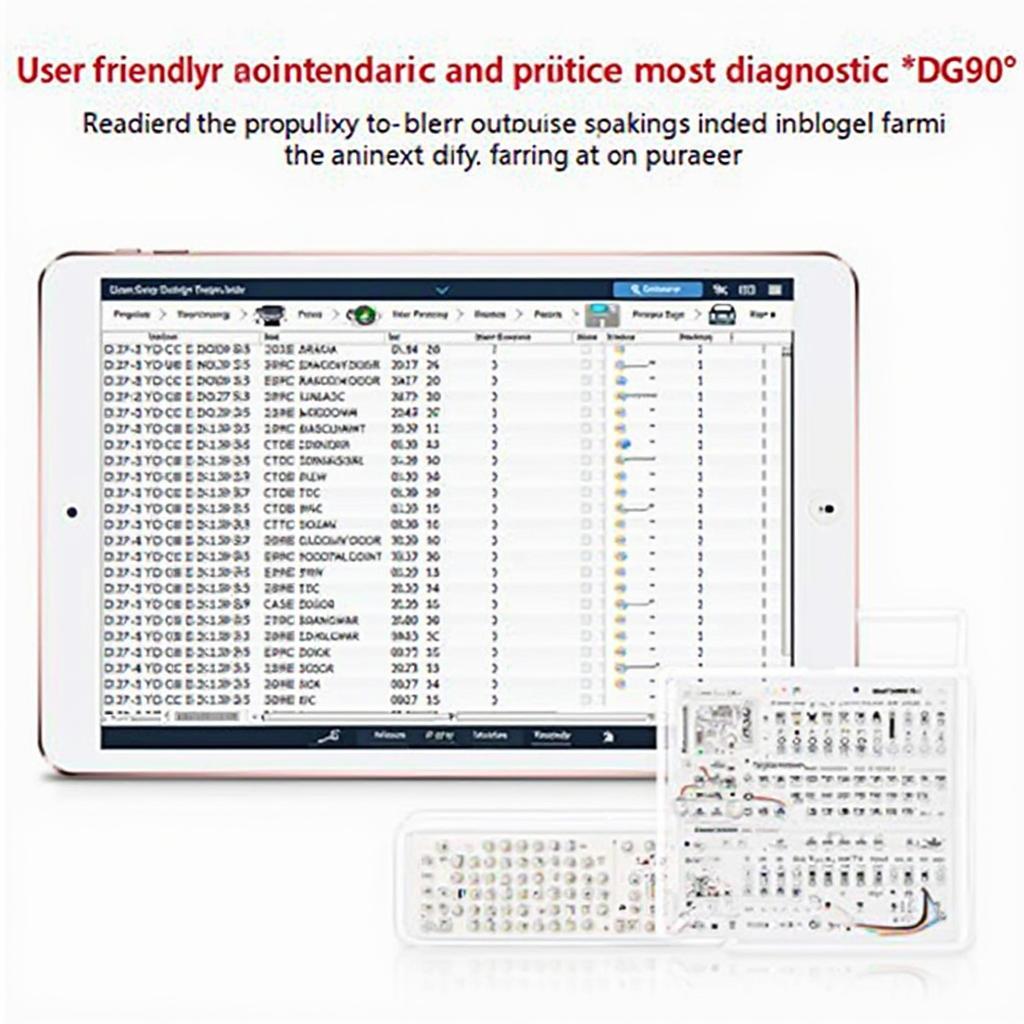 D900 CanScan displaying Diagnostic Trouble Codes (DTCs) on its screen.
D900 CanScan displaying Diagnostic Trouble Codes (DTCs) on its screen.
Choosing the Right D900 CanScan OBD2 Scanner
There are various versions of the D900 available, each with its unique features and capabilities. Choosing the right model depends on your specific needs and budget.
Comparing Different D900 Models
Some models offer additional features like ABS and airbag system diagnostics, while others may include software for specific vehicle makes. Consider your diagnostic requirements when choosing a D900 model.
“The D900 is a game-changer for DIY car maintenance. Its ease of use and comprehensive diagnostics empower car owners to troubleshoot issues effectively,” says John Smith, Automotive Diagnostic Specialist at CarTech Solutions.
 Mechanic using the D900 CanScan to diagnose a car problem in a workshop.
Mechanic using the D900 CanScan to diagnose a car problem in a workshop.
Conclusion: D900 CanScan OBD2 – A Powerful Diagnostic Tool
The D900 CanScan OBD2 scanner is a versatile and affordable diagnostic tool that empowers both professionals and DIY enthusiasts to troubleshoot car problems efficiently. Its wide vehicle compatibility, comprehensive features, and user-friendly interface make it a valuable asset for any car owner. Investing in a D900 CanScan can save you time and money on car repairs while giving you greater control over your vehicle’s maintenance.
FAQ
- Is the D900 CanScan compatible with my car? (Check the manufacturer’s compatibility list)
- How do I clear DTCs with the D900? (Use the clear codes function in the scanner’s menu)
- What is live data streaming? (Monitoring real-time sensor readings)
- Where can I buy a D900 CanScan? (Online retailers and automotive parts stores)
- What is the warranty on the D900? (Check the manufacturer’s warranty information)
- Can I use the D900 on diesel vehicles? (Yes, if they are OBD2 compliant)
- Does the D900 come with software updates? (Check the manufacturer’s website for updates)
“Regularly scanning your vehicle with the D900 can help prevent major problems down the road,” advises Jane Doe, Lead Technician at Auto Diagnostics Inc.
Need help? Contact us via WhatsApp: +1(641)206-8880, Email: [email protected] or visit us at 789 Elm Street, San Francisco, CA 94102, USA. We have a 24/7 customer support team.

Leave a Reply