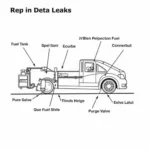The modern vehicle landscape is teeming with data, and at the heart of it all lies the OBD2 port. This unassuming interface offers a wealth of information about a vehicle’s performance, health, and even the driver’s habits. Tapping into this treasure trove opens up a world of possibilities, particularly in the realm of mobile applications. Developing an OBD2 based app can be a lucrative endeavor, allowing you to provide value to car owners, mechanics, and even fleet managers.
This guide will delve into the intricacies of developing a successful and feature-rich OBD2 app, covering everything from understanding the technology to navigating the development process.
Understanding the OBD2 Ecosystem
Before diving into app development, it’s crucial to grasp the fundamentals of OBD2. OBD stands for On-Board Diagnostics, and as the name suggests, it refers to a vehicle’s self-diagnostic and reporting capability. The OBD2 port, typically located under the driver’s side dashboard, allows external devices to communicate with the vehicle’s onboard computer.
How OBD2 Communication Works
OBD2 communication revolves around a standardized protocol known as ISO 15764-2. This protocol defines how data is transmitted between the vehicle and the external device, ensuring compatibility across different makes and models.
Data Points: A Wealth of Information
The true power of OBD2 lies in the sheer volume and variety of data points it exposes. These data points, also known as Parameter IDs (PIDs), provide insights into various aspects of a vehicle’s operation, including:
- Engine Performance: RPM, speed, throttle position, fuel consumption, engine load
- Emissions: Oxygen sensor readings, emissions-related fault codes
- Transmission: Gear position, transmission fluid temperature
- Safety Systems: Airbag status, ABS data
- Vehicle Information: VIN, mileage, fuel level
Defining Your App’s Purpose: Finding Your Niche
The versatility of OBD2 opens up a broad spectrum of possibilities for app development. To create a successful app, it’s essential to identify a specific niche and cater to the unique needs and pain points of your target audience.
Target Audience: Who are you building for?
- Car Enthusiasts: This group seeks detailed performance metrics, real-time diagnostics, and customization options.
- Everyday Drivers: These users prioritize convenience, looking for features like fuel efficiency tracking, maintenance reminders, and trip logging.
- Mechanics & Professionals: This segment requires advanced diagnostics capabilities, including reading and clearing fault codes, accessing live sensor data, and performing specialized tests.
Core Features: What will your app offer?
- Diagnostics & Fault Codes: Provide users with the ability to read, understand, and clear diagnostic trouble codes (DTCs). This is a fundamental feature for any OBD2 app.
- Real-time Data Monitoring: Display live data streams from various sensors, allowing users to monitor engine parameters, fuel economy, and other vital signs.
- Performance Tracking: Offer features to track acceleration times, braking distances, and other performance metrics. This is particularly appealing to car enthusiasts.
- Maintenance Reminders: Help users stay on top of their vehicle’s maintenance schedule with customizable reminders for oil changes, tire rotations, and other services.
- Trip Logging & Fuel Management: Enable users to automatically log their trips, track fuel consumption, and analyze driving habits for potential savings.
The Development Process: From Concept to Reality
Developing a robust and user-friendly OBD2 app requires careful planning and execution. Here’s a breakdown of the key steps involved:
1. Choosing the Right Platform: Native, Hybrid, or Cross-Platform
The first decision is selecting a development platform:
- Native Development (iOS/Android): Offers the best performance and access to device-specific features but requires separate codebases for each platform.
- Hybrid Development (React Native, Flutter): Allows you to write code once and deploy across multiple platforms, offering a balance between performance and development efficiency.
- Cross-Platform Development (Xamarin, Ionic): Provides the widest reach across platforms but may come with performance limitations compared to native or hybrid solutions.
The choice depends on your budget, timeline, and the desired functionality and performance level of your app.
2. OBD2 Communication: Selecting the Right Tools
To interact with a vehicle’s OBD2 system, you need to establish a reliable communication channel. This typically involves using a Bluetooth or Wi-Fi OBD2 adapter that plugs into the vehicle’s OBD2 port and transmits data wirelessly to your app.
You’ll also need to select a suitable software library or API to handle OBD2 communication within your app. Several options are available, including:
- OBD-II Java API: A popular open-source library for Java-based development.
- iOS OBD2 Library: A Swift-based library specifically designed for iOS development.
- Python-OBD: A versatile Python library that works across platforms.
3. Data Processing and Presentation: Making Sense of the Numbers
Raw OBD2 data can be complex and difficult to interpret for the average user. Your app needs to process this data, translate it into meaningful information, and present it in a user-friendly format. This involves:
- Data Parsing: Extracting relevant data points from the OBD2 data stream.
- Unit Conversion: Converting raw sensor values into appropriate units (e.g., Celsius to Fahrenheit, km/h to mph).
- Data Visualization: Presenting data in an easy-to-understand manner using charts, graphs, and gauges.
- Error Handling & Validation: Implementing robust error handling mechanisms to ensure data accuracy and prevent app crashes.
4. User Interface and Experience (UI/UX): Putting the User First
A well-designed user interface (UI) and a smooth user experience (UX) are paramount to your app’s success. Focus on:
- Intuitive Navigation: Make it easy for users to find the features they need.
- Clean and Uncluttered Design: Avoid overwhelming users with too much information or complex layouts.
- Clear and Concise Language: Use simple language that everyone can understand, avoiding technical jargon.
- Accessibility: Consider users with disabilities by following accessibility guidelines.
5. Testing and Quality Assurance: Ensuring a Seamless Experience
Rigorous testing is crucial to identify and address any bugs, usability issues, or performance bottlenecks before your app hits the market. Test on a variety of devices and OBD2 adapters to ensure compatibility and a smooth user experience.
Conclusion
Developing an OBD2 based app presents a unique opportunity to tap into the growing market of connected cars. By understanding the technology, defining your niche, and focusing on a user-centric approach, you can create an app that resonates with your target audience and provides real value in the automotive world. Remember, the journey doesn’t end with development; continuous improvement, feature updates, and user feedback are essential for long-term success in the ever-evolving landscape of mobile applications.