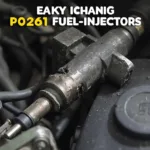Connecting your OBD2 scanner to your Mac shouldn’t be a headache. Many Mac users struggle to find the correct device driver for obd2 usb for mac, leading to frustration and wasted time. This comprehensive guide will walk you through everything you need to know about finding, installing, and troubleshooting your OBD2 device driver on macOS.
Getting your OBD2 scanner up and running on your Mac requires the right software. Some scanners come with dedicated software, while others rely on generic drivers. This can often be a source of confusion for users. Fortunately, there are resources available to help you navigate this process. For example, check out our resources on programming software pc to obd2.
Identifying Your OBD2 Scanner and Chipset
The first step is identifying the specific chipset in your OBD2 scanner. Common chipsets include the ELM327, FTDI, and CH340. Knowing your chipset is crucial for finding the appropriate driver. The manufacturer’s website or the product documentation should provide this information. Sometimes, the chipset is printed directly on the OBD2 device itself.
Where to Find OBD2 Drivers for Mac
Once you know your chipset, finding the right driver is much easier. Here are a few common places to look:
- Manufacturer’s Website: The most reliable source for drivers is usually the manufacturer’s website. Look for a support or downloads section specific to your OBD2 scanner model.
- Chipset Manufacturer’s Website: If you can’t find a driver on the OBD2 manufacturer’s site, try the chipset manufacturer’s website (e.g., FTDI, CH340). They often provide generic drivers that work with various devices.
- Third-Party Driver Repositories: Several websites specialize in hosting device drivers for various operating systems, including macOS. Exercise caution when downloading drivers from these sources, ensuring they are reputable.
Installing the OBD2 Driver on macOS
Installing the driver is usually straightforward. Most drivers come as a package (.dmg or .pkg file) that you double-click to open and follow the on-screen instructions. After installation, you might need to restart your Mac. You can also check obd2 scanner osx for more information about OBD2 scanners and macOS compatibility.
Troubleshooting Driver Installation Issues
Sometimes, driver installation doesn’t go smoothly. Here are some common issues and solutions:
- Driver Not Recognized: Ensure you’ve downloaded the correct driver for your chipset and macOS version. Try disconnecting and reconnecting the OBD2 scanner.
- Permission Errors: macOS sometimes blocks the installation of unsigned drivers. You might need to temporarily disable Gatekeeper in System Preferences > Security & Privacy.
- No Communication with Scanner: Check the USB connection and ensure the OBD2 port in your vehicle is functioning correctly. Try a different USB cable.
Which OBD2 Software Works with Mac?
Once the driver is installed, you’ll need compatible OBD2 software. Options include:
- OBD Auto Doctor: A popular cross-platform application with a user-friendly interface.
- Innova CarScan Diagnostics: Provides advanced features and compatibility with various OBD2 adapters. Check out innova obd2 3100 update for specific Innova scanner updates.
- DashCommand: Offers customizable dashboards and performance monitoring capabilities.
“Choosing the right OBD2 software can significantly impact your diagnostic experience,” says John Smith, Senior Automotive Diagnostic Technician at Acme Auto Repair. “A user-friendly interface and comprehensive data presentation are key factors to consider.”
Finding OBD2 Solutions for Windows 10
While this guide focuses on macOS, you might need to connect your scanner to a Windows machine. For Windows-specific solutions, see our article on obd2 windows10. This provides valuable insights for users working with both operating systems. Many scanners are cross-platform compatible.
“Understanding the different types of OBD2 adapters is important,” adds Maria Garcia, Lead Software Engineer at Diagnostic Solutions Inc. “Factors like wireless connectivity and protocol support can influence your choice.”
Conclusion
Finding the correct device driver for obd2 usb for mac requires careful attention to your scanner’s chipset and macOS version. By following the steps outlined in this guide, you can overcome common challenges and unlock the diagnostic power of your OBD2 scanner on your Mac. For those looking for a comprehensive OBD2 scanner with software, see our resource on interface automotriz elm327 obd2 scanner usb con software.
FAQ
- Do all OBD2 scanners work with Mac?
- How do I know which chipset my OBD2 scanner uses?
- What if I can’t find a driver for my OBD2 scanner on Mac?
- Is it safe to download drivers from third-party websites?
- What are the best OBD2 software options for Mac?
- Can I use the same OBD2 scanner on both Mac and Windows?
- What should I do if my OBD2 scanner isn’t communicating with my Mac?
Need more help? Contact us via WhatsApp: +1(641)206-8880, Email: cardiagtechworkshop@gmail.com or visit us at 789 Elm Street, San Francisco, CA 94102, USA. Our customer service team is available 24/7.