The OBD2 connector diagram, a crucial element for anyone working with car diagnostics, is a standardized 16-pin interface that provides access to a vehicle’s electronic control units (ECUs). This article will delve into the intricacies of the OBD2 connector, exploring its pinout, protocols, and functionalities. We’ll cover everything from basic definitions to advanced diagnostic techniques, making this your one-stop resource for all things OBD2.
Decoding the OBD2 Connector Pinout
The OBD2 connector, often located under the dashboard on the driver’s side, features 16 pins, each with a specific function. Understanding this pinout is fundamental to using an OBD2 scanner effectively. Let’s break down each pin’s role:
- Pin 1: Manufacturer Discretionary – This pin is often used by manufacturers for specific communication protocols or functionalities.
- Pin 2: J1850 Bus+ (for some Chrysler, Ford, and GM vehicles)
- Pin 3: Manufacturer Discretionary
- Pin 4: Chassis Ground
- Pin 5: Signal Ground
- Pin 6: CAN High (J-2284)
- Pin 7: ISO 9141-2 K-Line
- Pin 8: Manufacturer Discretionary
- Pin 9: Manufacturer Discretionary
- Pin 10: J1850 Bus- (for some Chrysler, Ford, and GM vehicles)
- Pin 11: Manufacturer Discretionary
- Pin 12: Manufacturer Discretionary
- Pin 13: Manufacturer Discretionary
- Pin 14: CAN Low (J-2284)
- Pin 15: ISO 9141-2 L-Line
- Pin 16: Battery Power
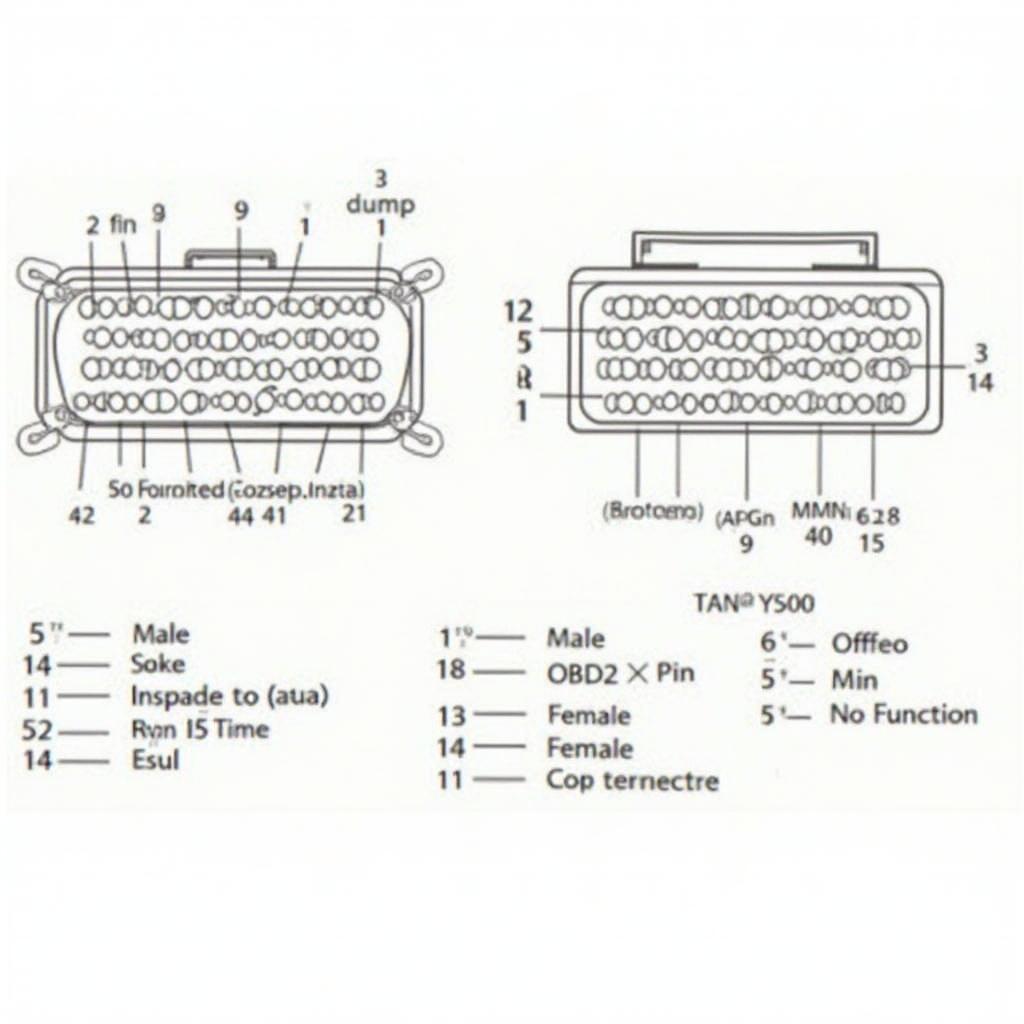 OBD2 Connector Pinout Diagram
OBD2 Connector Pinout Diagram
OBD2 Communication Protocols Explained
Different car manufacturers use different communication protocols. The OBD2 standard supports several protocols, including:
- ISO 9141-2: Primarily used in older European and Asian vehicles.
- J1850 PWM: Commonly found in Ford vehicles.
- J1850 VPW: Used by GM vehicles.
- CAN (Controller Area Network): A high-speed protocol used in most modern vehicles.
Knowing the protocol used by your vehicle is essential for choosing a compatible OBD2 scanner.
What can an OBD2 Scanner do with the Connector Diagram?
An OBD2 scanner utilizes the connector diagram to communicate with the vehicle’s ECUs, retrieving diagnostic trouble codes (DTCs), sensor data, and other vital information. This data helps identify potential issues, monitor performance, and even customize certain vehicle settings.
How to Use an OBD2 Scanner Effectively
Using an OBD2 scanner is relatively straightforward. Simply plug the scanner into the OBD2 port, turn on the ignition, and follow the instructions on the scanner’s display. You’ll be able to access a wealth of information about your vehicle’s health and performance.
- Retrieve DTCs: Identify specific problems by accessing and interpreting the fault codes stored in the ECUs.
- View Live Data: Monitor real-time sensor readings, such as engine speed, coolant temperature, and fuel pressure.
- Perform Advanced Diagnostics: Depending on the scanner’s capabilities, you might be able to access advanced functions, such as bi-directional control and component activation.
“Understanding the OBD2 connector diagram is like having a direct line to your car’s brain. It empowers you to diagnose issues, monitor performance, and truly understand how your vehicle is operating,” says automotive expert, Michael Johnson, ASE Certified Master Technician.
Conclusion
The OBD2 connector diagram is more than just a series of pins; it’s a gateway to understanding your vehicle’s inner workings. By understanding the pinout, protocols, and functionalities of the OBD2 connector, you can leverage the power of an OBD2 scanner to maintain your car’s health, diagnose problems efficiently, and enhance your overall driving experience. Using the information presented here, you can confidently navigate the world of OBD2 diagnostics.
FAQs
- What does OBD2 stand for? On-Board Diagnostics, Second Generation.
- Where can I find the OBD2 port in my car? Usually under the dashboard on the driver’s side.
- Are all OBD2 scanners compatible with all vehicles? No, ensure your scanner supports the correct protocols.
- What are DTCs? Diagnostic Trouble Codes, which indicate specific issues.
- Can an OBD2 scanner clear DTCs? Yes, most scanners can clear codes after repairs.
- Is it difficult to use an OBD2 scanner? No, most scanners are user-friendly.
- Can I use an OBD2 scanner on a motorcycle? Some motorcycles have OBD2 ports, but not all.
Need help with your OBD2 scanner or car diagnostics? Contact us via WhatsApp: +1(641)206-8880, Email: [email protected] or visit us at 789 Elm Street, San Francisco, CA 94102, USA. We have a 24/7 customer support team ready to assist you.