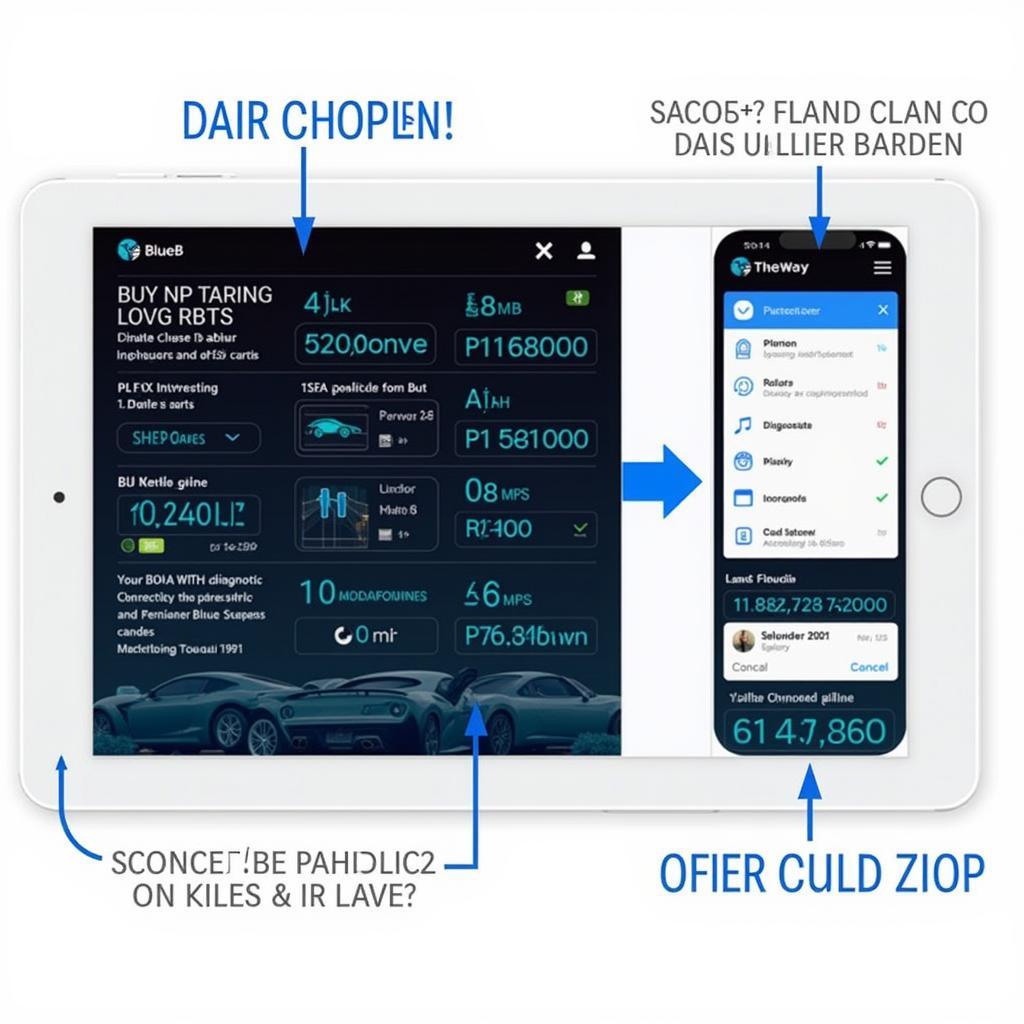Understanding your car’s performance and health has never been easier thanks to the advent of OBD2 scanners and accompanying apps. If you’re looking to “download BlueDriver OBD2,” you’re in the right place. This article will guide you through the ins and outs of the BlueDriver OBD2 app, its features, and how it can revolutionize your car ownership experience.
What is BlueDriver OBD2?
BlueDriver is a powerful OBD2 diagnostic scan tool and app combination that transforms your smartphone or tablet into a professional-grade car diagnostic device. By plugging the BlueDriver Bluetooth adapter into your vehicle’s OBD2 port and pairing it with the app, you gain access to a wealth of information about your car’s systems, allowing you to diagnose issues, monitor performance, and even clear check engine lights.
Why Download BlueDriver OBD2?
The BlueDriver OBD2 app offers a compelling set of features that make it a standout choice for car owners of all levels of technical expertise:
-
Comprehensive Diagnostics: BlueDriver reads and clears trouble codes from all available modules in your vehicle, providing detailed descriptions of the issues. This eliminates the guesswork often associated with car problems.
-
Enhanced Code Definitions: Unlike generic OBD2 readers, BlueDriver offers enhanced code definitions that provide deeper insights into the potential causes and fixes for identified issues.
-
Live Data Monitoring: View real-time data from your car’s sensors, including engine RPM, coolant temperature, oxygen sensor readings, and more. This feature is invaluable for monitoring performance and identifying potential issues before they escalate.
-
Smog Check Readiness: Determine if your vehicle is ready to pass an emissions test with BlueDriver’s smog check readiness monitor.
-
Customizable Dashboards: Tailor the app’s interface to display the data most important to you, creating a personalized diagnostic experience.
-
Report Generation: Generate detailed reports of your vehicle’s diagnostic data that can be shared with mechanics or used for personal record-keeping.
How to Download BlueDriver OBD2
Downloading the BlueDriver OBD2 app is a straightforward process:
-
Purchase the BlueDriver Bluetooth adapter: The first step is to purchase the BlueDriver Bluetooth adapter, which is available online and at various retailers.
-
Download the app: Download the “BlueDriver OBD2 Scan Tool” app from the Apple App Store (iOS) or Google Play Store (Android).
-
Pair the adapter: Plug the BlueDriver adapter into your vehicle’s OBD2 port, usually located under the dashboard on the driver’s side. Turn on your car’s ignition (or engine) and enable Bluetooth on your device.
-
Connect and diagnose: Open the BlueDriver app and follow the on-screen prompts to pair your device with the adapter. Once connected, you can start diagnosing your vehicle.
Benefits of Using BlueDriver OBD2
download driver obd2 bluetooth can significantly enhance your car ownership experience in several ways:
-
Save Money on Repairs: By identifying car problems early on and understanding the underlying issues, you can potentially save hundreds of dollars on unnecessary repairs.
-
Gain Peace of Mind: BlueDriver provides peace of mind knowing that you have a reliable tool to diagnose and address car problems as they arise.
-
Improve Your Car’s Performance: Monitoring your car’s live data and identifying potential issues can help you optimize its performance and fuel efficiency.
-
Become a More Informed Car Owner: BlueDriver empowers you with knowledge about your vehicle, allowing you to make informed decisions about its maintenance and repairs.
BlueDriver OBD2: Your Personal Car Doctor
Downloading the BlueDriver OBD2 app puts the power of professional-grade car diagnostics in the palm of your hand. With its user-friendly interface, comprehensive features, and ability to provide deep insights into your car’s health, BlueDriver empowers you to take control of your vehicle’s maintenance and repair needs.
Frequently Asked Questions
Q: Will BlueDriver work with my car?
A: BlueDriver is compatible with most vehicles manufactured after 1996 in the US, 2001 in Canada, and 2004 in the EU, which are required to be OBD2 compliant.
Q: Can I use BlueDriver with multiple cars?
A: Yes, you can use the same BlueDriver adapter and app with multiple vehicles.
Q: Does BlueDriver require a subscription?
A: No, BlueDriver does not require any ongoing subscription fees. You get full access to all features with the initial purchase of the adapter and app.
Q: Can BlueDriver fix car problems?
A: While BlueDriver can diagnose problems and provide guidance on potential fixes, it cannot directly repair your car. It’s always recommended to consult with a qualified mechanic for complex repairs.
Q: Is BlueDriver easy to use for beginners?
A: Yes, BlueDriver is designed to be user-friendly, even for those with limited car knowledge. The app provides clear instructions and helpful resources to guide you through the diagnostic process.
Need More Information on OBD2 Scanners?
For further assistance and support, please don’t hesitate to reach out to our dedicated customer service team via WhatsApp: +1(641)206-8880, or Email: [email protected]. We’re available 24/7 to help you with any inquiries or technical issues.