Connecting your car to your smartphone for diagnostics and data has never been easier with ELM Bluetooth OBD2 adapters. These pocket-sized devices plug into your car’s OBD2 port, allowing you to access a wealth of information about your vehicle’s health and performance. However, some users stumble upon a common hurdle: passwords.
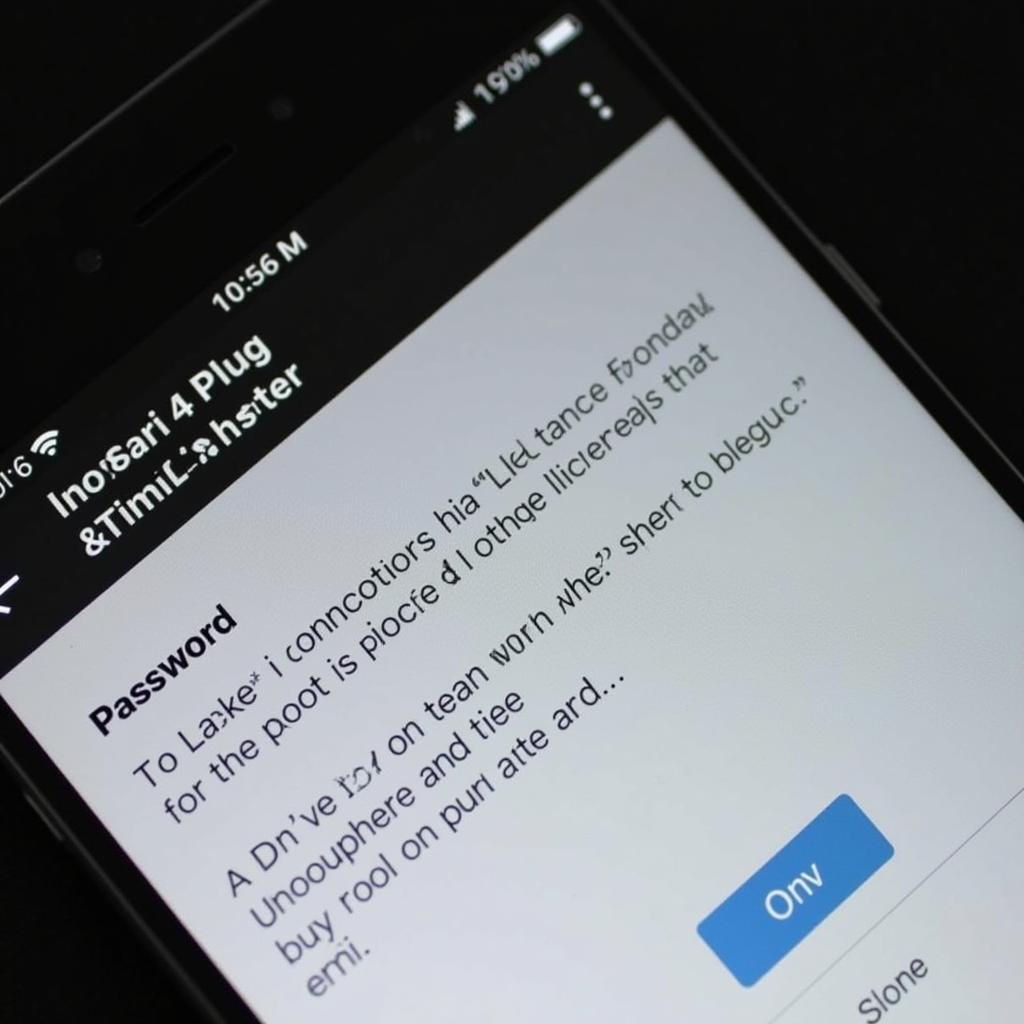 ELM Bluetooth OBD2 Adapter Password Prompt
ELM Bluetooth OBD2 Adapter Password Prompt
The Mystery of the ELM Bluetooth OBD2 Adapter Password
While the majority of ELM Bluetooth OBD2 adapters don’t require a password, some models may have a default password set by the manufacturer for security or pairing purposes. This can be confusing for first-time users who are greeted with an unexpected password prompt.
Common Default ELM Bluetooth OBD2 Adapter Passwords
If your adapter requires a password, here are some of the most common default passwords:
- 1234
- 0000
- 6789
- 1111
If none of these work, you can try variations or consult your adapter’s user manual for the specific default password.
Troubleshooting Password Issues
Still facing problems? Here’s what you can do:
- Check the Manual: The user manual is your best friend. It usually contains the default password and instructions for resetting it.
- Contact the Manufacturer: If you can’t find the password in the manual, contact the adapter manufacturer directly. They can provide you with the correct password or guide you through the reset process.
- Online Resources: A quick search online, specifying your adapter model, might reveal forum discussions or tutorials with the default password.
Choosing the Right ELM Bluetooth OBD2 Adapter
Selecting the right adapter can make a significant difference in your user experience. Here’s what to consider:
- Compatibility: Ensure the adapter is compatible with your car’s make, model, and OBD2 protocol.
- Bluetooth Version: Opt for adapters with Bluetooth 4.0 or higher for faster and more stable connections.
- App Support: Choose an adapter that’s compatible with your preferred OBD2 diagnostic apps.
- User Reviews: Reading reviews from other users can provide valuable insights into the adapter’s performance, reliability, and ease of use.
Beyond Passwords: Exploring OBD2 Adapter Features
ELM Bluetooth OBD2 adapters offer a gateway to a plethora of features beyond basic diagnostics. With the right app, you can:
- Read and clear diagnostic trouble codes (DTCs)
- Monitor engine parameters in real-time
- Measure fuel economy and track your driving habits
- Customize your car’s settings (depending on the vehicle)
Conclusion
ELM Bluetooth OBD2 adapters are powerful tools for car enthusiasts and everyday drivers alike. While passwords might seem like a roadblock, understanding default passwords and troubleshooting techniques can quickly get you back on track. By choosing the right adapter and exploring its full potential, you can unlock a deeper understanding of your car’s health and performance, all at your fingertips.
FAQs
1. What is an ELM Bluetooth OBD2 Adapter?
An ELM Bluetooth OBD2 adapter is a device that plugs into your car’s OBD2 port and communicates wirelessly with your smartphone or tablet. It allows you to access and interpret your vehicle’s diagnostic data.
2. Why do I need a password for my ELM Bluetooth OBD2 Adapter?
Not all adapters require passwords. Some manufacturers set default passwords for security or pairing purposes.
3. What if I forgot my ELM Bluetooth OBD2 Adapter password?
You can usually reset the adapter to its factory settings, which will restore the default password. Consult your adapter’s user manual for specific instructions.
4. Can I use any OBD2 app with my ELM Bluetooth OBD2 Adapter?
Not necessarily. Ensure your chosen adapter is compatible with your preferred OBD2 app.
5. What if I can’t connect to my ELM Bluetooth OBD2 Adapter?
Double-check the Bluetooth pairing on your smartphone, ensure the adapter is properly plugged in, and try restarting both devices.
Looking for More Information on OBD2 Adapters?
Check out our comprehensive obd2 wifi adapter review for insights on different types of adapters and their features.
We’re here to assist you with your automotive diagnostic needs! For any further questions or support, feel free to reach out to our dedicated customer service team via WhatsApp: +1(641)206-8880 or Email: cardiagtechworkshop@gmail.com. We offer 24/7 assistance to keep you connected on the road.

