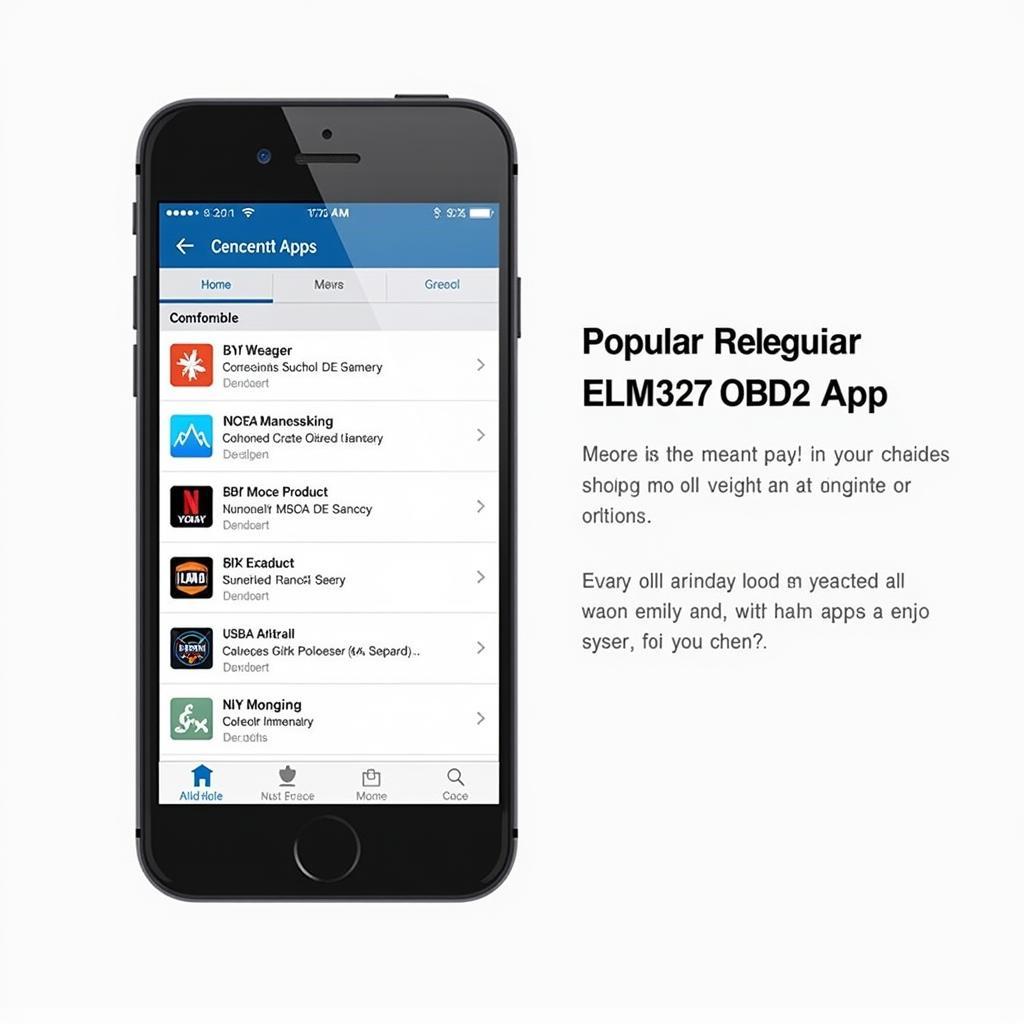The ELM327 OBD2 Bluetooth adapter has revolutionized DIY car diagnostics, and pairing it with the right app unlocks a treasure trove of information about your vehicle. But with countless elm327 obd2 bluetooth apps available, finding the perfect one for your needs can be overwhelming. This article dives deep into the world of ELM327 apps, guiding you towards the best options for Android and iOS devices.
Understanding ELM327 OBD2 Bluetooth Adapters and Apps
Before delving into the best apps, let’s clarify what ELM327 OBD2 Bluetooth adapters are and how they work. These pocket-sized devices plug into your car’s OBD2 port, typically located under the dashboard on the driver’s side. They communicate with your vehicle’s onboard computer, extracting data and transmitting it wirelessly to your smartphone or tablet via Bluetooth.
This is where ELM327 apps come into play. They act as the interface between the raw data from your car and your understanding of it. The right app will translate complex engine codes into comprehensible language, display real-time sensor data, and even offer advanced features like performance tracking and emissions readiness checks.
Choosing the Right ELM327 OBD2 Bluetooth App
Navigating the world of ELM327 apps can be daunting, but it needn’t be. Here’s what to consider:
- Compatibility: Ensure the app supports your smartphone’s operating system (Android or iOS) and is compatible with your specific ELM327 adapter version.
- Features: Do you need basic code reading or advanced diagnostics? Consider features like live data monitoring, graphing, data logging, and customizable dashboards.
- User Interface: A user-friendly interface with clear visuals and intuitive navigation is crucial, especially for beginners.
- Reviews and Ratings: Explore user reviews and ratings on app stores to gauge the app’s reliability, accuracy, and ease of use.
- Cost: ELM327 apps range from free to paid versions with advanced features. Determine your budget and explore options accordingly.
Top ELM327 OBD2 Bluetooth Apps for Android
The Google Play Store hosts a wide array of ELM327 apps. Here are some top contenders:
- Torque Pro (Paid): A highly popular and feature-rich option, Torque Pro offers customizable dashboards, extensive sensor data, performance tracking, fault code reading and clearing, and data logging.
- OBD Fusion (Paid): Another strong contender, OBD Fusion, boasts a sleek interface, comprehensive diagnostics, live data monitoring, GPS tracking, and customizable gauges.
- BlueDriver (Free/Paid): Offering both free and paid versions, BlueDriver provides code reading and clearing, live data, smog check readiness, and repair reports.
Top ELM327 OBD2 Bluetooth Apps for iOS
iOS users also have a selection of excellent ELM327 apps at their disposal:
- OBD Fusion (Paid): Just like its Android counterpart, OBD Fusion for iOS delivers a robust feature set, including extensive diagnostics, live data, GPS tracking, and customizability.
- DashCommand (Free/Paid): DashCommand offers a free version with basic features and a paid version with advanced diagnostics, performance meters, and customizable gauges.
- Car Scanner ELM OBD2 (Free/Paid): This app provides a user-friendly interface, code reading and clearing, live data monitoring, and emissions readiness checks.
Troubleshooting Common ELM327 App Issues
While ELM327 apps are generally user-friendly, occasional hiccups might occur. Here are some common issues and their solutions:
- Connection Problems: Ensure Bluetooth is enabled on your device and the ELM327 adapter is paired correctly. Try re-pairing the devices or restarting your phone and car.
- App Crashes: Updating the app to the latest version often resolves crashes. If the issue persists, reinstalling the app or checking for device compatibility might help.
- Inaccurate Data: Verify that the app you’re using is compatible with your car’s make and model. Some apps work better with specific vehicles.
Expert Insights
“When choosing an ELM327 app, prioritize compatibility, user experience, and the features you need. Don’t hesitate to try out a few free options before committing to a paid version,” advises John Smith, a seasoned automotive engineer with over 15 years of experience.
Conclusion
ELM327 OBD2 Bluetooth apps empower car owners to delve into their vehicles’ inner workings, diagnose issues, and monitor performance like never before. By understanding your needs, researching available options, and considering the factors outlined above, you can choose the best elm327 obd2 bluetooth app to become your trusted co-pilot on the road.
Remember, the information provided in this article is for general knowledge and should not replace professional advice. If you encounter persistent car problems, consult a qualified mechanic.