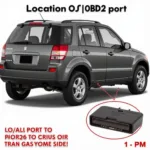The ELM327 OBD2 Bluetooth adapter has revolutionized how we interact with our vehicles. This tiny device unlocks a wealth of information about your car’s performance, allowing you to diagnose problems, monitor engine parameters, and even customize certain aspects of your driving experience. This comprehensive guide will delve into the intricacies of the ELM327 OBD2 Bluetooth, providing you with a detailed user manual to maximize its potential.
What is an ELM327 OBD2 Bluetooth Adapter?
The ELM327 OBD2 Bluetooth adapter is a small, inexpensive device that plugs into your vehicle’s OBD2 port, typically located under the dashboard on the driver’s side. This port, mandatory in cars manufactured since 1996, serves as the communication gateway for your car’s onboard diagnostics system. The ELM327 acts as an interpreter, translating the complex data from your car’s computer into a format understandable by your smartphone, tablet, or laptop. This communication is facilitated via Bluetooth, enabling wireless access to your car’s data.
Understanding the Power of ELM327 OBD2 Bluetooth
The beauty of the ELM327 OBD2 Bluetooth adapter lies in its simplicity and versatility.
- Diagnose Car Problems: Forget the days of relying solely on expensive mechanic visits for car trouble. This handy tool allows you to read and understand diagnostic trouble codes (DTCs) generated by your vehicle’s computer, providing insights into potential issues.
- Monitor Engine Parameters in Real-time: Ever wonder about your car’s fuel efficiency, engine RPM, or coolant temperature? The ELM327 allows you to monitor these parameters and many more, providing valuable data about your car’s performance.
- Customize Your Driving Experience: Certain advanced ELM327 apps enable you to customize your car’s settings. This can range from adjusting automatic door locking behavior to modifying throttle response, allowing for a personalized driving experience.
Choosing the Right ELM327 OBD2 Bluetooth Adapter
Not all ELM327 OBD2 Bluetooth adapters are created equal. Here’s what to consider when choosing a device:
- Version Compatibility: ELM327 adapters come in various versions, with version 1.5 being the most common. Ensure the version you choose is compatible with your vehicle’s make, model, and year.
- Bluetooth Range: Opt for an adapter with a good Bluetooth range to ensure a stable connection between the device and your smartphone or tablet.
- App Support: Different ELM327 adapters might support different OBD2 software applications. Research and select an adapter compatible with reputable and feature-rich apps.
- User Reviews: Before purchasing, delve into user reviews to gain insights into the adapter’s performance, reliability, and ease of use.
Setting Up Your ELM327 OBD2 Bluetooth Adapter
Setting up your ELM327 OBD2 Bluetooth adapter is a breeze. Follow these simple steps:
- Locate Your OBD2 Port: The OBD2 port is usually found beneath the dashboard on the driver’s side. Consult your vehicle’s manual for the exact location if needed.
- Plug in the Adapter: Insert the ELM327 OBD2 Bluetooth adapter into the OBD2 port. The adapter should fit snugly.
- Turn on Your Vehicle’s Ignition: Turn the ignition to the “On” position but do not start the engine. This powers up the OBD2 port and the adapter.
- Enable Bluetooth: Activate Bluetooth on your smartphone, tablet, or laptop and search for available devices.
- Pair the Device: Select the ELM327 adapter from the list of available devices. The device name may vary depending on the manufacturer. You might need to enter a default PIN code like “1234” or “0000” to complete the pairing process.
- Launch Your OBD2 App: Once paired, launch your chosen OBD2 app and connect to the ELM327 device.
Navigating Your ELM327 OBD2 Bluetooth App
Once connected, your OBD2 app opens a world of information about your car. While app interfaces may vary, you can generally expect to find the following features:
- Dashboard: Displays essential real-time engine parameters such as speed, RPM, coolant temperature, and fuel level.
- Trouble Codes: Allows you to read, interpret, and clear diagnostic trouble codes.
- Live Data: Provides a comprehensive view of various sensor readings and engine parameters.
- Graphs and Charts: Visualize data trends over time for a deeper understanding of your vehicle’s performance.
- Customization: Depending on the app and your vehicle, you might find options to personalize certain car settings.
ELM327 OBD2 Bluetooth: Common Uses and Applications
The possibilities with an ELM327 OBD2 Bluetooth adapter are vast. Here are some common applications:
- DIY Car Diagnostics and Repair: Diagnose engine problems, identify faulty sensors, and troubleshoot issues before visiting a mechanic.
- Real-time Performance Monitoring: Track vital engine parameters, monitor fuel efficiency, and identify potential problems early on.
- Trip Logging and Analysis: Record and analyze driving data, including speed, fuel consumption, and engine load, to improve driving habits.
- Vehicle Customization: Explore and modify hidden features in your car, enhancing your driving experience.
- Clearing Check Engine Lights: Identify and address the root cause of a check engine light and clear the warning.
Troubleshooting Tips for ELM327 OBD2 Bluetooth
While generally reliable, you might encounter occasional hiccups with your ELM327 OBD2 Bluetooth adapter. Here are some troubleshooting tips:
- Connection Issues: Ensure your vehicle’s ignition is turned on, Bluetooth is enabled on your device, and the adapter is securely plugged into the OBD2 port.
- App Compatibility: Make sure the OBD2 app you are using is compatible with your ELM327 adapter and vehicle model.
- Data Errors: Inaccurate data readings could be due to a faulty adapter, a loose connection, or a problem with your vehicle’s sensors.
Conclusion
The ELM327 OBD2 Bluetooth adapter empowers car owners with unprecedented access to their vehicles’ inner workings. From simple diagnostics to real-time performance monitoring and even vehicle customization, this versatile device offers a fascinating way to interact with and understand your car better. While this comprehensive guide provides a strong foundation, continuous exploration of your device and chosen OBD2 app will unlock the full potential of the ELM327 OBD2 Bluetooth experience.