Your cart is currently empty!
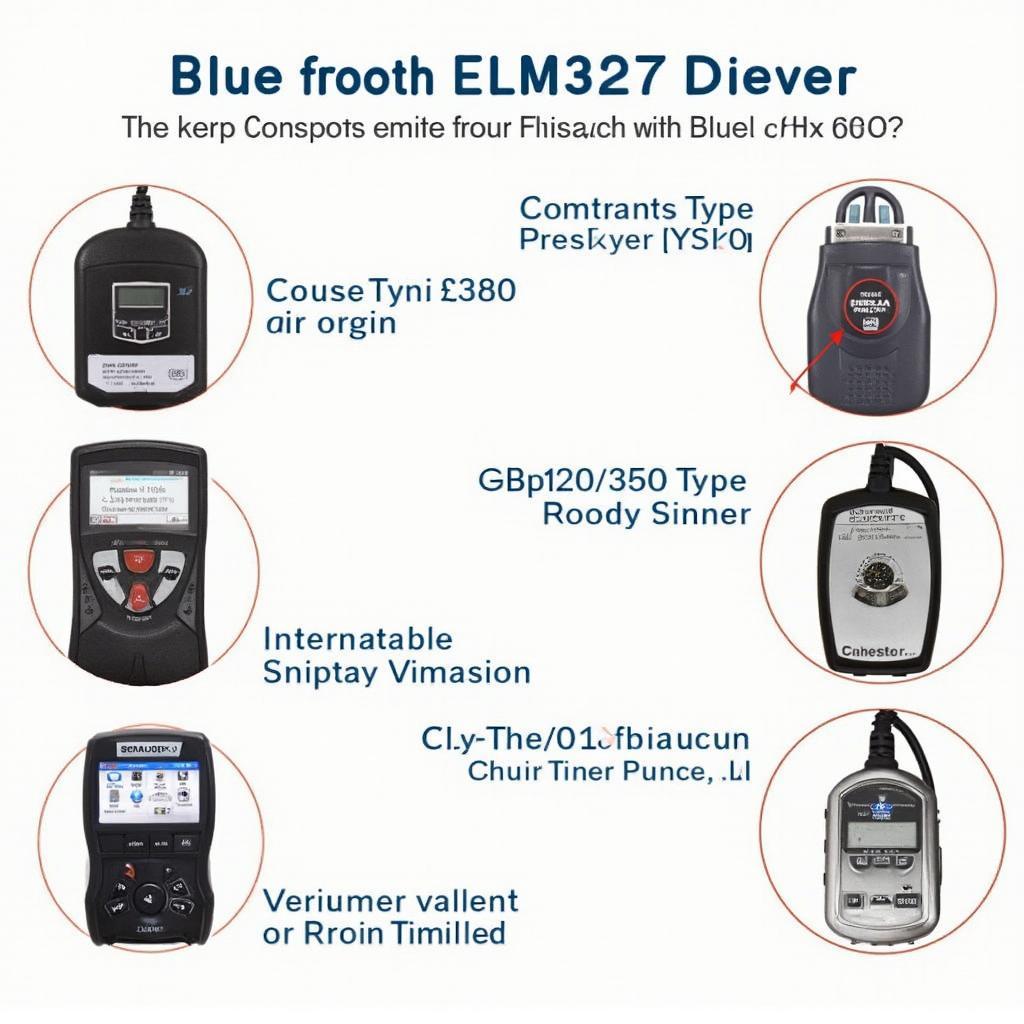
ELM327 OBD2 BMW E90: The Ultimate Guide
Using an ELM327 OBD2 scanner with your BMW E90 can unlock a wealth of information about your car’s health and performance. This comprehensive guide will delve into everything you need to know about using an ELM327 on your BMW E90, from choosing the right scanner to interpreting the data you receive.
Understanding the ELM327 and OBD2 in Your BMW E90
The OBD2 (On-Board Diagnostics, version 2) port is a standardized interface found in most vehicles manufactured after 1996, including your BMW E90. This port allows you to connect a diagnostic scanner, like the ELM327, to access your car’s computer system and retrieve valuable data. The ELM327 acts as a bridge between your E90’s computer and your smartphone, tablet, or laptop, translating complex data into a readable format. This allows you to diagnose problems, monitor performance, and even customize certain features.
Choosing the Right ELM327 OBD2 Scanner for Your BMW E90
Not all ELM327 scanners are created equal. For your BMW E90, you’ll want a reliable and compatible version. Consider factors like Bluetooth version, software compatibility, and build quality. Cheaper versions might be tempting, but often lack reliability and can even damage your car’s electronics. Invest in a quality scanner from a reputable brand to ensure accurate readings and a seamless experience. Look for scanners specifically mentioning compatibility with BMW vehicles.
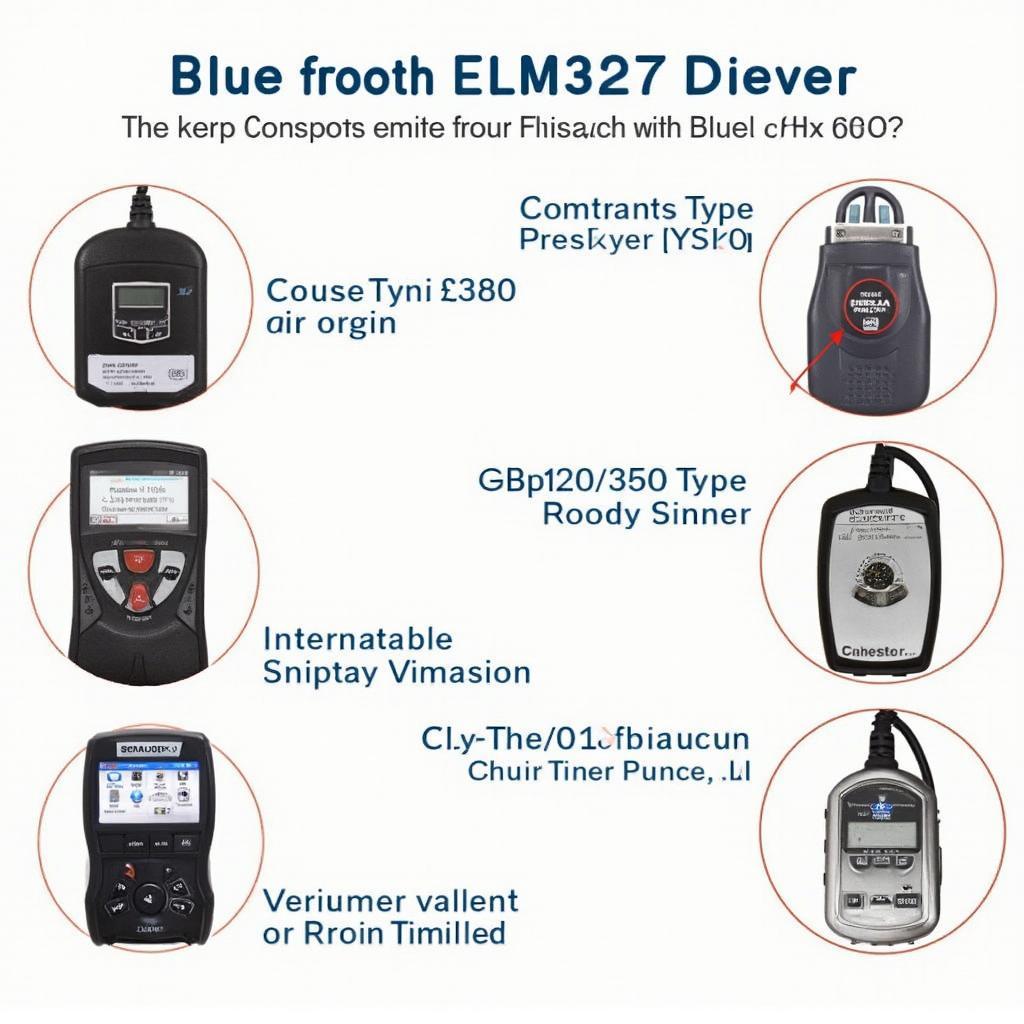 ELM327 OBD2 Scanner Compatibility with BMW E90
ELM327 OBD2 Scanner Compatibility with BMW E90
Connecting Your ELM327 to Your BMW E90
Locating the OBD2 port in your BMW E90 is typically straightforward. It’s usually located under the dashboard, near the steering column. Once located, simply plug in the ELM327 scanner. Next, pair your smartphone, tablet, or laptop to the ELM327 via Bluetooth. Ensure you have downloaded a compatible OBD2 software application. Several free and paid apps are available for both Android and iOS devices.
Reading and Interpreting OBD2 Data with ELM327 in Your E90
Once connected, the OBD2 software will allow you to access a range of data from your BMW E90. This includes diagnostic trouble codes (DTCs), which indicate specific problems within your car’s systems. You can also view live data streams, such as engine RPM, coolant temperature, and oxygen sensor readings. Understanding these readings can help you identify potential issues early on and prevent costly repairs.
 Reading OBD2 Data from a BMW E90 using an ELM327 and Mobile App
Reading OBD2 Data from a BMW E90 using an ELM327 and Mobile App
Common Uses of an ELM327 OBD2 Scanner on a BMW E90
- Diagnosing Check Engine Light: Quickly pinpoint the cause of a check engine light without visiting a mechanic.
- Monitoring Performance: Track vital engine parameters to identify potential performance issues.
- Resetting Service Lights: Reset oil service and other maintenance reminders.
- Checking Emissions Readiness: Ensure your vehicle is ready for emissions testing.
- Customizing Features (with specific software): Certain software allows you to customize specific features in your BMW E90.
Advanced ELM327 Functions for BMW E90
Some ELM327 software and interfaces allow for more advanced functions like coding and programming. However, proceed with caution when using these features, as incorrect coding can lead to malfunctions. Always consult reputable resources and forums before attempting any coding changes.
 Advanced ELM327 Functions for BMW E90 Coding and Programming
Advanced ELM327 Functions for BMW E90 Coding and Programming
“Using an ELM327 allows BMW E90 owners to take control of their vehicle’s diagnostics and maintenance,” says Alex Thompson, Senior Automotive Diagnostic Technician at German Auto Solutions. “It’s a powerful tool for understanding your car’s health and identifying potential issues early on.”
“Understanding OBD2 data can empower car owners to make informed decisions about repairs and maintenance,” adds Maria Sanchez, Lead Mechanic at EuroCar Specialists. “The ELM327 is a valuable tool for anyone looking to stay on top of their car’s condition.”
Conclusion
The ELM327 OBD2 scanner is a valuable asset for any BMW E90 owner. It allows you to access a wealth of information about your vehicle’s health, performance, and potential problems. By understanding how to use this tool effectively, you can save money on repairs, improve your car’s performance, and gain a deeper understanding of your BMW E90. Choosing the right Elm327 Obd2 Bmw E90 scanner and software is crucial for a successful diagnostic experience.
FAQ
- What is the best ELM327 for a BMW E90? Research reputable brands with proven compatibility with BMW vehicles.
- Where is the OBD2 port on a BMW E90? It’s typically located under the dashboard near the steering column.
- Can I code my BMW E90 with an ELM327? Yes, but proceed with caution and consult reliable resources.
- What software should I use with my ELM327? Several free and paid apps are available for Android and iOS. Research and choose one compatible with BMWs.
- What are DTCs? Diagnostic Trouble Codes, indicating specific problems in your car’s systems.
- Is an ELM327 safe to use on my BMW E90? Yes, a quality ELM327 from a reputable brand is safe to use.
- Can I reset my service lights with an ELM327? Yes, most OBD2 software allows you to reset service reminders.
Need support? Contact us via WhatsApp: +1(641)206-8880, Email: [email protected] or visit us at 789 Elm Street, San Francisco, CA 94102, USA. Our customer support team is available 24/7.

Leave a Reply