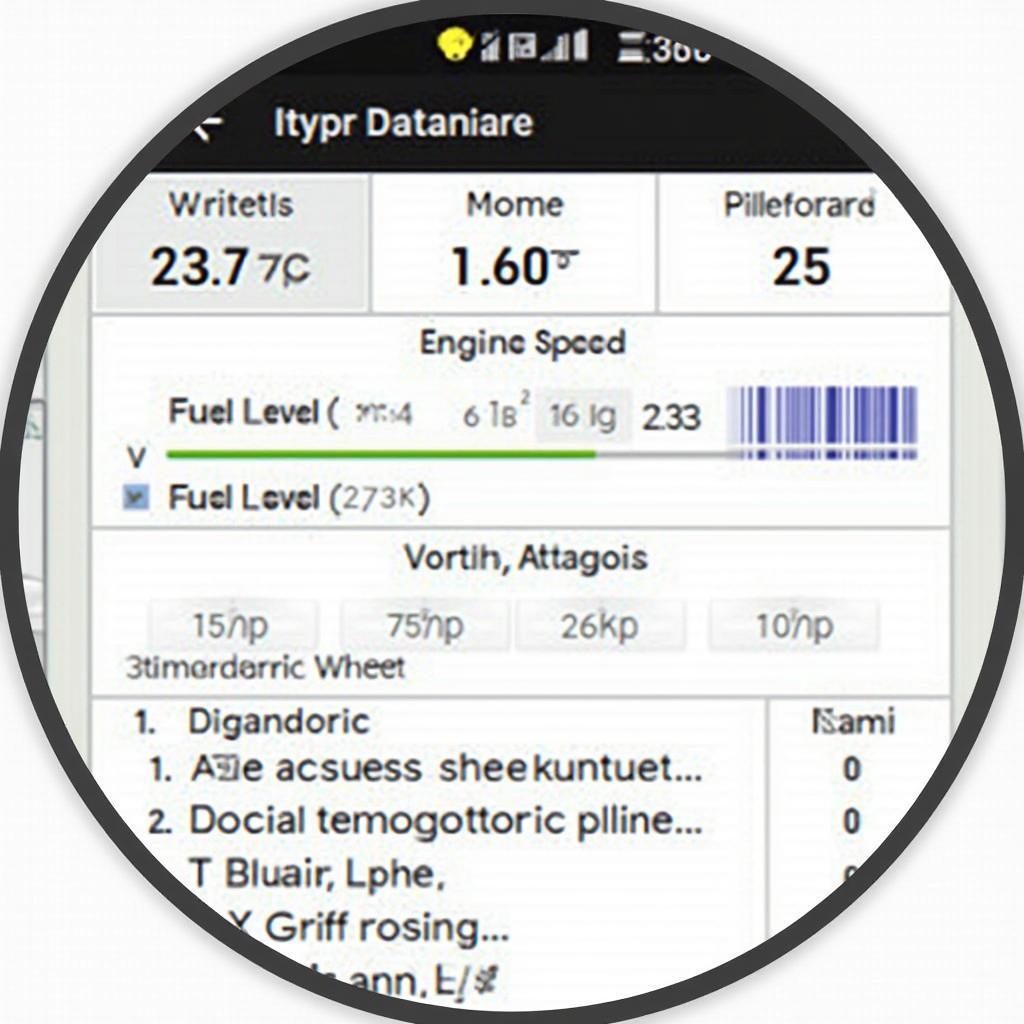The elm327 obd2 diagnostic interface has revolutionized how we interact with our vehicles. This powerful yet affordable tool empowers car owners and professionals alike to delve into the inner workings of their cars, diagnose issues, and even customize performance. This guide will explore everything you need to know about the ELM327, from its basic functions to advanced applications.
What is an ELM327 OBD2 Diagnostic Interface?
An ELM327 is a microchip-based device that acts as a bridge between your car’s onboard diagnostic system (OBD-II) and your computer, smartphone, or tablet. It translates the complex data from your car’s electronic control unit (ECU) into a readable format, allowing you to access valuable information about your vehicle’s health and performance. Think of it as a universal translator for your car’s language.
Why Choose an ELM327?
The ELM327 stands out for its versatility, affordability, and ease of use. Whether you’re a seasoned mechanic or a car enthusiast, the ELM327 offers a range of benefits:
- Cost-effective: Compared to professional diagnostic tools, ELM327 devices are incredibly affordable, making them accessible to everyone.
- User-friendly: Most ELM327 devices are plug-and-play, requiring minimal setup and technical knowledge.
- Wide Compatibility: ELM327 interfaces work with a broad range of vehicles manufactured after 1996 (in the US) and 2001 (in Europe).
- Real-time Data: Monitor live data streams from various sensors, such as engine speed, coolant temperature, and fuel pressure.
- Diagnose Trouble Codes: Read and clear diagnostic trouble codes (DTCs), helping you identify the root cause of car problems.
- Customize Performance: Some ELM327 software allows for performance tuning and customization (for advanced users).
Different Types of ELM327 Interfaces
ELM327 interfaces come in various forms, each catering to different needs and preferences:
- Bluetooth ELM327: Connects wirelessly to your smartphone or tablet via Bluetooth, providing a convenient and cable-free experience. Check out our elm327 bluetooth obd2 v1 5 car diagnostic interface tool.
- USB ELM327: Connects directly to your computer’s USB port, offering a stable and reliable connection. We recommend the elm327 usb interface obdii obd2 diagnostic code reader scanner v1.4.
- WiFi ELM327: Connects to your device via WiFi, allowing for multiple device connections and longer range.
How to Use an ELM327 OBD2 Diagnostic Interface
Using an elm327 obd2 diagnostic interface is typically a straightforward process:
- Locate your OBD-II port: Usually found under the dashboard on the driver’s side.
- Plug in the ELM327 interface: Connect the device to the OBD-II port.
- Pair with your device: If using a Bluetooth or WiFi interface, pair it with your smartphone, tablet, or computer.
- Launch compatible software: Download and install OBD-II software compatible with your ELM327.
- Start diagnosing: Begin reading diagnostic trouble codes, monitoring live data, or customizing your car’s performance.
“ELM327 devices offer incredible value, empowering car owners to take control of their vehicle’s maintenance and diagnostics.” – John Smith, Automotive Engineer.
Choosing the Right ELM327 for Your Needs
The best ELM327 depends on your specific requirements. Consider the following factors:
- Connection type: Bluetooth, USB, or WiFi?
- Software compatibility: Ensure the ELM327 is compatible with your preferred OBD-II software.
- Vehicle compatibility: Double-check compatibility with your car’s make and model.
The super mini elm327 bluetooth obd2 v2.1 car diagnostic interface tool offers excellent portability. For other options, consider the elm327 obdii obd2 bluetooth auto car diagnostic interface scanner or the elm327 v2.1 obd2 ii bluetooth diagnostic car auto interface scanner.
Conclusion
The elm327 obd2 diagnostic interface offers an accessible and powerful way to understand and interact with your vehicle. From diagnosing issues to monitoring performance, this versatile tool empowers car owners and professionals alike. Choose the right ELM327 and unlock the secrets of your car.
Need help? Contact us via WhatsApp: +1(641)206-8880, Email: [email protected] or visit us at 789 Elm Street, San Francisco, CA 94102, USA. We have a 24/7 customer support team ready to assist you.