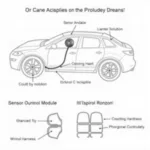You plugged your brand new ELM327 OBD2 adapter into your car’s OBD2 port, excited to unlock a world of diagnostic information. But instead of a seamless connection, you’re met with a frustrating “ELM327 OBD2 Interface Not Found” error message. Don’t worry, you’re not alone! This is a common issue faced by many car owners, and the solution is often simpler than you think.
This comprehensive guide will walk you through the common causes of this error message and provide you with effective troubleshooting steps to get you connected and diagnosing your car in no time.
Why You’re Seeing “ELM327 OBD2 Interface Not Found”
This error message essentially means your smartphone app or computer software can’t communicate with your ELM327 OBD2 adapter. This communication breakdown can stem from several factors:
- Compatibility Issues: Not all ELM327 adapters are created equal. Some adapters, especially cheaper clones, might not be compatible with your car’s make, model, or specific OBD2 protocols.
- Faulty Adapter or OBD2 Port: A damaged ELM327 adapter or a dirty or damaged OBD2 port can prevent a proper connection.
- Bluetooth or USB Connection Problems: Issues with your smartphone’s Bluetooth settings, a faulty USB cable, or outdated drivers can also disrupt the connection.
- Software or App Configuration: Incorrect settings within your chosen OBD2 software or app can prevent it from recognizing your ELM327 adapter.
Troubleshooting “ELM327 OBD2 Interface Not Found” Error
Follow these steps to diagnose and resolve the issue:
1. Check Adapter Compatibility:
- Verify Car Compatibility: Ensure your ELM327 adapter supports your car’s make, model, and year. This information is usually available on the adapter’s packaging or the seller’s website.
- Confirm OBD2 Protocol Support: Different cars use different OBD2 protocols. Make sure your adapter and your chosen software support the protocols used by your vehicle.
“It’s crucial to invest in a reputable ELM327 adapter from a trusted source,” advises John Miller, Senior Automotive Diagnostic Technician at Car Tech Solutions. “Cheap clones often lack the necessary protocols and can lead to compatibility headaches.”
2. Inspect the Hardware:
- Examine the OBD2 Port: Check your car’s OBD2 port for any dirt, debris, or bent pins. Clean the port gently with compressed air or a cotton swab and try reconnecting the adapter.
- Test the Adapter: Try your ELM327 adapter on another vehicle (if available) to rule out a faulty adapter.
3. Troubleshoot Connection Issues:
- Bluetooth Troubleshooting: If using a Bluetooth adapter:
- Turn your smartphone’s Bluetooth off and on again.
- “Forget” the paired ELM327 device from your Bluetooth settings and re-pair it.
- Ensure your phone’s Bluetooth is discoverable and try pairing again.
- USB Troubleshooting: If using a USB adapter:
- Try a different USB port on your computer.
- Test with a different USB cable to rule out cable issues.
- Check for and install any necessary drivers for your ELM327 adapter.
4. Verify Software and App Settings:
- Consult User Manuals: Refer to the user manuals for both your ELM327 adapter and your chosen OBD2 software or app. These manuals often contain specific instructions for connection and configuration.
- Check Connection Settings: Within your OBD2 software or app, double-check that you’ve selected the correct communication port (Bluetooth or USB) and that the baud rate settings match the recommendations for your adapter.
Still Facing Issues?
If you’ve followed these troubleshooting steps and you’re still unable to connect, consider these additional tips:
- Check for Software Updates: Ensure your OBD2 software or app is up-to-date. Updates often include bug fixes and compatibility improvements.
- Contact Support: Reach out to the customer support teams for your ELM327 adapter manufacturer or your OBD2 software provider for further assistance.
- Consider Alternative Adapters: If you suspect a faulty adapter, explore reputable brands and models that are known for their compatibility and reliability.
Don’t let the “ELM327 OBD2 Interface Not Found” error keep you in the dark about your car’s health. By following these troubleshooting steps, you can overcome this common obstacle and unlock the power of OBD2 diagnostics.
FAQs:
1. Why is my ELM327 not connecting to my iPhone?
Check Bluetooth settings, adapter compatibility with iOS devices, and ensure your OBD2 app supports your specific ELM327 model.
2. How do I know if my ELM327 is faulty?
Try using the adapter on another vehicle. If it fails to connect there as well, it might be faulty.
3. Can I use any OBD2 app with my ELM327 adapter?
Not necessarily. Some apps are designed to work with specific ELM327 models or might require specific settings.
4. Does the location of the OBD2 port vary between cars?
Yes, the location can vary, but it’s usually found under the driver’s side dashboard.
5. Why is my ELM327 not finding any fault codes?
Ensure the adapter is connected properly, your car’s ignition is on (engine not necessarily running), and your OBD2 software is configured to read fault codes.
For more detailed guides on using your ELM327 adapter with specific car models and OBD2 software, check out our other helpful resources:
- toyota camry elm327 obd2 bluetooth
- elm327 obd2 bluetooth user manual
- mini elm327 bluetooth obd2 iphone
- toad obd2 software review
- vs890 obd2 eobd
Still need help troubleshooting your “ELM327 OBD2 Interface Not Found” issue? Don’t hesitate to reach out to our expert team via WhatsApp: +1(641)206-8880, or Email: [email protected]. We’re here to assist you 24/7!