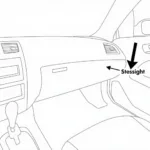An ELM327 OBD2 scan monitor acts as a window into your car’s computer system, allowing you to read and understand diagnostic trouble codes (DTCs), monitor engine performance, and access a wealth of valuable data. Whether you’re a seasoned mechanic or a car enthusiast looking to delve deeper into your vehicle’s inner workings, an ELM327 OBD2 scan monitor can be an invaluable tool.
Understanding the Basics: What is an ELM327 OBD2 Scan Monitor?
ELM327 is a type of microchip that enables communication between your car’s onboard computer and external devices like smartphones, tablets, or laptops. It acts as an interpreter, translating complex vehicle data into a format that’s easy to understand and utilize. This data is accessed via the OBD2 port, a standardized 16-pin connector found in most cars manufactured after 1996.
Why Choose an ELM327 OBD2 Scan Monitor?
An ELM327 OBD2 scan monitor offers a range of benefits for car owners and mechanics alike:
- Diagnose Car Problems: Identify and understand those pesky check engine lights by reading and clearing DTCs.
- Monitor Real-Time Engine Data: Track vital parameters such as engine RPM, coolant temperature, speed, and fuel consumption.
- Enhance Vehicle Performance: Optimize fuel efficiency, track your driving habits, and gain insights into potential performance improvements.
- Save Money on Repairs: Detect issues early on and potentially avoid costly repairs.
- Empower Yourself with Knowledge: Gain a deeper understanding of your car’s health and performance.
Choosing the Right ELM327 OBD2 Scan Monitor
With a plethora of ELM327 OBD2 scan monitors available, choosing the right one can seem daunting. Here’s a breakdown of the key factors to consider:
- Connection Type: Decide between Bluetooth, WiFi, or USB connectivity based on your preference and device compatibility.
- Software Compatibility: Ensure the scan monitor is compatible with your preferred OBD2 software or app, considering factors such as features, user interface, and update frequency.
- Vehicle Compatibility: Double-check that the scan monitor supports your car’s make, model, and year.
- Additional Features: Explore optional features such as GPS tracking, data logging, and real-time gauges to enhance functionality.
Unlocking Your Car’s Potential
ELM327 OBD2 scan monitors are powerful tools that empower car owners and mechanics with the ability to understand and manage their vehicles more effectively. By providing access to a wealth of data, these devices make it easier to diagnose problems, monitor performance, and ensure optimal vehicle health. When choosing an ELM327 OBD2 scan monitor, consider your individual needs, budget, and desired features to find the perfect tool to unlock your car’s full potential.
FAQs:
-
Will an ELM327 OBD2 scan monitor work with my car? Most cars manufactured after 1996 are equipped with an OBD2 port, making them compatible with ELM327 scan monitors. However, it’s always recommended to verify compatibility based on your car’s make, model, and year.
-
What is the difference between Bluetooth, WiFi, and USB ELM327 scan monitors? Bluetooth scan monitors connect wirelessly to your smartphone or tablet, offering convenience and portability. WiFi scan monitors utilize your car’s or a dedicated hotspot’s WiFi network, providing wider range and potential for internet connectivity. USB scan monitors connect directly to your laptop or computer, ensuring a stable and reliable connection.
-
Can I clear check engine lights with an ELM327 OBD2 scan monitor? Yes, most ELM327 scan monitors and their accompanying software allow you to clear DTCs, which in turn can turn off the check engine light. However, it’s crucial to remember that simply clearing the codes doesn’t address the underlying issue. Always investigate and resolve the root cause of any triggered DTCs.
-
What is the best OBD2 software to use with an ELM327 scan monitor? Numerous OBD2 software options are available, each with its own strengths and weaknesses. Popular choices include Torque Pro, OBD Fusion, DashCommand, and Car Scanner ELM OBD2. When selecting software, consider factors like features, user interface, compatibility, and user reviews.
-
Are ELM327 OBD2 scan monitors difficult to use? ELM327 scan monitors are designed with user-friendliness in mind. Simply plug the device into your car’s OBD2 port, pair it with your chosen software, and you’re ready to go. Most apps offer intuitive interfaces and helpful guides to assist you in navigating the data and features.
Need further assistance or have questions about our ELM327 OBD2 scan monitors? Contact our 24/7 customer support team via WhatsApp: +1(641)206-8880 or Email: [email protected].
Explore our website for a wide selection of high-quality ELM327 OBD2 scan monitors and in-depth articles on car diagnostics and maintenance.