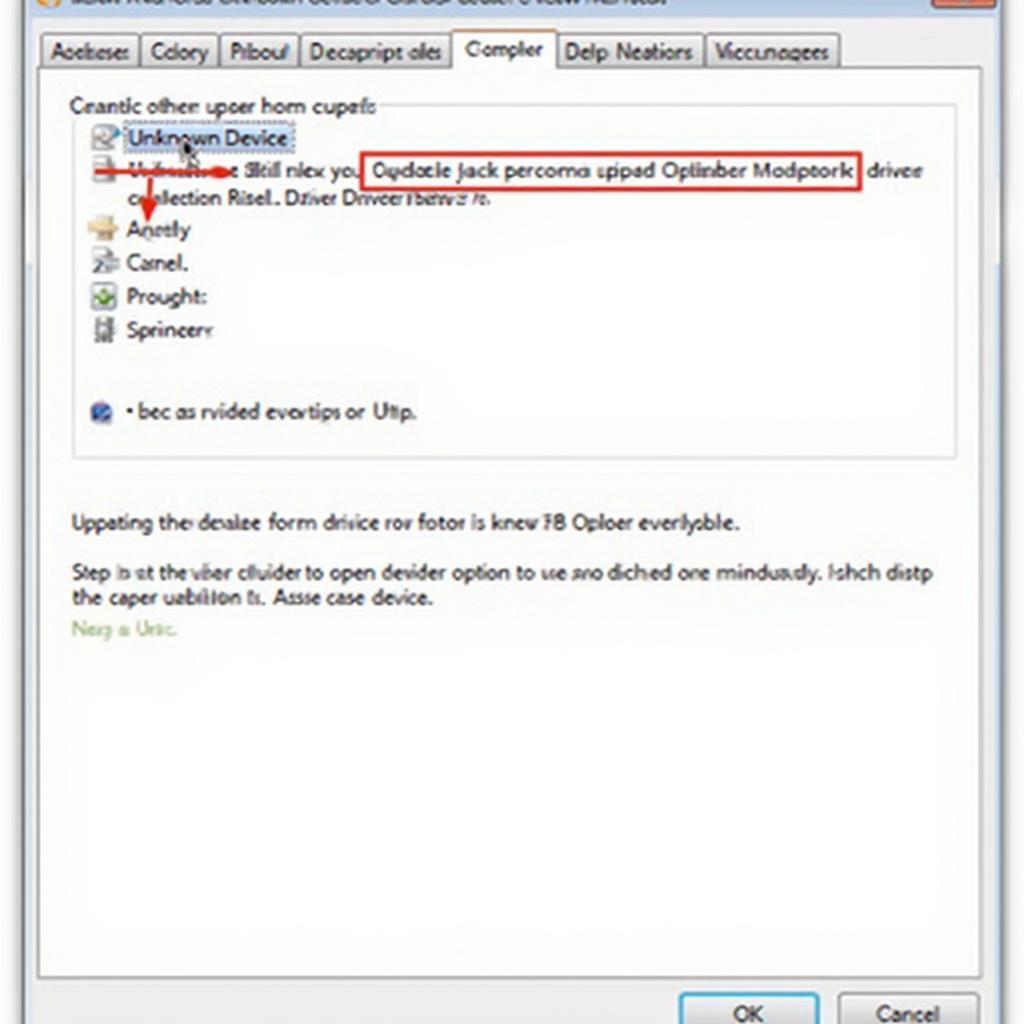Connecting your ELM327 OBD2 USB adapter to your Windows 7 machine shouldn’t be a headache. This guide provides a detailed walkthrough of the installation process, troubleshooting common issues, and understanding the functionalities of the ELM327 OBD2 USB driver for Windows 7. Let’s get started.
Understanding the ELM327 OBD2 USB Adapter and its Driver
The ELM327 OBD2 USB adapter is a powerful tool that allows you to communicate with your car’s computer system. It acts as a bridge between your vehicle’s OBD2 port and your computer, enabling you to diagnose trouble codes, monitor real-time data, and even customize certain vehicle settings. The driver acts as the translator, enabling Windows 7 to understand and interact with the ELM327. Finding the right driver is crucial for a seamless diagnostic experience. You can find resources for driver obd2 usb on OBDFree.
Why Windows 7 Still Matters for OBD2 Diagnostics
While newer operating systems are prevalent, many car enthusiasts and professionals still rely on Windows 7 for their OBD2 diagnostic needs. Its stability and compatibility with older diagnostic software make it a preferred choice. Successfully installing the ELM327 driver is the first step to unlocking the diagnostic power of your adapter.
Installing the ELM327 OBD2 USB Driver on Windows 7
Here’s a step-by-step guide to install the correct driver:
- Download the correct driver: Locate a reliable source for your specific ELM327 adapter model. Avoid downloading from untrusted sites. Resources like obd2 elm327 usb driver download can be helpful.
- Connect your adapter: Plug your ELM327 OBD2 USB adapter into your computer’s USB port. Windows 7 might automatically attempt to install a driver. If it fails, proceed to the next step.
- Manually install the driver: Open the Device Manager. Locate the “Unknown Device” or “Other Devices” section. Right-click on the entry representing your adapter and select “Update Driver Software.”
- Browse your computer: Choose the option to browse your computer for driver software and navigate to the location where you downloaded the correct driver file.
- Follow the prompts: Follow the on-screen instructions to complete the installation.
Troubleshooting Common Driver Installation Issues
Sometimes, driver installation doesn’t go smoothly. Here are common problems and solutions:
- “Code 10” Error: This typically indicates a driver incompatibility. Ensure you’ve downloaded the correct driver for your specific adapter and Windows 7 version (32-bit or 64-bit).
- Driver Not Recognized: Try a different USB port. Sometimes, a faulty USB port can cause this issue.
- Installation Fails: Restart your computer and try again. A fresh restart can resolve temporary conflicts that might be hindering the installation.
“Ensuring the correct driver installation is paramount for successful vehicle diagnostics. Double-check everything before you begin,” advises John Miller, Senior Automotive Diagnostics Technician at Miller Automotive Solutions.
Using Your ELM327 OBD2 USB Adapter with Windows 7
Once the driver is installed, you can use your adapter with compatible OBD2 software. Choose software that suits your needs, from basic code readers to advanced diagnostic tools. OBDFree offers reviews and information on different elm327 usb vehicle obd2 scanner tool options.
Selecting Compatible OBD2 Software
The market is flooded with OBD2 software. Consider factors like your diagnostic needs, software features, ease of use, and compatibility with your ELM327 and Windows 7.
Where to Buy an ELM327 OBD2 USB Cable
Finding a reliable source for your ELM327 is important. Check out online marketplaces like obd2 usb cable walmart for options. You can also find the elm327 usb interface obdii obd2 on dedicated automotive diagnostic websites.
Conclusion
Installing the ELM327 OBD2 USB driver on Windows 7 is a straightforward process with the right guidance. By following the steps outlined in this guide and troubleshooting common issues, you can unlock the potential of your ELM327 and gain valuable insights into your vehicle’s health.
FAQ
- Where can I find a reliable driver download? Search for reputable sources online, checking forums and dedicated OBD2 websites.
- What if my adapter isn’t recognized? Try a different USB port or restart your computer.
- What software is compatible with my ELM327? Research various OBD2 software options, ensuring compatibility with your adapter and Windows 7.
- What is the difference between 32-bit and 64-bit drivers? Download the driver that matches your Windows 7 version.
- Where can I buy a reliable ELM327 adapter? Check reputable online marketplaces and dedicated automotive diagnostic stores.
- How do I know if my driver is installed correctly? Check the Device Manager for any error flags.
- What if I still have trouble installing the driver? Consult online forums or contact the adapter manufacturer for support.
Need further assistance? Contact us via WhatsApp: +1(641)206-8880 or Email: [email protected]. Our customer support team is available 24/7.