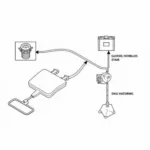An ethernet to OBD2 adapter is a specialized cable or device that allows you to connect your vehicle’s OBD2 port to a computer or other device with an ethernet port. This type of connection is commonly used for vehicle diagnostics, data logging, and tuning, especially in professional settings.
Understanding the Basics: What is an Ethernet to OBD2 Adapter?
At its core, an ethernet to OBD2 adapter acts as a bridge between your vehicle’s onboard diagnostics system and your computer network. It converts the signals from the OBD2 port, which typically uses a protocol called CAN bus, into data packets that can be transmitted over an ethernet connection. This allows you to access and analyze your vehicle’s data in real-time using specialized software applications.
Why Use an Ethernet to OBD2 Adapter?
Ethernet offers several advantages over other communication protocols like Wi-Fi or Bluetooth when it comes to vehicle diagnostics:
- Faster Data Transfer Speeds: Ethernet connections can handle significantly higher data transfer rates compared to Wi-Fi or Bluetooth, making them ideal for applications that require real-time data logging or streaming. This is particularly important for professional mechanics and tuners who need to capture every detail of a vehicle’s performance.
- Increased Reliability: Ethernet connections are known for their stability and resistance to interference. This is crucial for accurate and reliable data acquisition, especially in environments with potential sources of signal disruption.
- Enhanced Security: Wired ethernet connections are generally more secure than wireless connections, as they are not susceptible to eavesdropping or unauthorized access. This is an important consideration when dealing with sensitive vehicle data.
Common Applications of Ethernet to OBD2 Adapters
- Professional Vehicle Diagnostics: Mechanics and technicians in repair shops and dealerships use ethernet to OBD2 adapters for advanced diagnostics, troubleshooting, and software updates.
- Data Logging and Performance Tuning: Racers, performance enthusiasts, and tuning shops utilize these adapters to monitor and log critical vehicle parameters like engine speed, temperatures, and fuel economy for analysis and optimization.
- Fleet Management: Transportation companies and businesses managing fleets of vehicles can leverage ethernet to OBD2 adapters for real-time tracking, monitoring fuel consumption, and optimizing routes for efficiency.
Choosing the Right Ethernet to OBD2 Adapter
Selecting the correct adapter is essential for compatibility and functionality. Here are some factors to consider:
- Vehicle Compatibility: Ensure the adapter supports your vehicle’s make, model, and year.
- Software Compatibility: Verify that the adapter is compatible with the diagnostic or tuning software you intend to use.
- Protocol Support: Confirm the adapter supports the necessary communication protocols, such as CAN bus, J1850, or ISO 9141.
- Cable Length: Choose a cable length that suits your workspace and provides ample reach.
how to connect to a wi-fi obd2
Setting Up Your Ethernet to OBD2 Adapter
Setting up the adapter is usually straightforward:
- Connect the Adapter: Plug the OBD2 connector into your vehicle’s OBD2 port, typically located under the dashboard on the driver’s side.
- Connect to Your Computer: Connect the ethernet cable from the adapter to an available ethernet port on your computer or network device.
- Install Drivers: Install any necessary drivers for the adapter on your computer. These drivers are often available on the manufacturer’s website.
- Launch Your Software: Start your diagnostic or tuning software and configure it to communicate with the adapter.
Troubleshooting Common Issues
- Connection Problems: Ensure the adapter is properly connected to both your vehicle and computer. Check for loose connections or damaged cables.
- Software Compatibility: Verify that you are using compatible software and that it is configured correctly.
- Driver Issues: Make sure you have installed the latest drivers for your adapter. Outdated or corrupted drivers can cause communication problems.
Ethernet to OBD2 Possible Vendors
You can find ethernet to OBD2 adapters from various manufacturers, including:
- Diagnostic Tool Companies: Companies specializing in automotive diagnostic tools often offer ethernet-based solutions for professional use.
- Electronics Retailers: Online and brick-and-mortar retailers selling electronics and computer accessories might carry ethernet to OBD2 adapters.
- Automotive Parts Suppliers: Some automotive parts suppliers may stock these adapters, particularly those catering to professional mechanics or performance enthusiasts.
ethernet to obd2 possible vendors
Expert Insights on Ethernet to OBD2 Adapters
“When it comes to demanding diagnostic tasks or real-time data acquisition for performance tuning, nothing beats the speed and reliability of a wired ethernet connection. For professionals who need the most accurate and robust connection, an ethernet to OBD2 adapter is an indispensable tool.” – John Miller, Senior Automotive Engineer
bmw-compatible enet interface cable obd2 to ethernet
“The security offered by a wired ethernet connection is a major advantage in professional settings where protecting sensitive vehicle data is paramount. With the increasing complexity of vehicle systems, using a secure and reliable connection for diagnostics and programming is essential.” – Sarah Chen, Cybersecurity Expert in Automotive Industry
Conclusion
An ethernet to OBD2 adapter is an invaluable tool for anyone who needs to access their vehicle’s data with speed, reliability, and security. From professional mechanics to performance tuners, this type of adapter provides a robust solution for advanced diagnostics, data logging, and vehicle communication. By understanding the benefits and choosing the right adapter for your needs, you can unlock a wealth of information and enhance your automotive experience.