Fiat vehicles, known for their Italian styling and efficient performance, rely on sophisticated onboard computer systems. These systems manage everything from engine performance to safety features. Understanding these systems and having the ability to access their data is crucial for any Fiat owner or mechanic. That’s where OBD2 software comes in.
OBD2 software, paired with a compatible scanner, acts as a window into your Fiat’s computer, allowing you to read and understand diagnostic trouble codes (DTCs), monitor real-time data, and even customize certain vehicle settings. But with a multitude of options available, choosing the right Fiat OBD2 software can be overwhelming.
This comprehensive guide will walk you through everything you need to know about Fiat OBD2 software, empowering you to make an informed decision and confidently diagnose your vehicle.
Understanding OBD2 and Your Fiat
Before we dive into software options, let’s establish a basic understanding of the OBD2 system. Onboard Diagnostics II (OBD2) is a standardized system implemented in vehicles starting in 1996. It allows for a universal method of accessing vehicle diagnostic information.
Every Fiat manufactured after 1996 is equipped with an OBD2 port, typically located under the dashboard on the driver’s side. This port serves as the access point for your OBD2 scanner and software to communicate with your car’s computer.
Types of Fiat OBD2 Software
Fiat OBD2 software can be broadly categorized into two types:
-
Generic OBD2 Software: This type works with most OBD2 compliant vehicles, including Fiat. It’s generally more affordable and offers basic functionality like reading and clearing DTCs, viewing live data from various sensors, and generating emission readiness reports.
-
Fiat-Specific OBD2 Software: This software is tailored to Fiat vehicles, offering enhanced features and deeper insights into your car’s systems. It can access manufacturer-specific codes, provide more detailed data interpretations, and unlock advanced functionalities like module programming and adaptation.
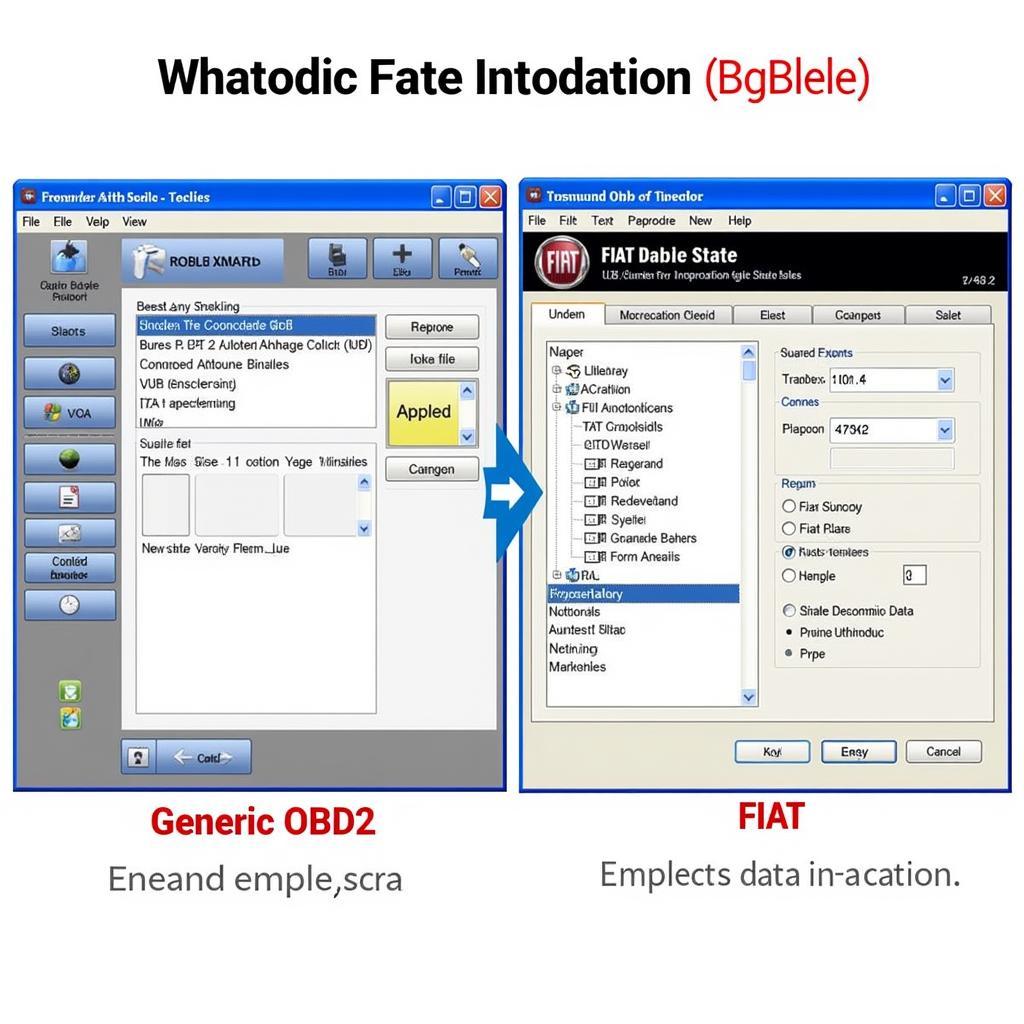 Fiat OBD2 Software Types
Fiat OBD2 Software Types
Choosing the Right Fiat OBD2 Software: Key Factors
-
Your Fiat Model and Year: Different Fiat models and model years may have varying software requirements. Ensure the software you choose explicitly supports your specific vehicle.
-
Your Diagnostic Needs: Consider what you want to achieve with the software. Are you a DIYer looking to diagnose check engine lights and perform basic maintenance? Or are you a professional mechanic requiring advanced functionalities like module programming and bi-directional control?
-
Software Features: Different software options offer a range of features, including:
- DTC Reading and Clearing: A fundamental feature for identifying and clearing trouble codes.
- Live Data Monitoring: View real-time data from various sensors like engine RPM, speed, coolant temperature, and more.
- Data Logging and Playback: Record data over time for in-depth analysis and issue identification.
- Adaptation and Resetting: Perform tasks like resetting service lights, adapting throttle bodies, and more.
- ECU Coding and Programming: Advanced functionality for modifying vehicle settings and modules.
- Advanced Graphing and Reporting: Visualize data trends and generate detailed reports.
-
Software Compatibility: Ensure the software is compatible with your operating system (Windows, macOS, Android, iOS) and your chosen OBD2 scanner hardware.
-
Ease of Use: User-friendly interfaces and intuitive navigation are crucial, especially for beginners.
-
Cost and Value: Software prices range widely. Balance your budget with your desired features and functionality.
Popular Fiat OBD2 Software Options
-
FiatECUScan (FES): A widely recognized Fiat-specific option, FES offers extensive coverage for a wide range of Fiat, Alfa Romeo, and Lancia vehicles. It excels in accessing and diagnosing electronic control units (ECUs) for systems like engine, ABS, airbag, climate control, and more.
-
MultiECUScan: Another powerful multi-brand software, MultiECUScan, provides excellent support for Fiat vehicles. It allows access to various modules for diagnostics, coding, and adaptations.
-
AlfaOBD: Primarily designed for Alfa Romeo vehicles, AlfaOBD also offers comprehensive coverage for Fiat models. It’s a favorite among enthusiasts for its in-depth diagnostic capabilities and coding options.
-
OBD Auto Doctor: A more budget-friendly and user-friendly option, OBD Auto Doctor, provides essential functionalities like reading and clearing DTCs, viewing live data, and generating reports. It’s suitable for DIYers seeking a straightforward solution.
-
Torque Pro: A highly popular Android-based option, Torque Pro, offers a customizable interface and a wide array of plugins. While not Fiat-specific, it’s a versatile tool for general OBD2 diagnostics and data monitoring.
Tips for Using Fiat OBD2 Software Effectively
-
Start with a Clear Goal: Determine what you want to achieve before plugging in your scanner and launching the software.
-
Read Your Vehicle’s Manual: Familiarize yourself with your Fiat’s specific systems and the location of the OBD2 port.
-
Choose a Reliable OBD2 Scanner: Invest in a high-quality scanner that’s compatible with your chosen software and your Fiat model.
-
Update Your Software Regularly: Software updates often include bug fixes, new features, and expanded vehicle coverage.
-
Don’t Rush into Advanced Functions: If you’re a beginner, start with basic diagnostics and gradually explore more advanced features as you gain experience.
-
Seek Support When Needed: Don’t hesitate to consult online forums, software documentation, or professional mechanics for guidance.
Conclusion
Fiat OBD2 software provides a valuable gateway to understanding and diagnosing your vehicle. By choosing the right software and using it effectively, you can empower yourself to tackle car troubles, maintain your Fiat with confidence, and unlock its full potential. Whether you’re a seasoned mechanic or a DIY enthusiast, the right OBD2 software can transform your Fiat ownership experience.
FAQs
1. Can I use any OBD2 scanner with Fiat OBD2 software?
Not all OBD2 scanners are created equal. While many scanners can read basic engine codes, you’ll need a scanner that specifically supports your chosen software and your Fiat model for advanced functions like module access and coding.
2. Is Fiat OBD2 software difficult to use?
The ease of use varies depending on the software and its features. Generally, software options like OBD Auto Doctor are designed with user-friendliness in mind. More advanced software like FiatECUScan may require a learning curve.
3. Can I use Fiat OBD2 software on other car brands?
Some software options are brand-specific, while others are multi-brand compatible. Always verify the software’s compatibility list before purchasing.
4. Can I update my Fiat’s software using OBD2 software?
While some OBD2 software offers module programming and coding capabilities, updating your Fiat’s core software typically requires specialized dealer-level tools.
5. Where can I find reliable Fiat OBD2 software and scanners?
Reputable online retailers, automotive tool suppliers, and specialized OBD2 software providers offer a wide selection of options.
Do you have any more questions about Fiat OBD2 software? We are here to help! Contact us via WhatsApp: +1(641)206-8880 or email us at [email protected]. Our team is available 24/7 to provide you with expert assistance.
