The Ford 7.3L Powerstroke diesel engine, renowned for its power and durability, has been a staple in Ford trucks for decades. As with any vehicle, having the right diagnostic tools is essential for maintenance and troubleshooting. While traditional OBD2 scanners are valuable, the ability to harness the power of a Python program opens up a new realm of possibilities for understanding and interacting with your 7.3L engine. This comprehensive guide explores the world of Ford 7.3L OBD2 scanners and how Python programming can take your diagnostic capabilities to the next level.
Understanding OBD2 and Your Ford 7.3L
OBD2, short for On-Board Diagnostics, second generation, is a standardized system that allows external devices to communicate with your vehicle’s computer, known as the Engine Control Unit (ECU). It provides access to a wealth of data, including:
- Diagnostic Trouble Codes (DTCs): These codes pinpoint specific areas within the engine system where malfunctions are detected.
- Sensor Data: Real-time readings from various sensors, such as engine RPM, coolant temperature, throttle position, and more.
- Vehicle Information: This includes Vehicle Identification Number (VIN), supported protocols, and other identifying parameters.
Why Python for OBD2 Scanning?
Python, known for its readability and extensive libraries, is an excellent choice for interacting with your Ford 7.3L’s OBD2 system. Here’s why:
- Flexibility and Control: Python empowers you to create custom scripts tailored to your specific diagnostic needs.
- Data Visualization and Analysis: Leverage Python’s powerful libraries like Matplotlib and Pandas to visualize sensor data, identify trends, and gain deeper insights.
- Automation: Automate tasks like logging data, clearing DTCs, and performing specific tests.
Getting Started: Connecting and Communicating
To begin your journey into Ford 7.3L OBD2 scanning with Python, you’ll need a few essentials:
- OBD2 Adapter: Choose a reliable adapter that supports your vehicle and provides a stable connection to your computer. Popular options include Bluetooth, USB, and Wi-Fi adapters.
- Python and Libraries: Install Python on your computer and import the necessary libraries, such as
obdandpyserial. - Code Editor: Select a code editor or Integrated Development Environment (IDE) that suits your preferences.
Essential Python Commands
Once you’re set up, you can start communicating with your 7.3L’s ECU using simple Python commands. Here are a few examples:
- Connecting to the ECU:
connection = obd.OBD("/dev/ttyUSB0")(Replace/dev/ttyUSB0with your adapter’s port). - Retrieving Vehicle Information:
response = connection.query(obd.commands.VIN) - Reading Sensor Data:
response = connection.query(obd.commands.RPM) - Clearing DTCs:
connection.clear_dtcs()
Building Custom Diagnostic Scripts
Python’s true power lies in its ability to create tailored diagnostic scripts. For instance, you can:
- Log Sensor Data Over Time: Record data points from specific sensors at defined intervals to monitor engine performance during operation.
- Create Custom Dashboards: Visualize real-time sensor data in an intuitive dashboard format.
- Develop Diagnostic Tests: Implement custom tests by sending specific commands to the ECU and analyzing the responses.
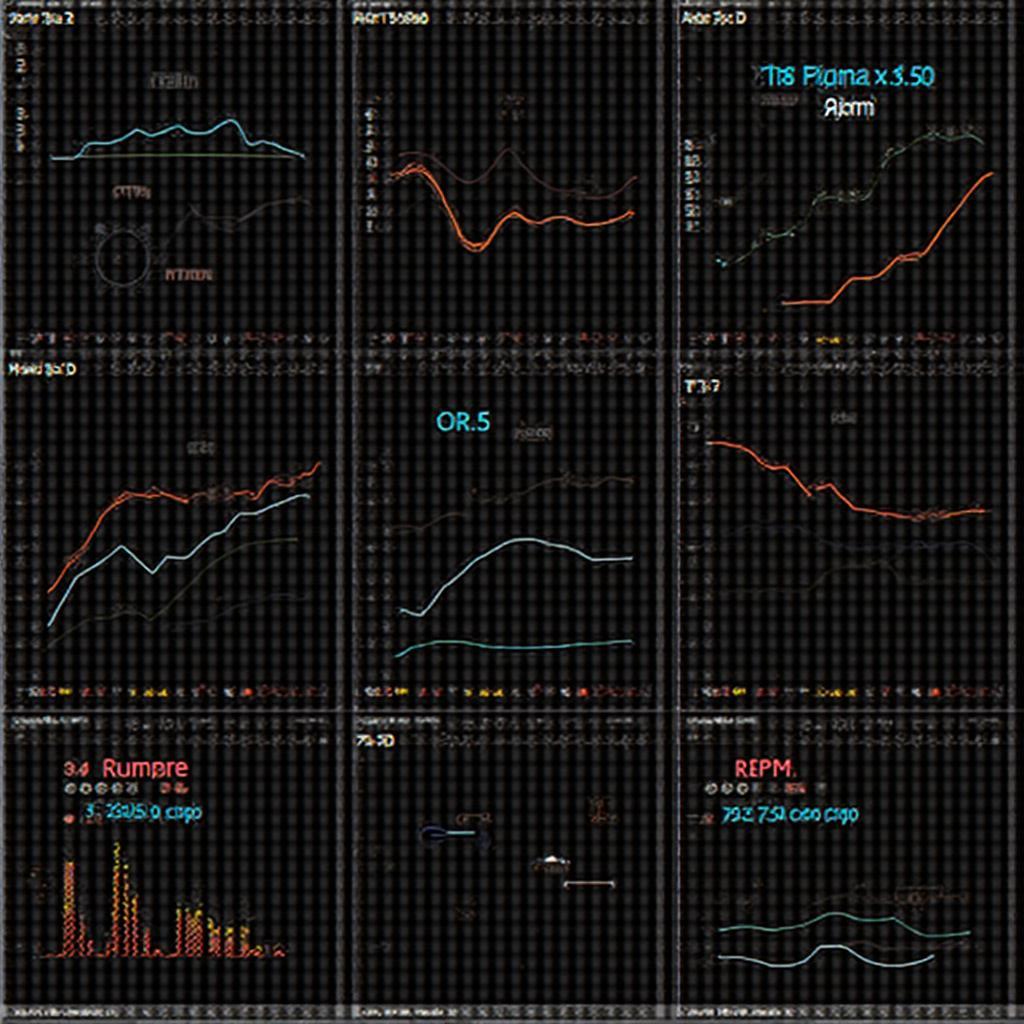 Custom Python dashboard displaying 7.3L engine diagnostics
Custom Python dashboard displaying 7.3L engine diagnostics
Advanced Applications and Considerations
As you delve deeper into Python OBD2 programming, consider exploring:
- Machine Learning: Train machine learning models on historical data to predict potential issues or optimize engine performance.
- Cloud Integration: Store and analyze data in the cloud for remote access and advanced analysis.
Important Considerations:
- Safety First: Always prioritize safety when working with your vehicle’s electronics. Avoid making modifications you’re not comfortable with.
- Vehicle Warranty: Be aware that unauthorized modifications to your vehicle’s software may void your warranty. Consult your vehicle’s documentation or a qualified mechanic for guidance.
Conclusion
Harnessing the power of Python for Ford 7.3L OBD2 scanning opens up a world of diagnostic and customization possibilities. Whether you’re a DIY enthusiast or a seasoned mechanic, Python provides the tools to understand, interact with, and optimize your engine like never before. Remember to prioritize safety, and embark on your journey of unlocking the full potential of your Ford 7.3L.
FAQs:
Can I use any OBD2 adapter with Python?
While most OBD2 adapters will work, it’s crucial to choose one that is compatible with your vehicle’s protocols and provides a stable connection for data transfer.
Do I need to be a programming expert to use Python for OBD2 scanning?
Python is known for its beginner-friendliness. While prior programming experience is helpful, there are ample resources and tutorials available to guide you through the process.
Is it legal to modify my vehicle’s software using Python and OBD2?
Modifying your vehicle’s software can have implications for your warranty and local regulations. It’s essential to research and understand the legal implications in your area.
Where can I find more information about Python OBD2 programming?
Numerous online resources, forums, and communities are dedicated to Python OBD2 programming. A simple web search can provide a wealth of information.
What are some other applications of Python in the automotive industry?
Beyond OBD2 diagnostics, Python is used extensively in automotive applications like autonomous driving, data analysis, and vehicle simulation.
Need further assistance with your Ford 7.3L OBD2 scanner needs? Don’t hesitate to reach out to our expert team via WhatsApp at +1(641)206-8880 or email us at cardiagtechworkshop@gmail.com. We’re available 24/7 to answer your questions and provide top-notch support.
