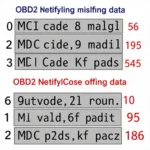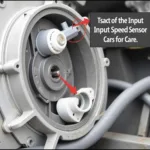The Ford Triton engine, renowned for its power and reliability, can sometimes throw a curveball with an unexpected warning light. This is where a Ford Triton OBD2 app becomes your co-pilot, translating those cryptic codes into understandable terms. This comprehensive guide will navigate you through the world of Ford Triton OBD2 apps, equipping you with the knowledge to choose the best app for your needs and maximize its diagnostic power.
Understanding the Power of a Ford Triton OBD2 App
Before we delve into the specifics, let’s establish a basic understanding. OBD2, short for On-Board Diagnostics, is a standardized system present in vehicles since 1996, including your trusty Ford Triton. This system acts as your vehicle’s internal communication network, monitoring various systems and storing diagnostic trouble codes (DTCs) when something goes awry.
This is where the magic of an OBD2 app comes into play. By plugging a compatible OBD2 scanner into your Ford Triton’s OBD2 port (usually located under the dashboard on the driver’s side), the app acts as a bridge between your smartphone and your vehicle’s computer.
What can you do with a Ford Triton OBD2 app?
- Read and Clear Diagnostic Trouble Codes (DTCs): Decipher those daunting engine lights by identifying the specific issues triggering them and clear the codes once resolved.
- View Live Data Stream: Monitor real-time data from your engine’s sensors, including speed, RPM, coolant temperature, oxygen sensor readings, and more. This provides invaluable insight into your engine’s performance.
- Check Emission Readiness Status: Ensure your Ford Triton is ready to pass those all-important emissions tests.
- Track Fuel Economy: Monitor fuel consumption patterns to identify areas for improvement and maximize your MPG.
- Customize your Driving Experience: Some apps offer advanced features like performance tracking, trip logging, and even the ability to adjust certain vehicle settings.
Choosing the Perfect Ford Triton OBD2 App: Key Factors to Consider
The world of OBD2 apps is vast and varied, so how do you choose the one that’s right for you? Here’s a breakdown of essential factors:
1. Compatibility:
- Vehicle Compatibility: Ensure the app explicitly states compatibility with Ford vehicles and, specifically, the Triton engine model year of your truck.
- Device Compatibility: Check if the app supports your smartphone’s operating system (iOS or Android) and the type of OBD2 scanner you have or plan to purchase (Bluetooth, Wi-Fi, or USB).
2. Features:
- Basic vs. Advanced: Define your needs. Do you require basic code reading and clearing, or are you looking for advanced features like live data logging, performance tracking, or customization options?
- Data Logging and Reporting: If you’re a data enthusiast or mechanic, opt for an app that allows you to log and export data for in-depth analysis.
3. User Interface and Experience:
- Ease of Use: A user-friendly interface with intuitive navigation and clear data presentation is crucial, especially for those new to OBD2 technology.
- Data Visualization: Look for apps that present data in easily digestible formats, such as graphs, charts, and gauges.
4. Reviews and Ratings:
- User Feedback: Check app store reviews and ratings to gauge user experiences, identify potential issues, and assess customer support responsiveness.
- Expert Recommendations: Seek recommendations from reputable automotive forums, websites, or mechanics.
5. Cost and Subscription Models:
- Free vs. Paid: Many free apps offer basic functionality, while premium versions unlock advanced features, often through subscriptions.
- Trial Periods: Opt for apps that offer trial periods to test their features and compatibility before committing to a purchase or subscription.
Maximizing Your Ford Triton OBD2 App: Tips and Tricks
- Regular Scans: Integrate regular scans into your vehicle maintenance routine to catch potential issues early on.
- Understand the Codes: While the app translates DTCs, take the time to research their meaning thoroughly for a comprehensive understanding.
- Data Logging for Diagnostics: If you’re experiencing intermittent issues, logging data while driving can provide valuable clues for diagnosis.
- Consult a Professional: While OBD2 apps empower DIY diagnostics, remember they are tools, not replacements for qualified mechanics. If you encounter complex issues, consult a professional.
Beyond Diagnostics: Unlocking the Potential of Your Ford Triton
Beyond troubleshooting, a Ford Triton OBD2 app can be a powerful tool for optimizing your driving experience:
- Fuel Efficiency Monitoring: Track fuel consumption patterns and identify areas for improvement in your driving habits.
- Performance Monitoring: Monitor engine performance metrics and identify potential issues that could affect power and efficiency.
- Trip Logging and Analysis: Log trips and analyze driving data for business purposes, mileage tracking, or simply to review your journeys.
Conclusion
A Ford Triton OBD2 app is more than just a code reader; it’s your key to unlocking a deeper understanding of your vehicle. By carefully considering the factors outlined above and choosing the right app for your needs, you can empower yourself with the knowledge to maintain your Ford Triton, optimize its performance, and address issues proactively.
Frequently Asked Questions (FAQs)
1. Can I use any OBD2 scanner with any Ford Triton OBD2 app?
No, not all OBD2 scanners and apps are universally compatible. It’s essential to ensure both the scanner and the app explicitly state compatibility with Ford vehicles and, ideally, your specific Triton engine model year.
2. What is the difference between a Bluetooth, Wi-Fi, and USB OBD2 scanner?
- Bluetooth scanners connect wirelessly to your smartphone via Bluetooth, offering convenience and mobility.
- Wi-Fi scanners create their own Wi-Fi network, allowing connection to your smartphone. These often offer faster data transfer rates than Bluetooth.
- USB scanners connect directly to your smartphone’s USB port. These provide a stable connection but may limit mobility while using the app.
3. Can a Ford Triton OBD2 app fix problems with my truck?
No, OBD2 apps primarily diagnose problems by reading and clearing DTCs. They provide insights into the potential cause of issues but do not offer repair solutions. Repairing your vehicle requires mechanical expertise and appropriate tools.
4. Do I need an internet connection to use a Ford Triton OBD2 app?
Most apps require an internet connection for initial setup, software updates, and accessing online DTC databases. However, once connected to your OBD2 scanner, many apps function offline, allowing you to read and clear codes without an active internet connection.
5. Are Ford Triton OBD2 apps difficult to use?
Most apps are designed with user-friendliness in mind. However, the learning curve can vary depending on the app’s complexity and the user’s familiarity with automotive technology. Start with a beginner-friendly app and gradually explore more advanced features.
Need further assistance? Don’t hesitate to reach out to our team of automotive experts via WhatsApp at +1(641)206-8880 or email us at [email protected]. We’re available 24/7 to assist you with all your Ford Triton OBD2 app needs.
Explore our website for a wealth of information on OBD2 scanners, diagnostic tips, and in-depth articles about your Ford Triton. Check out our 96 f250 obd1 or obd2 article for information on a specific Ford model.