The Foxwell OBD2 reader has become an essential tool for car owners and mechanics alike. With its ability to diagnose engine problems, track performance, and even customize car settings, a Foxwell scanner can save you time, money, and frustration. But with so many models available, choosing the right one for your needs can feel overwhelming. This comprehensive guide will walk you through everything you need to know about Foxwell OBD2 readers, from understanding their capabilities to choosing the perfect model and using it effectively.
What is a Foxwell OBD2 Reader?
A Foxwell OBD2 reader is a diagnostic tool that connects to your car’s onboard computer system through the OBD2 port, usually located under the dashboard on the driver’s side. This port allows access to a wealth of data about your car’s engine, transmission, emissions system, and more.
By plugging in a Foxwell OBD2 reader, you can:
- Read and clear diagnostic trouble codes (DTCs): When your check engine light turns on, a DTC is stored in your car’s computer. A Foxwell scanner can read these codes and provide descriptions of the problem, helping you pinpoint the issue. You can also clear the codes once the problem is fixed.
- View live data stream: This feature allows you to monitor various engine parameters in real time, such as engine speed (RPM), coolant temperature, oxygen sensor readings, and more. This information is invaluable for diagnosing intermittent problems or monitoring engine performance.
- Perform advanced diagnostics: Depending on the model, Foxwell scanners can perform more advanced functions, such as ABS bleeding, airbag system reset, electronic parking brake (EPB) service, diesel particulate filter (DPF) regeneration, and more.
Why Choose a Foxwell OBD2 Reader?
Foxwell has established itself as a reputable brand in the automotive diagnostic market, known for producing high-quality, reliable, and feature-rich OBD2 scanners. Here are some key reasons why Foxwell scanners are a popular choice:
- Wide Range of Models: Foxwell offers a diverse range of OBD2 scanners, from basic code readers to professional-grade diagnostic tools, catering to various budgets and needs.
- Advanced Functionality: Many Foxwell scanners come equipped with advanced features like live data graphing, data logging, and bi-directional control, allowing you to perform more in-depth diagnostics and even control certain vehicle systems.
- User-Friendly Interface: Foxwell scanners are designed with user-friendliness in mind, featuring intuitive menus, clear instructions, and easy-to-read displays.
- Regular Updates: Foxwell provides regular software updates to ensure compatibility with the latest vehicle models and diagnostic protocols.
- Excellent Customer Support: Foxwell offers reliable customer support to assist users with any technical issues or questions.
How to Choose the Right Foxwell OBD2 Reader
Choosing the right Foxwell OBD2 reader depends on your individual needs and intended use. Consider these factors when making your decision:
- Vehicle Compatibility: Ensure the scanner you choose is compatible with the make, model, and year of your vehicle. You can check compatibility on Foxwell’s website or by contacting their customer support.
- Features: Determine the features you require. Basic code reading and clearing might be sufficient for some, while others may need advanced functions like live data streaming, bi-directional control, or specific system diagnostics.
- Budget: Foxwell scanners come in a wide price range. Set a budget beforehand and explore models that offer the best value for your money.
Here’s a quick comparison to help you get started:
| Model | Key Features | Ideal For |
|---|---|---|
| Foxwell NT301 | Reads and clears codes, views live data | Basic diagnostics, DIY car owners |
| Foxwell NT630 Plus | Reads and clears codes, views live data, ABS bleeding, airbag reset | Home mechanics, DIY enthusiasts |
| Foxwell NT650 Elite | Reads and clears codes, views live data, ABS bleeding, airbag reset, EPB service, DPF regeneration | Professional mechanics, advanced users |

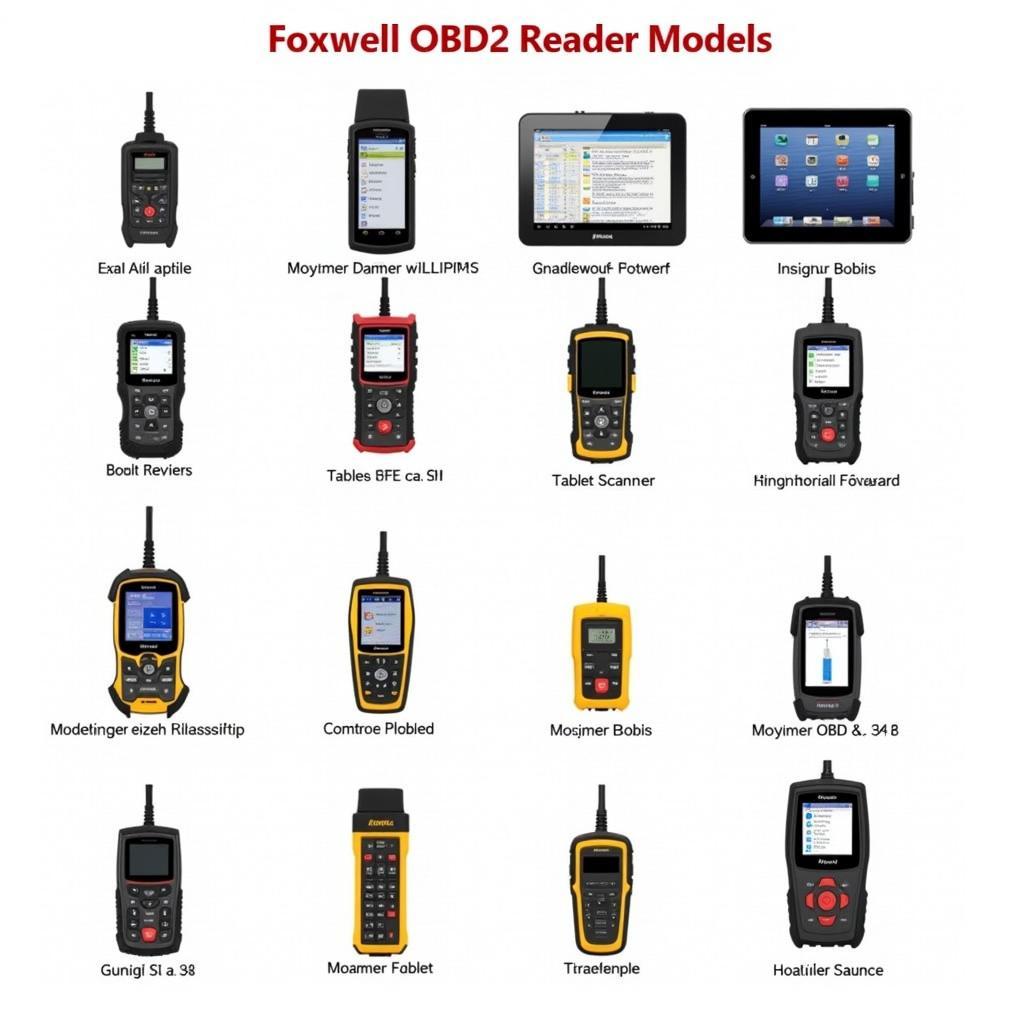
Frequently Asked Questions about Foxwell OBD2 Readers
1. Can I use a Foxwell OBD2 reader on any car?
Foxwell OBD2 readers are compatible with most vehicles manufactured after 1996 that are compliant with the OBD2 standard. However, it’s always best to verify compatibility with your specific vehicle model before purchasing.
2. What does it mean to “clear” a code with a Foxwell scanner?
Clearing a code means erasing the diagnostic trouble code (DTC) from your car’s computer memory. This will typically turn off the check engine light, but it’s crucial to address the underlying problem that triggered the code in the first place.
3. Can a Foxwell OBD2 reader fix car problems?
While a Foxwell OBD2 reader can identify issues by reading and clearing codes, it’s important to understand that it’s a diagnostic tool, not a repair tool. It helps pinpoint problems but doesn’t fix them directly. You’ll need to address the root cause of the issue based on the diagnostic information provided.
4. How often do I need to update my Foxwell OBD2 reader?
Foxwell regularly releases software updates to ensure compatibility with new vehicle models, improve functionality, and fix bugs. It’s recommended to check for updates periodically and install them as needed. You can typically update your scanner through Foxwell’s website.
5. What should I do if I encounter problems with my Foxwell OBD2 reader?
If you face any technical difficulties, Foxwell offers customer support through various channels. You can consult their website for FAQs, user manuals, or contact their support team directly for assistance.
Need more information about Foxwell OBD2 readers? Check out our other articles:
- [Foxwell OBD2 Reader Reviews: Finding the Perfect Scanner for You]
- [Top 5 Foxwell OBD2 Reader Features You Need to Know]
- [Troubleshooting Common Foxwell OBD2 Reader Issues]
Have questions or need help choosing the right Foxwell OBD2 reader? Contact us via WhatsApp: +1(641)206-8880, Email: [email protected]. Our dedicated customer support team is available 24/7 to assist you.

