Free Bluetooth OBD2 software empowers you to delve into your car’s diagnostics, providing valuable insights into its performance and health. With an ELM327 Bluetooth adapter and the right software, you can transform your smartphone or laptop into a powerful diagnostic tool, accessing real-time data, reading and clearing trouble codes, and monitoring various sensors. Discover how free Bluetooth OBD2 software can revolutionize your car maintenance experience.
Understanding the world of OBD2 and the power of free Bluetooth OBD2 software can be daunting. But fear not! This comprehensive guide will navigate you through the intricacies of OBD2, exploring the benefits of free Bluetooth OBD2 software and highlighting some top options available. We’ll also delve into compatibility, setup, and answer frequently asked questions to ensure you’re well-equipped to start diagnosing your car like a pro. best free bluetooth obd2 software for pc provides an excellent starting point for finding reliable software options.
What is Free Bluetooth OBD2 Software and Why Do You Need It?
Free Bluetooth OBD2 software acts as a bridge between your vehicle’s onboard diagnostic system (OBD2 port) and your smart device. Using an ELM327 Bluetooth adapter plugged into your car’s OBD2 port, the software communicates wirelessly, retrieving diagnostic data and presenting it in a user-friendly format.
Why is this beneficial? Free Bluetooth OBD2 software offers a plethora of advantages, including:
- Cost Savings: Avoid expensive trips to the mechanic for simple diagnostics.
- Early Problem Detection: Identify potential issues before they become major headaches.
- Real-time Monitoring: Keep an eye on vital engine parameters like coolant temperature, RPM, and speed.
- Improved Fuel Efficiency: Monitor fuel consumption and driving habits to optimize mileage.
- Enhanced Understanding: Gain a deeper understanding of your vehicle’s performance.
Choosing the Right Free Bluetooth OBD2 Software
Finding the perfect free Bluetooth OBD2 software depends on your specific needs and operating system. Here’s a brief overview of some popular choices:
- Torque Lite (Android): A highly popular option known for its user-friendly interface and wide range of features.
- OBD Auto Doctor (Android, iOS, Windows): Offers a clean and intuitive design, providing essential diagnostic information.
- DashCommand (Android, iOS): A feature-rich option with customizable dashboards and advanced data logging capabilities.
Selecting software compatible with your operating system and offering the desired features is crucial. obd2 elm327 bluetooth software free download offers further insights into downloading and installing free OBD2 software.
Setting Up Your Free Bluetooth OBD2 Software
Setting up your free Bluetooth obd2 software is generally a straightforward process:
- Download and install the chosen software on your device.
- Plug the ELM327 Bluetooth adapter into your car’s OBD2 port.
- Turn on your car’s ignition (engine doesn’t need to be running).
- Pair your device with the ELM327 adapter via Bluetooth.
- Launch the OBD2 software and establish a connection.
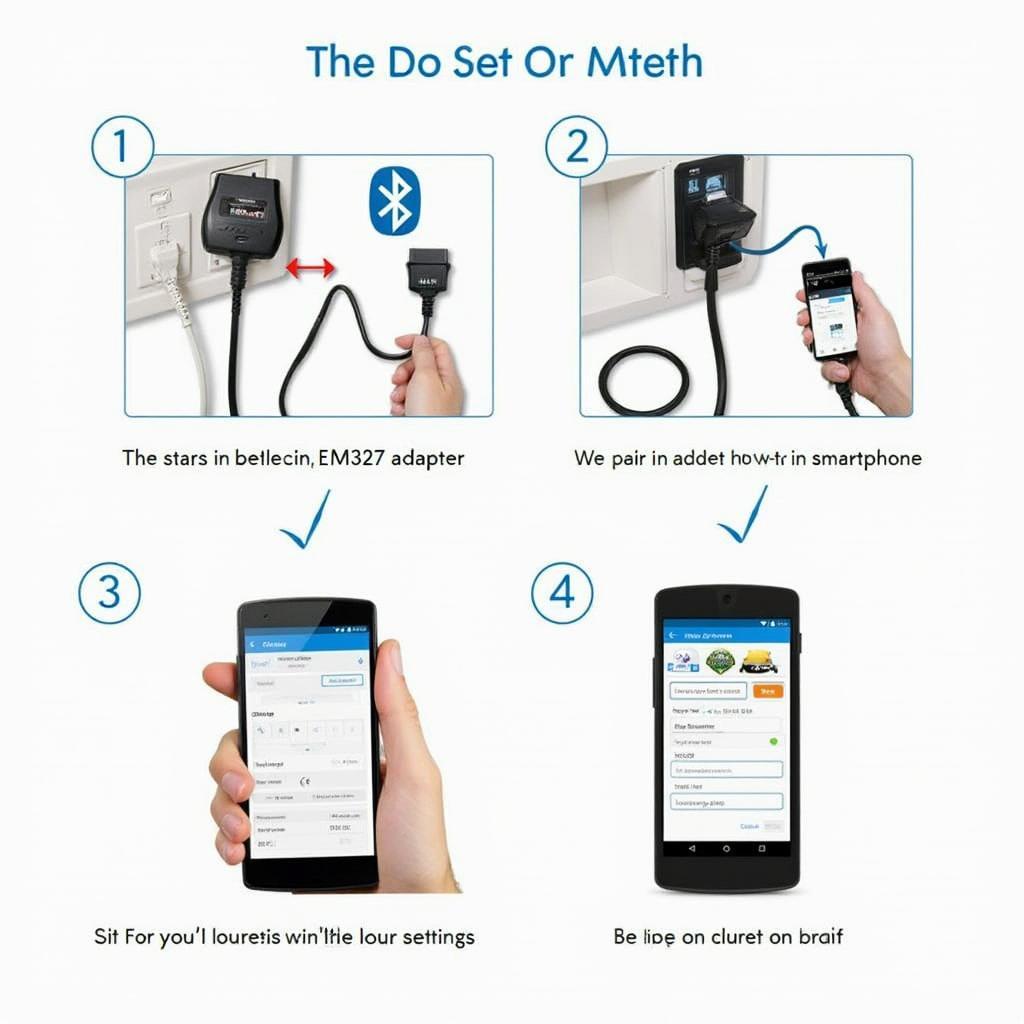 Setting up Free Bluetooth OBD2 Software
Setting up Free Bluetooth OBD2 Software
What if I can’t connect my software?
Troubleshooting connection issues can often be resolved by checking the following:
- Bluetooth Compatibility: Ensure your device and ELM327 adapter are compatible.
- OBD2 Port Location: Verify the location of your car’s OBD2 port (usually under the dashboard).
- Adapter Firmware: An outdated adapter firmware might cause connectivity problems.
Unlocking Advanced Features with Free Bluetooth OBD2 Software
Beyond basic diagnostics, some free Bluetooth obd2 software options offer advanced features such as:
- Data Logging: Record data over time for in-depth analysis.
- Customizable Dashboards: Tailor the display to show the information you need.
- GPS Integration: Combine location data with diagnostic information.
obd2 bluetooth elm327 software free explores the functionalities of various free OBD2 software.
“Free Bluetooth OBD2 software combined with an ELM327 adapter provides a powerful and affordable diagnostic solution for car owners of all levels,” says Michael Johnson, Automotive Diagnostics Expert.
Conclusion: Empowering Car Owners with Free Bluetooth OBD2 Software
Free Bluetooth OBD2 software provides an accessible and cost-effective way to unlock your car’s secrets. From reading and clearing trouble codes to monitoring real-time data, this technology empowers you to take control of your vehicle’s maintenance and understand its performance like never before. obd2 bluetooth software windows 8 free and free obd2 bluetooth software windows 7 offer more specific information for users of those operating systems. With the right software and a little knowledge, you can transform your smart device into a powerful diagnostic tool, saving money and gaining valuable insights into your car’s health.
“Regularly using free Bluetooth OBD2 software can help prevent costly repairs by catching problems early,” adds Sarah Lee, Certified Mechanic.
FAQ
- Is free Bluetooth OBD2 software safe to use?
- What is an ELM327 adapter?
- Will free Bluetooth OBD2 software work on all cars?
- How do I find my car’s OBD2 port?
- Can I use free Bluetooth OBD2 software with multiple cars?
- What are the limitations of free Bluetooth OBD2 software compared to professional diagnostic tools?
- Where can I find more information about specific free Bluetooth OBD2 software options?
Need help? Contact us via WhatsApp: +1(641)206-8880, Email: [email protected] or visit us at 789 Elm Street, San Francisco, CA 94102, USA. We offer 24/7 customer support.
