The world of car maintenance has been revolutionized by OBD2 scanners and their digital counterparts – OBD2 Bluetooth apps. These handy tools, particularly free OBD2 Bluetooth apps for Android, empower car owners to understand and even diagnose car problems without needing a mechanic for every hiccup.
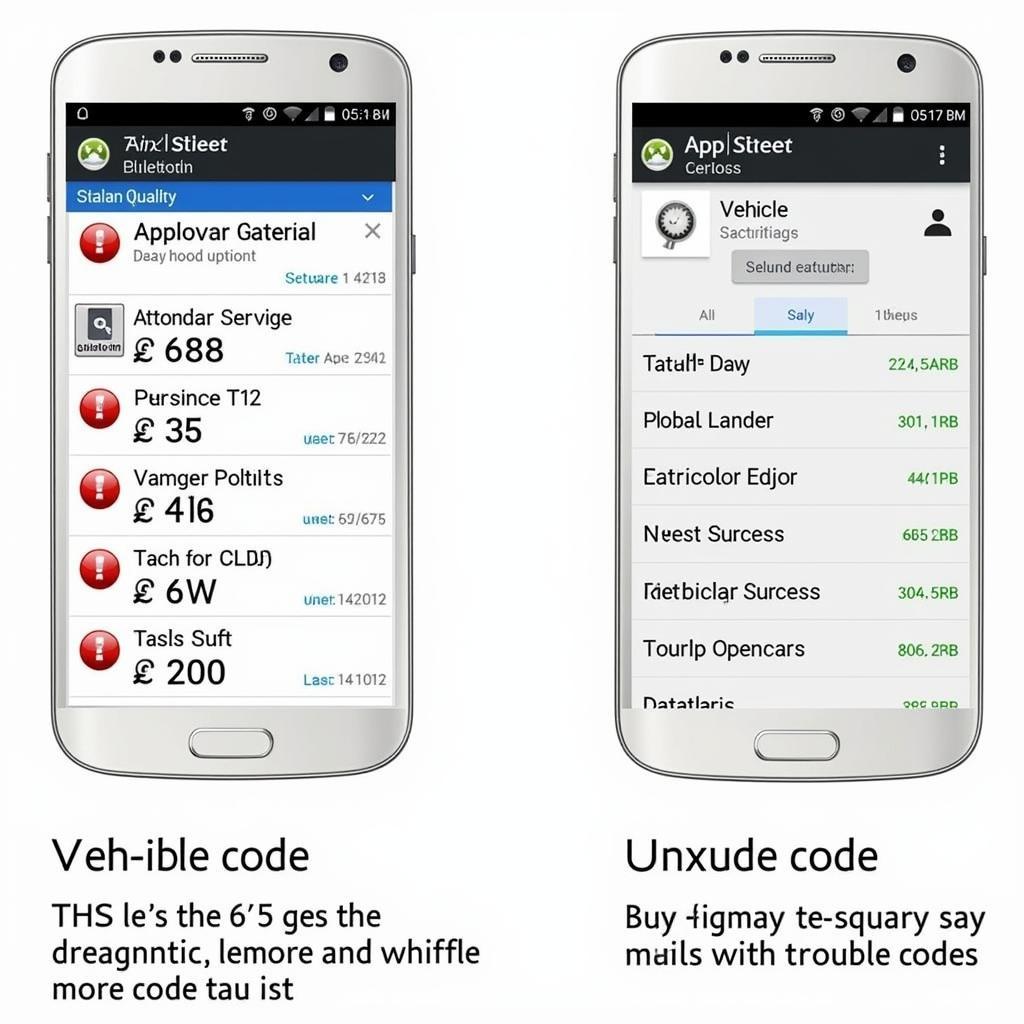 Free OBD2 Bluetooth App Interface
Free OBD2 Bluetooth App Interface
What is a Free OBD2 Bluetooth App for Android?
Before diving into the specifics, let’s clarify what exactly a free OBD2 Bluetooth app for Android is. Essentially, it’s an application on your Android device that connects to your car’s OBD2 port via Bluetooth. This connection allows the app to communicate with your car’s computer, retrieving and displaying data in real-time.
Why You Need a Free OBD2 Bluetooth App
Think of this app as your personal car doctor on the go. With a few taps on your phone, you can:
- Diagnose Check Engine Light: Decipher the mystery of that dreaded check engine light by reading and understanding diagnostic trouble codes (DTCs).
- Monitor Vehicle Performance: Track metrics like speed, RPM, engine temperature, fuel economy, and more, helping you understand your car’s health and driving habits better.
- Reset Minor Issues: For some minor issues, you might even be able to reset the check engine light yourself after addressing the problem.
- Save Money: Potentially avoid costly trips to the mechanic for simple diagnoses and gain insights to discuss issues confidently with professionals.
Choosing the Right App for Your Needs
The Google Play Store offers a plethora of free OBD2 Bluetooth apps, each with unique features. Here are some factors to consider when making your selection:
- Compatibility: Ensure the app is compatible with your car model and Android device.
- User Interface: Opt for an app with a clean, intuitive interface that’s easy to navigate.
- Features: Different apps offer varying features, from basic diagnostics to advanced live data monitoring. Prioritize your needs.
- Reviews and Ratings: Check user reviews to gauge the app’s reliability, accuracy, and user experience.
Getting Started: Connecting Your App
Pairing your chosen app with your car is usually straightforward:
- Locate your OBD2 port: It’s typically found under the driver’s side dashboard.
- Plug in the OBD2 Bluetooth adapter: This adapter creates the wireless link between your car and phone.
- Enable Bluetooth on your phone and pair it with the adapter.
- Launch the app and configure settings: Input your car’s information if required.
Understanding the Data
Once connected, the app will display a wealth of information, often categorized into:
- Dashboard: Customizable display of live data like speed, RPM, coolant temperature, etc.
- Trouble Codes: Read and clear DTCs, with descriptions to help you understand the issue.
- Live Data: Access real-time sensor data, helpful for pinpointing specific problems.
- Graphs and Charts: Visualize data trends for deeper insights into your car’s performance.
Limitations of Free OBD2 Bluetooth Apps
While incredibly useful, free apps do have limitations:
- Limited Functionality: Compared to professional scanners, free apps might not offer the depth of diagnostic information or advanced features.
- Accuracy: Data accuracy can vary depending on the app, adapter, and your car’s make and model.
- Ads: Free apps often rely on ads, which can be intrusive for some users.
Conclusion
Free OBD2 Bluetooth apps for Android are a game-changer for car owners. They put the power of basic diagnostics and car monitoring in the palm of your hand. While not a replacement for professional mechanics, these apps provide invaluable information, potentially saving you time and money.
Remember to choose a reputable app, use it responsibly, and consult a qualified mechanic for any serious car problems.
