Free OBD2 software for Windows 7 x64 can unlock a wealth of information about your vehicle, empowering you to diagnose problems and monitor performance. Finding the right software can be challenging, but this guide will walk you through the best options available, ensuring you get the most out of your OBD2 scanner.
Understanding the Need for Free OBD2 Software on Windows 7 x64
Why would you need free OBD2 software windows 7 x64? For many car owners, a trip to the mechanic can be a costly and time-consuming affair. OBD2 software empowers you to take control of your vehicle’s diagnostics, saving you money and giving you a deeper understanding of your car’s health. With the right software, you can read and clear diagnostic trouble codes (DTCs), monitor real-time sensor data, and even customize certain vehicle settings. Windows 7 x64 users specifically benefit from software optimized for their operating system, ensuring smooth performance and compatibility.
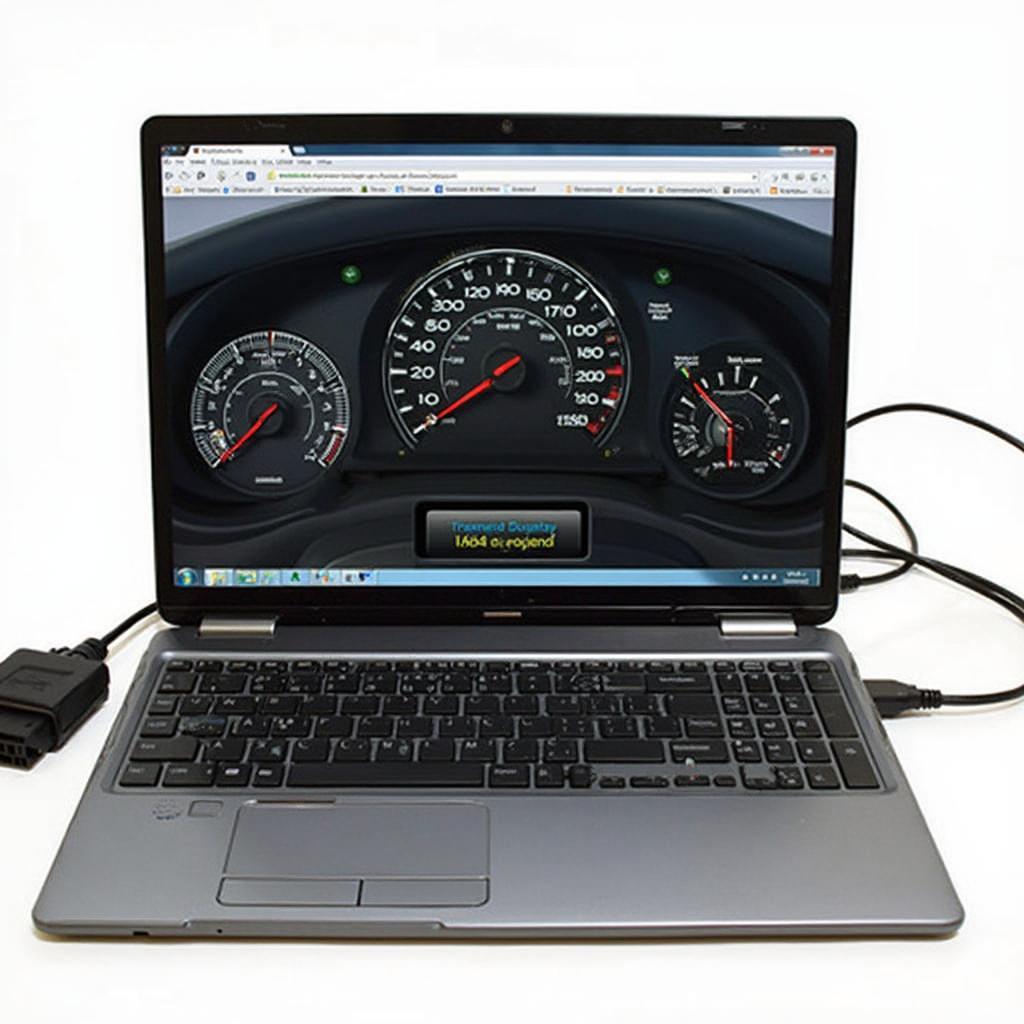 Free OBD2 Software Windows 7 x64 Dashboard Display
Free OBD2 Software Windows 7 x64 Dashboard Display
Top Free OBD2 Software Options for Windows 7 x64
There are numerous free OBD2 software options available for Windows 7 x64, but selecting the best one for your needs is crucial. Here are a few popular choices:
- ScanTool.net: This software provides a user-friendly interface and supports a wide range of OBD2 adapters. It allows you to read and clear codes, view live data, and log data for later analysis.
- OBD Auto Doctor: This option is known for its intuitive design and extensive database of DTC definitions. It helps you quickly identify the root cause of any problems and provides helpful information for troubleshooting.
- EasyOBDII: This software offers a basic but reliable set of features, perfect for beginners. It’s easy to navigate and provides clear explanations of common OBD2 terms and functions.
Choosing the Right OBD2 Adapter
While the software is essential, the OBD2 adapter is equally important. The adapter is the physical device that connects your computer to the vehicle’s OBD2 port. Ensure compatibility with your vehicle and the chosen software. ELM327-based adapters are commonly used and widely compatible. Consider Bluetooth or USB connectivity options based on your preferences.
Setting up Your Free OBD2 Software on Windows 7 x64
Installing and setting up your free obd2 software windows 7 x64 is generally straightforward. Download the software from a reputable source, follow the installation instructions, and configure the settings according to your OBD2 adapter. Make sure the drivers for your adapter are correctly installed on your Windows 7 x64 system.
Troubleshooting Common Issues
Sometimes, you may encounter issues while using your free OBD2 software. Here are some common problems and their solutions:
- Connection Problems: Verify the connection between the adapter, your computer, and the vehicle.
- Driver Issues: Ensure the correct drivers for your OBD2 adapter are installed on your Windows 7 x64 machine.
- Software Compatibility: Double-check the compatibility of your chosen software with your Windows 7 x64 operating system and OBD2 adapter.
Conclusion
Free OBD2 software windows 7 x64 provides a powerful and cost-effective way to diagnose and monitor your vehicle’s health. Choosing the right software and adapter can empower you to take control of your car maintenance and avoid unnecessary trips to the mechanic. By following this guide, you can unlock valuable insights into your vehicle’s performance and keep it running smoothly.
FAQ
- Is free OBD2 software as good as paid software? While paid software often offers more advanced features, free options can be sufficient for basic diagnostics and monitoring.
- Can I use any OBD2 adapter with any software? Not necessarily. Check compatibility before purchasing an adapter.
- What is an OBD2 port? It’s a standardized port found in most vehicles manufactured after 1996, used for diagnostics.
- What are DTCs? Diagnostic Trouble Codes are codes that indicate specific problems within a vehicle’s systems.
- Can I damage my car by using OBD2 software? Using OBD2 software correctly poses minimal risk to your vehicle.
Need more support? Contact us via WhatsApp: +1(641)206-8880, Email: [email protected] or visit our office at 789 Elm Street, San Francisco, CA 94102, USA. We have a 24/7 customer support team.
