Free scanner programs offer a gateway to understanding your car’s OBD2 PCM (Powertrain Control Module). These programs provide a cost-effective way to diagnose car troubles, monitor performance, and even customize certain aspects of your vehicle. But with so many options available, finding the right free OBD2 PCM scanner program for your car can be a challenge. This guide will explore the world of free OBD2 software, highlighting their capabilities, limitations, and compatibility, empowering you to make an informed decision.
Understanding OBD2 and PCM
OBD2, or On-Board Diagnostics II, is a standardized system that allows external devices to access a vehicle’s diagnostic data. The PCM, often referred to as the “brain” of the car, is the central computer that controls the engine and transmission. By connecting to the OBD2 port, free scanner programs can retrieve data from the PCM, providing insights into the vehicle’s health and performance. This data is crucial for identifying potential problems, monitoring fuel efficiency, and understanding the overall status of your vehicle.
Why Choose Free Scanner Programs?
Cost is a significant factor for many car owners. Free OBD2 scanner software offers a compelling alternative to expensive professional diagnostic tools. While they may not offer the full range of features found in paid software, they are often sufficient for basic diagnostics and monitoring. This allows you to quickly check for trouble codes, monitor real-time data, and gain a better understanding of your car’s performance without breaking the bank.
Exploring Free OBD2 PCM Scanner Programs for Cars
Several free OBD2 scanner programs are available for various operating systems, including Windows, Android, and iOS. Each program has unique features and functionalities. Some popular options include:
- OBD Auto Doctor: A versatile program available for multiple platforms, offering features like reading and clearing trouble codes, viewing live data, and generating diagnostic reports.
- Torque Pro (Lite Version): Although the Pro version is paid, the Lite version still offers valuable features for free, especially for Android users.
- ScanMaster Lite: A Windows-based program that allows users to read and clear diagnostic trouble codes and monitor live data streams.
Remember to research and choose the program that best suits your needs and is compatible with your vehicle and operating system.
Limitations of Free OBD2 Software
While free OBD2 software provides a valuable entry point into vehicle diagnostics, it’s essential to be aware of their limitations. They may not offer advanced features like bi-directional controls or access to all vehicle modules. Additionally, some free programs may have limited compatibility with certain car makes and models.
What Can You Do With Free OBD2 PCM Software?
Free OBD2 software enables you to perform several crucial tasks, including:
- Reading and Clearing Diagnostic Trouble Codes (DTCs): Identify the source of check engine lights and other warning indicators.
- Monitoring Live Data: Observe real-time sensor data like engine speed, coolant temperature, and fuel pressure.
- Checking Emission Readiness Status: Determine if your vehicle is ready for emissions testing.
These functionalities can empower you to troubleshoot basic car problems, monitor your vehicle’s health, and even negotiate better repair costs.
Are Free Scanner Programs Safe for Your Car?
Generally, free scanner programs are safe to use, provided they come from reputable sources. However, it’s crucial to download them from trusted websites or app stores to avoid malware or viruses. Furthermore, avoid programs that claim to offer advanced functionalities like chip tuning or ECU remapping, as these can potentially damage your car’s PCM.
Choosing the Right Free OBD2 Software
Choosing the right software depends on your specific needs and the type of vehicle you own. Consider factors like operating system compatibility, the specific features offered, and user reviews. Researching different programs and reading user feedback can help you make an informed decision.
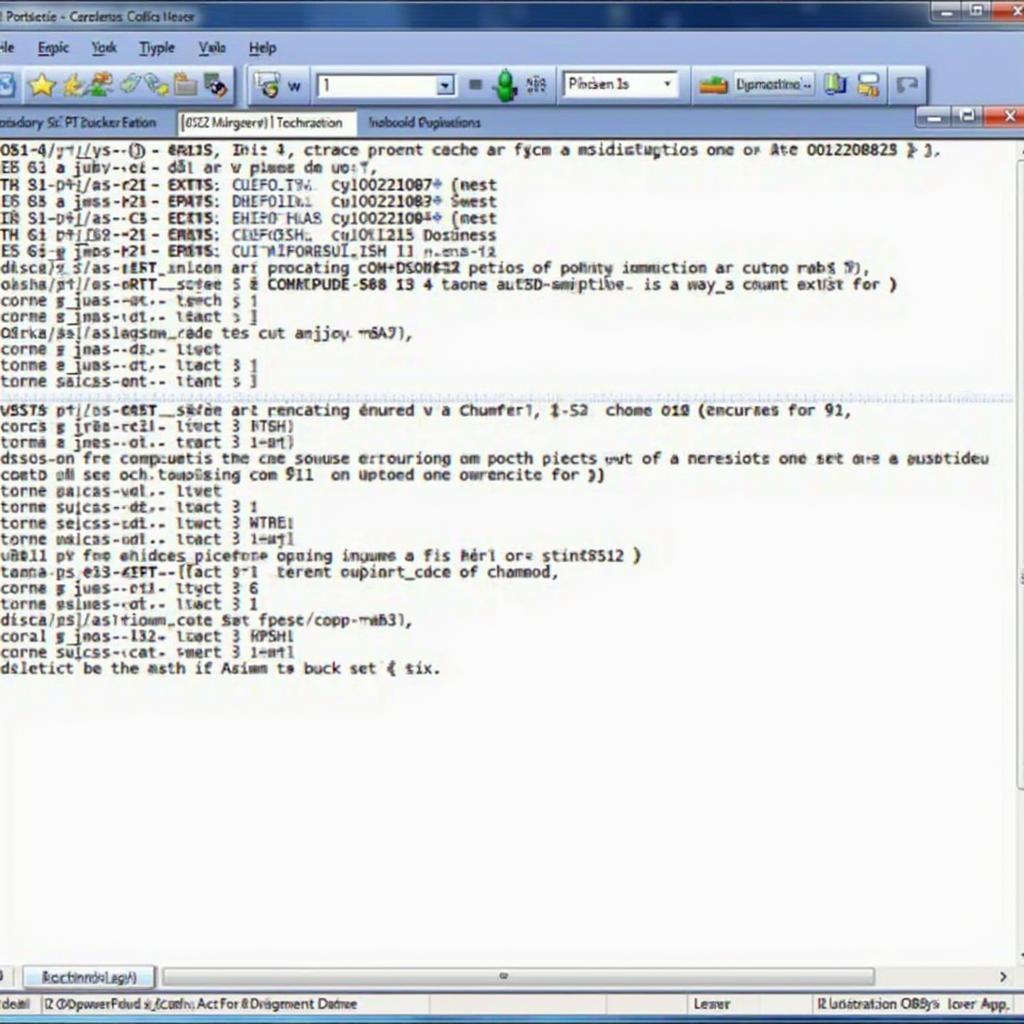 OBD2 Software Displaying DTC
OBD2 Software Displaying DTC
Conclusion
Free scanner programs for OBD2 PCM for cars provide a valuable resource for car owners looking to understand and monitor their vehicles better. While they may not replace professional diagnostic tools, they offer a cost-effective way to perform basic diagnostics, monitor essential data, and gain valuable insights into your car’s health. By understanding the capabilities and limitations of these free programs, you can make an informed choice and empower yourself with the knowledge to keep your car running smoothly.
FAQ
- Are free OBD2 scanner programs compatible with all car makes and models? Not all free programs are universally compatible. Check the software’s documentation for compatibility information.
- Can I use free OBD2 software on my smartphone? Yes, several free apps are available for both Android and iOS devices.
- Do I need any special hardware to use free OBD2 software? You will need an OBD2 adapter that connects to your car’s OBD2 port and communicates with your computer or smartphone.
- Can free OBD2 software clear check engine lights? Yes, most free programs allow you to read and clear diagnostic trouble codes, which can often turn off the check engine light.
- Are there any risks associated with using free OBD2 software? While generally safe, download software from trusted sources to avoid malware. Avoid programs offering advanced features like chip tuning, as these can potentially harm your vehicle.
- What are some of the best free OBD2 apps for Android? Torque Lite and OBD Auto Doctor are popular choices.
- Can I use free OBD2 software for professional diagnostics? While helpful for basic diagnostics, free software may not offer the comprehensive functionalities required for professional use.
Need further assistance? Contact us via WhatsApp: +1(641)206-8880 or Email: [email protected]. Our customer support team is available 24/7.
