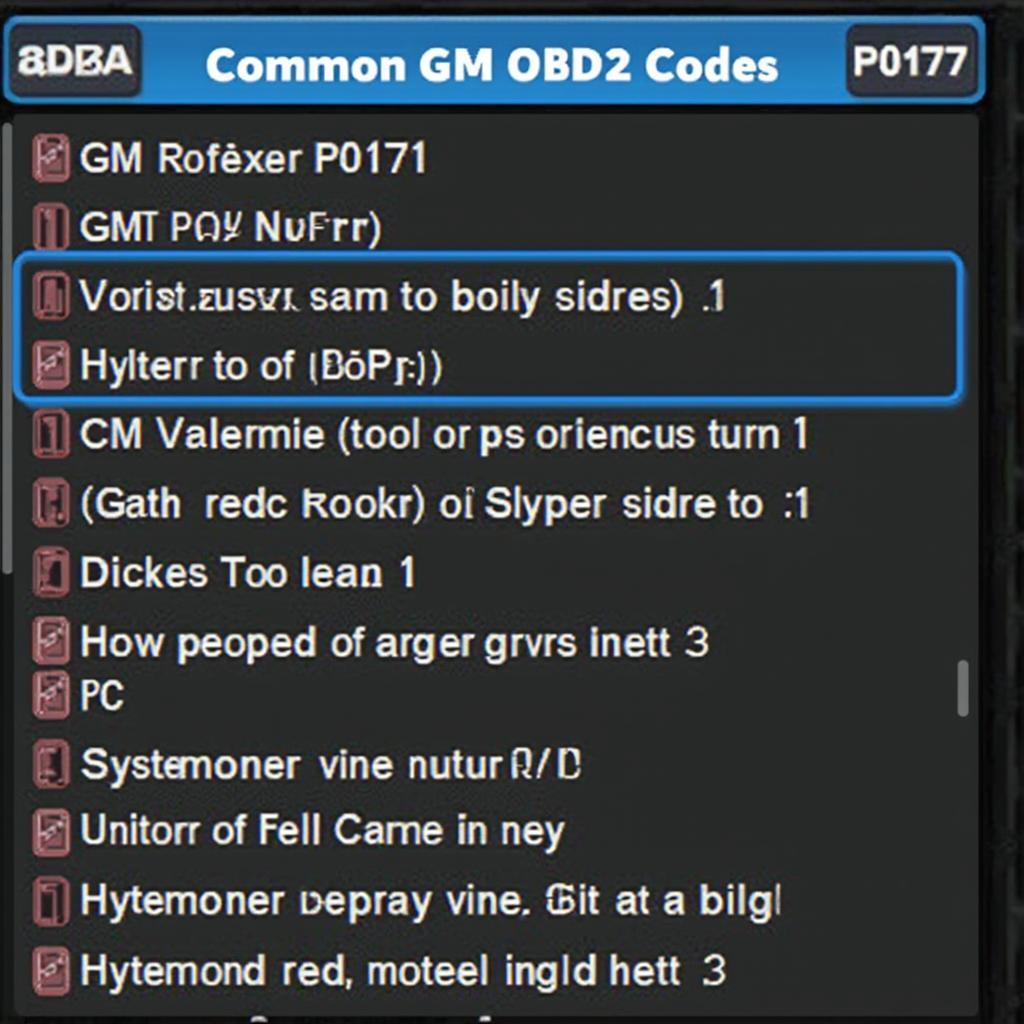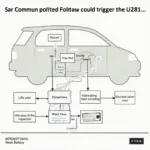GM OBD2 diagnostic trouble codes can seem like a cryptic language, but understanding them is crucial for maintaining your vehicle. These codes, triggered by your car’s onboard diagnostic system, act as a direct line of communication between your vehicle and you, pinpointing potential issues and guiding you towards effective solutions. Whether you’re a seasoned mechanic or a car enthusiast, grasping the significance of these codes is essential for a smooth and efficient car ownership experience.
As a leading expert in OBD2 scanners, I’ve seen firsthand how understanding GM OBD2 diagnostic trouble codes can empower drivers. Knowing how to interpret these codes can save you time and money, allowing you to address problems proactively and avoid costly repairs down the line. This article provides a comprehensive guide to deciphering these codes, offering practical advice and insights into the world of GM diagnostics. You can even learn more about specific OBD2 issues like the U281 code at our u281 obd2 page.
What are GM OBD2 Diagnostic Trouble Codes?
GM OBD2 diagnostic trouble codes are alphanumeric codes that indicate specific malfunctions within your General Motors vehicle’s systems. These codes are standardized across all OBD2 compliant vehicles, but certain codes are specific to GM models. The codes are generated when the vehicle’s onboard computer detects a problem within a system, such as the engine, transmission, or emissions control.
How do GM OBD2 Codes Work?
When a malfunction occurs, the OBD2 system stores a corresponding diagnostic trouble code in its memory. This code can then be retrieved using an OBD2 scanner, which interprets the code and provides valuable insights into the underlying issue. The bluetooth obd2 adapter elm327 compatible scan tool is a great example of a handy tool for retrieving these codes.
Understanding the Structure of GM OBD2 Codes
Each GM OBD2 code follows a specific structure. The first character is a letter, indicating the system where the fault lies:
- P: Powertrain (Engine, Transmission, Emissions)
- B: Body (Airbags, Power Seats, etc.)
- C: Chassis (ABS, Traction Control, etc.)
- U: Network Communication
The second character indicates whether the code is generic (0) or manufacturer-specific (1). The third character indicates the specific subsystem (e.g., Fuel and Air Metering, Ignition System, etc.). The final two characters represent the specific fault within that subsystem.
Common GM OBD2 Diagnostic Trouble Codes
- P0171/P0174: System Too Lean (Bank 1/Bank 2)
- P0300: Random/Multiple Cylinder Misfire Detected
- P0420: Catalyst System Efficiency Below Threshold (Bank 1)
- P0440: Evaporative Emission Control System Malfunction
How to Retrieve GM OBD2 Codes
Retrieving GM OBD2 codes requires an OBD2 scanner. These scanners range from basic code readers to advanced diagnostic tools. Connect the scanner to your vehicle’s OBD2 port, typically located under the dashboard on the driver’s side. Turn the ignition on, and the scanner will retrieve and display the stored trouble codes. Check out resources like cable obd2 para android to learn about connecting your scanner.
What to Do After Retrieving GM OBD2 Codes
After retrieving the codes, consult a reliable repair manual or online database to understand their meaning. This information will help you diagnose the problem and determine the necessary repairs. While you can find helpful software options, such as alfa romeo obd2 software, always ensure it’s compatible with your GM vehicle.
Can You Drive With an OBD2 Scanner Hooked Up?
Yes, in most cases, you can drive with an OBD2 scanner hooked up. This can be useful for monitoring live data and identifying intermittent issues. However, it’s essential to ensure the scanner doesn’t interfere with the driver’s pedals or obstruct their view. Learn more about this topic on our dedicated page, can you drive with obd2 scanner hooked up.
Conclusion
Understanding GM OBD2 diagnostic trouble codes is vital for effectively maintaining your GM vehicle. These codes provide valuable insights into potential problems, enabling you to address them promptly and avoid costly repairs. By utilizing an OBD2 scanner and interpreting the retrieved codes, you can take control of your vehicle’s health and ensure a smooth driving experience.
FAQ
- What does a P0300 code mean? A P0300 code indicates a random or multiple cylinder misfire.
- Where is the OBD2 port located? The OBD2 port is typically located under the dashboard on the driver’s side.
- Can I fix the problem myself after retrieving the codes? While some repairs can be DIY, others may require professional assistance.
- How often should I check my OBD2 codes? It’s recommended to check your codes periodically, especially if you notice any unusual performance issues.
- Are all OBD2 scanners compatible with GM vehicles? Most OBD2 scanners are compatible, but some advanced features may be specific to certain makes and models.
- What if the check engine light stays on after clearing the codes? This could indicate a persistent problem that needs further investigation.
- Can I reset the OBD2 codes myself? Yes, you can reset the codes using an OBD2 scanner.
Common Scenarios
- Scenario 1: Check engine light comes on, car runs rough. Retrieve the codes using an OBD2 scanner to identify the underlying issue, such as a misfire.
- Scenario 2: Car fails emissions test. Check for codes related to the emissions system, such as P0420.
- Scenario 3: Car hesitates during acceleration. Retrieve the codes to check for issues with the fuel system or ignition system.
Further Exploration
Explore other articles on our website for more in-depth information about specific OBD2 codes and troubleshooting tips.
Contact Us
Need further assistance? Contact us via WhatsApp: +1(641)206-8880, Email: [email protected] or visit us at 789 Elm Street, San Francisco, CA 94102, USA. Our 24/7 customer support team is ready to help.