The OBD2 port, a standard feature in modern vehicles, allows you to access your car’s onboard computer and retrieve valuable diagnostic information. Understanding the GM OBD2 pinout can be particularly useful for diagnosing issues, reading error codes, and monitoring your vehicle’s performance. This article provides a comprehensive guide to the GM OBD2 pinout, equipping you with the knowledge to interpret the data hidden within your car’s computer system.
What is an OBD2 Pinout?
Before we delve into the specifics of the GM OBD2 pinout, let’s clarify what a pinout entails. In essence, a pinout is a map that reveals the function assigned to each pin within a connector. The OBD2 connector, typically located beneath the driver’s side dashboard, comprises 16 pins, each with a designated purpose. These pins connect to various control modules within your vehicle, enabling communication between the scanner and your car’s computer system.
Decoding the GM OBD2 Pinout
While the OBD2 standard ensures uniformity across different car manufacturers, certain pins might be used differently depending on the make and model. Here’s a breakdown of the typical GM OBD2 pinout:
- Pin 1: Used for manufacturer-specific protocols.
- Pin 2: J1850 Bus+ (used by Ford vehicles).
- Pin 3: Manufacturer-specific protocols.
- Pin 4: Chassis Ground.
- Pin 5: Signal Ground.
- Pin 6: CAN High (J-2284).
- Pin 7: ISO 9141-2 K-Line.
- Pin 8: Battery Power (12V).
- Pin 9: Manufacturer-specific protocols.
- Pin 10: J1850 Bus- (used by Ford vehicles).
- Pin 11: Manufacturer-specific protocols.
- Pin 12: Manufacturer-specific protocols.
- Pin 13: Manufacturer-specific protocols.
- Pin 14: CAN Low (J-2284).
- Pin 15: ISO 9141-2 L-Line.
- Pin 16: Battery Positive (12V).
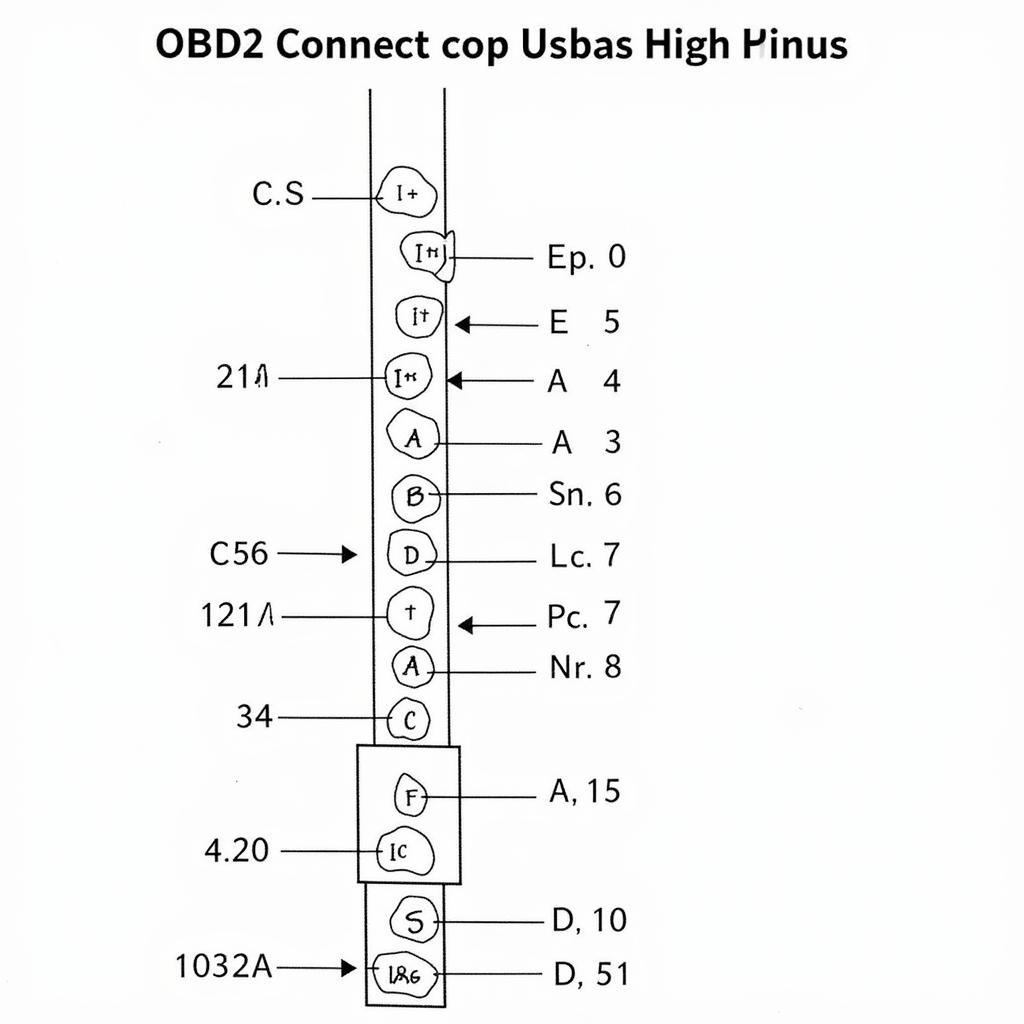 GM OBD2 Pinout Diagram
GM OBD2 Pinout Diagram
How to Use the GM OBD2 Pinout Information
Understanding the GM OBD2 pinout can be advantageous in various situations.
- Troubleshooting: Identifying the specific pins related to a particular system allows you to pinpoint issues more effectively. For instance, if you suspect a problem with the engine control module, you can check the pins responsible for communication with that module.
- Advanced Diagnostics: Mechanics and experienced DIY enthusiasts can utilize the pinout information to perform advanced diagnostics using multimeters or oscilloscopes.
- Custom Installations: When installing aftermarket devices that connect to the OBD2 port, the pinout helps ensure proper connections.
Expert Insight from Mark Williams, Automotive Engineer:
“The OBD2 pinout is like a roadmap to your car’s brain. Knowing how to read it empowers you to diagnose problems, monitor performance, and even customize your vehicle’s systems.”
Common Uses of OBD2 Scanners in GM Vehicles
OBD2 scanners provide a user-friendly interface to access and interpret the data flowing through your GM vehicle’s OBD2 port. Here are some common applications:
- Reading and Clearing Error Codes: When the check engine light illuminates, an OBD2 scanner can retrieve the error codes stored in the car’s computer, helping you identify the root cause of the issue.
- Monitoring Live Data: OBD2 scanners can display real-time data from various sensors, including engine speed, coolant temperature, oxygen sensor readings, and more.
- Performing Emissions Tests: Many states require vehicles to undergo emissions testing, which can be conducted using an OBD2 scanner.
Conclusion
The GM OBD2 pinout is your gateway to unlocking a wealth of information about your vehicle’s health and performance. Whether you’re a seasoned mechanic or a car enthusiast looking to gain a deeper understanding of your GM vehicle, this knowledge proves invaluable. Remember, while the pinout provides a general guide, always consult your vehicle’s specific wiring diagram for the most accurate information.
FAQs
1. Can I damage my car by using the wrong OBD2 pinout information?
Using incorrect pinout information can potentially damage your car’s electrical system. Always verify the pinout specific to your vehicle’s make, model, and year before making any connections.
2. Are all OBD2 scanners compatible with GM vehicles?
Most OBD2 scanners are universally compatible. However, some advanced features might require scanners specifically designed for GM vehicles.
3. Where can I find the correct OBD2 pinout information for my specific GM vehicle?
You can typically find this information in your vehicle’s service manual or by searching online resources reputable for automotive information.
4. What should I do if I encounter issues while using an OBD2 scanner on my GM vehicle?
Refer to the scanner’s user manual or consult with a qualified mechanic for assistance.
5. Can I use the OBD2 port for purposes other than diagnostics?
Yes, the OBD2 port can be used for various purposes, such as installing GPS trackers, performance monitors, and other aftermarket devices.
Need Further Assistance?
For any questions or support regarding OBD2 scanners or automotive diagnostics, our team of experts is here to help. Contact us via WhatsApp at +1(641)206-8880 or email us at [email protected]. We offer 24/7 customer support.

