GM OBD2 scan software serves as a crucial tool for vehicle owners and mechanics alike, offering a window into the electronic control systems of General Motors vehicles. Whether you’re troubleshooting a check engine light or seeking deeper insights into your car’s performance, understanding the world of GM OBD2 software can empower you with the knowledge to make informed decisions about maintenance and repairs.
Unveiling the Power of GM OBD2 Scan Software
At its core, OBD2 scan software for GM vehicles acts as a translator, deciphering the complex codes generated by your car’s onboard computer and presenting them in a user-friendly format. These codes, known as Diagnostic Trouble Codes (DTCs), provide valuable clues about potential issues affecting your engine, transmission, emissions system, and more.
Choosing the Right Software: Navigating Your Options
The market offers a wide array of GM OBD2 scan software, each catering to different needs and budgets. From basic code readers to professional-grade diagnostic suites, selecting the ideal software depends on your specific requirements:
-
Basic Code Readers: These entry-level devices primarily focus on reading and clearing DTCs, making them suitable for casual users who want to understand the cause of a check engine light.
-
Mid-Range Scan Tools: Offering more advanced features, mid-range options often include live data streaming, allowing you to monitor sensor readings in real-time and gain deeper insights into your vehicle’s performance.
-
Professional Diagnostic Software: Designed for mechanics and experienced DIYers, professional-grade software provides comprehensive diagnostic capabilities, including bi-directional control, module programming, and access to manufacturer-specific data.
Key Features to Consider
When evaluating GM OBD2 scan software, several key features can enhance your diagnostic experience:
-
Vehicle Coverage: Ensure the software supports the specific make, model, and year of your GM vehicle.
-
Code Definitions: Look for software that provides clear and concise definitions of DTCs, eliminating the need for extensive external research.
-
Live Data Streaming: This feature enables you to monitor various engine parameters, such as RPM, coolant temperature, and oxygen sensor readings, in real-time.
-
Graphing Capabilities: Visualizing data trends through graphs can aid in identifying intermittent issues and understanding sensor relationships.
-
Data Logging: Recording data over time allows you to track changes in vehicle performance and pinpoint the root cause of recurring problems.
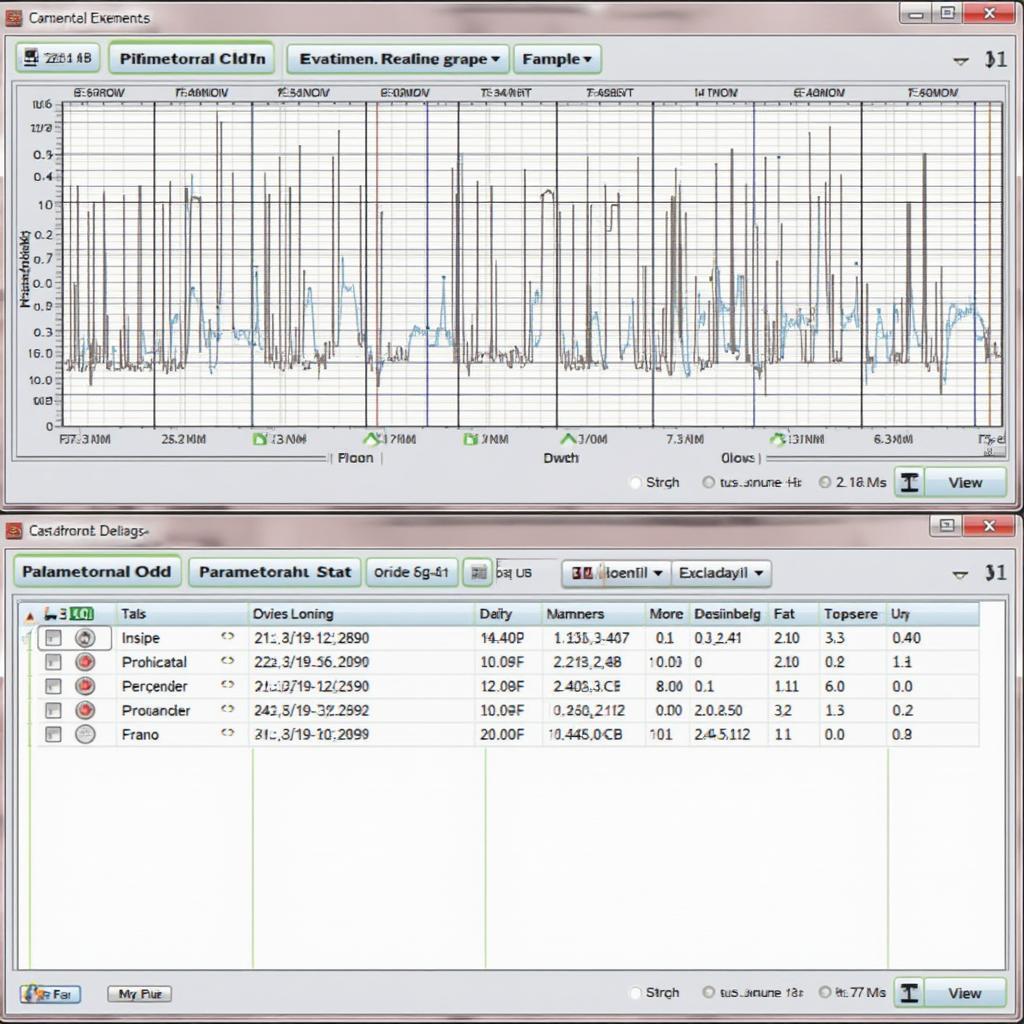 GM OBD2 Data Logging
GM OBD2 Data Logging
Beyond Diagnostics: Unlocking Hidden Potential
While diagnosing and clearing trouble codes remains a primary function, GM OBD2 scan software can extend its utility beyond troubleshooting. Advanced features, such as bi-directional control, allow you to interact with your vehicle’s systems directly, enabling actions like:
-
Actuator Tests: Command various components, such as solenoids, relays, and motors, to verify their functionality.
-
Module Coding: Access and modify specific settings within your vehicle’s control modules, enabling customizations and feature activation.
-
Key Programming: Some software solutions offer the capability to program new keys, simplifying the process of replacing lost or damaged keys.
“Investing in reliable GM OBD2 scan software is essential for any serious DIY mechanic or car enthusiast. It empowers you with the knowledge to diagnose issues accurately and perform maintenance tasks with confidence.” – John Smith, ASE Certified Master Technician
FAQs: Addressing Common Queries
Q: Will GM OBD2 scan software work on other car brands?
A: While some software options may offer limited compatibility with other vehicle makes, it’s crucial to choose software specifically designed for GM vehicles to ensure accurate diagnostics and access to manufacturer-specific data.
Q: Can I use GM OBD2 scan software with my smartphone or tablet?
A: Yes, many software providers offer mobile applications that connect wirelessly to your device, providing a convenient and portable diagnostic solution.
Q: Is it legal to use GM OBD2 scan software?
A: Yes, using OBD2 scan software is legal for personal use. However, it’s essential to adhere to local regulations regarding vehicle modifications and emissions tampering.
Conclusion: Empowering Yourself with Knowledge
GM OBD2 scan software has revolutionized the way we interact with our vehicles, providing an accessible and powerful tool for diagnostics, maintenance, and even customization. By understanding the capabilities and features of different software options, you can choose the ideal solution to meet your specific needs and unlock a deeper understanding of your GM vehicle.
For further assistance in navigating the world of OBD2 diagnostics, explore our comprehensive resources on obd2 to sae-j1708 connector, troubleshooting common issues like obd2 doesn come on when i connect, and specific vehicle concerns such as bmw 03 525i obd2 not connecting.
Remember, knowledge is power when it comes to vehicle maintenance. Empower yourself with the right GM OBD2 scan software and unlock a new level of confidence in your automotive endeavors.
Need help? Contact us via WhatsApp: +1(641)206-8880, Email: [email protected]. Our 24/7 customer support team is always ready to assist.

