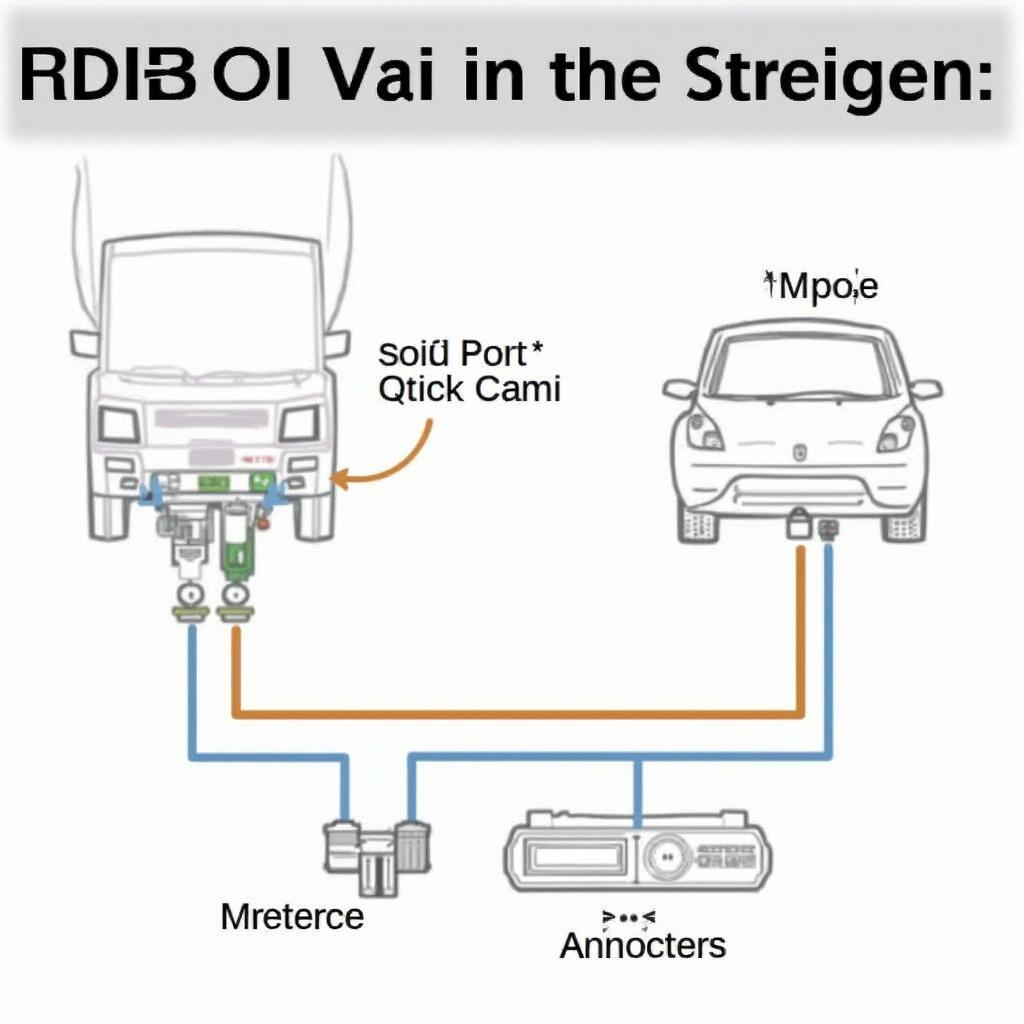The Haltech IC7 OBD2 is a powerful display and data logging tool that seamlessly integrates with your vehicle’s OBD2 system. This guide will delve into the functionalities, benefits, and potential applications of this innovative device, providing you with a comprehensive understanding of its capabilities.
Understanding the Haltech IC7 and OBD2 Connectivity
The Haltech IC7 is more than just a display; it’s a versatile platform for monitoring and logging critical vehicle data. When connected via OBD2, it unlocks a wealth of information, transforming how you interact with your car’s performance. OBD2, or On-Board Diagnostics, is a standardized system present in most modern vehicles, providing a gateway to real-time data from various sensors. The IC7 leverages this connection to deliver valuable insights into your vehicle’s operation.
Key Features and Benefits of Using the Haltech IC7 with OBD2
The Haltech IC7 offers a range of impressive features when connected via OBD2:
- Real-Time Data Monitoring: Monitor vital parameters like engine speed, coolant temperature, intake air temperature, and more in real-time.
- Data Logging: Record data for later analysis, allowing you to identify trends and pinpoint potential issues.
- Customizable Displays: Tailor the display to show the information most relevant to you, from simple gauges to complex performance graphs.
- Alarm Functionality: Set alarms for specific parameters to alert you to potential problems before they become critical.
- Plug-and-Play Simplicity: Easy installation and setup, making it accessible to both enthusiasts and professionals.
Utilizing the IC7 with OBD2 provides significant benefits:
- Enhanced Diagnostics: Quickly identify potential problems by monitoring live data and analyzing logged information.
- Improved Performance Tuning: Fine-tune your vehicle’s performance based on real-world data.
- Increased Driver Awareness: Stay informed about your vehicle’s operating conditions, enhancing safety and control.
Is the Haltech IC7 Compatible with My Car?
The Haltech IC7 is compatible with most vehicles equipped with an OBD2 port, which includes the vast majority of cars and light trucks manufactured after 1996. However, it’s always recommended to check the Haltech website for specific compatibility information for your vehicle make and model.
Setting up the Haltech IC7 with OBD2
Connecting the IC7 to your vehicle’s OBD2 port is a straightforward process. Simply locate the OBD2 port, typically found under the dashboard on the driver’s side, and plug in the IC7’s OBD2 connector. The device will automatically detect the connection and begin displaying data.
Troubleshooting Common Issues
While the Haltech IC7 is designed for ease of use, occasionally, users might encounter some issues. Here are a few common problems and their solutions:
- No Data Displayed: Check the OBD2 connection and ensure the vehicle’s ignition is on.
- Inaccurate Readings: Verify the correct parameters are selected for display and ensure the sensors are functioning correctly.
- Communication Errors: Try restarting the IC7 and the vehicle. If the problem persists, consult the Haltech support documentation or contact their technical support team.
Conclusion
The Haltech IC7 OBD2 offers a powerful and versatile solution for monitoring and logging vehicle data. Its user-friendly interface, coupled with its comprehensive data acquisition capabilities, makes it an invaluable tool for both enthusiasts and professionals. By leveraging the OBD2 connection, the IC7 empowers you to gain deeper insights into your vehicle’s performance, ultimately leading to enhanced diagnostics, improved tuning, and increased driver awareness. Consider integrating the Haltech IC7 OBD2 into your vehicle setup to unlock the full potential of your driving experience.
FAQ
- Can I use the Haltech IC7 with other Haltech devices? Yes, the IC7 can integrate with other Haltech engine management systems and devices.
- Does the IC7 require a separate power source? No, it draws power directly from the OBD2 port.
- Can I log data without a laptop? Yes, the IC7 has internal data logging capabilities.
- What type of data can I log with the IC7 and OBD2? A wide range of data, including engine speed, coolant temperature, intake air temperature, throttle position, and more.
- Is the Haltech IC7 easy to install? Yes, the plug-and-play design makes installation simple.
- Where can I find more information about the Haltech IC7? Visit the official Haltech website for detailed product information, documentation, and support.
- Can I customize the display layout on the IC7? Yes, you can customize the display to show the information you need.
Related Articles and Further Reading
- Understanding OBD2 Codes
- Advanced Vehicle Diagnostics
- Performance Tuning Basics
Need help? Contact us via WhatsApp: +1(641)206-8880, Email: [email protected] or visit us at 789 Elm Street, San Francisco, CA 94102, USA. We have a 24/7 customer support team.