Understanding your Honda’s onboard diagnostics system starts with knowing the OBD2 pinouts. This guide provides a detailed overview of Honda OBD2 pinouts, their functions, and how to use them effectively for troubleshooting.
Demystifying OBD2 and Its Importance for Honda Owners
OBD2, or On-Board Diagnostics 2, is a standardized system that allows you to communicate with your Honda’s computer and access valuable data about its engine, transmission, emissions, and other critical components.
The OBD2 port in your Honda acts as a gateway to this information, enabling you to:
- Diagnose engine problems: Identify the root cause of check engine lights and other performance issues.
- Monitor vehicle health: Track vital parameters like engine temperature, speed, fuel consumption, and more.
- Reset warning lights: Clear diagnostic trouble codes (DTCs) after resolving issues.
- Enhance performance tuning: Fine-tune your Honda’s settings for optimal performance and fuel efficiency.
Locating the OBD2 Port in Your Honda
In most Honda models manufactured after 1996, the OBD2 port is located under the driver’s side dashboard, usually near the steering column or the fuse box. Refer to your owner’s manual for the exact location in your specific model.
Understanding Honda OBD2 Pinouts: A Detailed Breakdown
The OBD2 port consists of 16 pins, each with a specific function. While some pins are standardized across all car manufacturers, others are manufacturer-specific. Here’s a breakdown of the standard OBD2 pinouts and their functions in your Honda:
| Pin Number | Pin Name | Function |
|---|---|---|
| 2 | J1850 Bus+ | Carries data from the vehicle’s computer to the scan tool. |
| 4 | Chassis Ground | Provides a ground connection for the OBD2 system. |
| 5 | Signal Ground | Serves as a reference ground for sensors. |
| 6 | CAN High (CAN H) | Used for high-speed communication on the Controller Area Network (CAN bus). |
| 7 | ISO 9141-2 K-Line | Communicates with the diagnostic system using the ISO 9141-2 protocol. |
| 10 | J1850 Bus- | Carries data from the scan tool to the vehicle’s computer. |
| 14 | CAN Low (CAN L) | Complements CAN High for high-speed data transmission. |
| 16 | Battery Voltage | Provides power to the OBD2 port directly from the battery. |
Note: Honda vehicles typically use the CAN bus protocol for communication.
Honda-Specific OBD2 Pinouts
In addition to the standard pins, Honda vehicles utilize certain pins for manufacturer-specific functions. These pins can vary slightly depending on the model year and region.
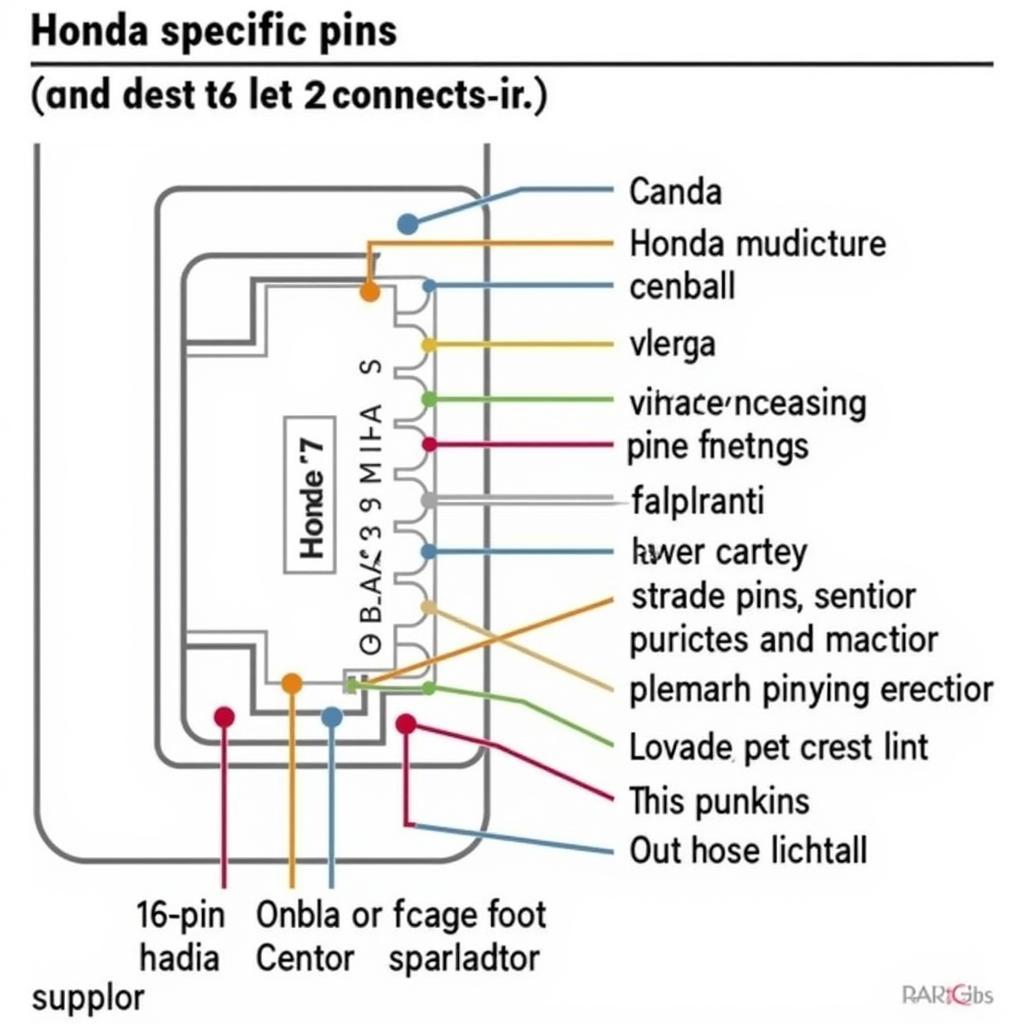 Honda OBD2 Pinout Diagram
Honda OBD2 Pinout Diagram
Consulting a reliable Honda service manual or online resource will provide precise information about the manufacturer-specific pinouts for your particular model.
Common Uses of Honda OBD2 Pinouts
Knowing the Honda OBD2 pinouts opens up a range of possibilities for understanding and maintaining your vehicle:
- Reading and Clearing Diagnostic Trouble Codes (DTCs): Connect a compatible OBD2 scanner to the port to retrieve and clear DTCs stored in your Honda’s computer, helping you identify and address issues.
- Live Data Monitoring: Observe real-time data from various sensors, providing insights into engine performance, fuel efficiency, transmission behavior, and more.
- Component Activation: Use a scan tool to activate specific components like the fuel pump, ABS system, or solenoids for diagnostic testing.
- ECU Programming and Coding: Advanced users can utilize the OBD2 port for tasks like ECU flashing, key programming, and other customization options.
Choosing the Right OBD2 Scanner for Your Honda
The market offers a wide array of OBD2 scanners, from basic code readers to professional-grade tools. When selecting a scanner for your Honda, consider factors like:
- Compatibility: Ensure the scanner supports Honda vehicles and ideally your specific model year.
- Features: Determine the functions you need, such as code reading, live data, component activation, or advanced diagnostics.
- Budget: Set a budget and choose a scanner that offers the best value for your needs.
- User Friendliness: Opt for a scanner with a clear interface, intuitive software, and easy-to-understand reports.
Essential Tips for Working with Honda OBD2 Pinouts
- Always consult your vehicle’s service manual for precise information about your Honda’s OBD2 system and pinout configurations.
- Use high-quality OBD2 scanners and adapters from reputable brands to ensure accurate readings and prevent damage to your vehicle’s electronics.
- Exercise caution when connecting and disconnecting devices to the OBD2 port to avoid short circuits or data corruption.
- Disconnect the battery if performing any modifications or repairs related to the OBD2 system.
Honda OBD2 Pinouts: Empowering You as a Car Owner
Understanding your Honda OBD2 pinouts is crucial for taking control of your vehicle’s diagnostics and maintenance. By utilizing this knowledge and the right tools, you can unlock a deeper understanding of your Honda’s inner workings, troubleshoot issues effectively, and ensure its optimal performance for years to come.
Frequently Asked Questions
Q: Can I use any OBD2 scanner on my Honda?
A: While most standard OBD2 scanners will work for basic functions, it’s recommended to choose a scanner specifically designed for Honda vehicles to access all manufacturer-specific features and data.
Q: What do I do if my OBD2 port isn’t working?
A: Check the fuses related to the OBD2 system in your Honda’s fuse box. If the fuses are intact, there might be an issue with the wiring or the port itself, requiring professional diagnosis.
Q: Can I damage my car by using an OBD2 scanner?
A: Using a high-quality scanner from a reputable brand and following proper procedures minimizes the risk of damage. However, it’s crucial to exercise caution and avoid forcing connections or using incompatible devices.
Q: Where can I find reliable information about my specific Honda model’s OBD2 pinouts?
A: Your Honda’s service manual is the best source for accurate and detailed information. You can also find valuable resources online, including forums, enthusiast websites, and manufacturer databases.
Q: What are some advanced applications of OBD2 pinouts?
A: Beyond basic diagnostics, OBD2 pinouts can be used for advanced tasks like ECU flashing (reprogramming the engine control unit), key programming, security system modifications, and performance tuning.
Need More Help?
For further assistance with your Honda’s OBD2 system or any car diagnostic needs, don’t hesitate to contact us via WhatsApp: +1(641)206-8880 or Email: [email protected]. Our team of expert technicians is available 24/7 to provide you with reliable guidance and support.

