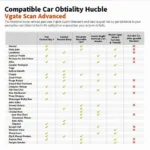Understanding how to read codes from your Foxwell NT301 OBD2 scanner is crucial for diagnosing and fixing car problems. This comprehensive guide will walk you through the process, from plugging in the scanner to interpreting the codes and clearing them once the issue is resolved.
Connecting Your Foxwell NT301 and Retrieving Codes
The first step is connecting your Foxwell NT301 to your vehicle’s OBD2 port. Locate the port, usually under the dashboard on the driver’s side. Plug in the scanner and turn your car’s ignition to the “on” position (don’t start the engine). The NT301 will power on and automatically detect your vehicle’s protocol. Select the correct vehicle make, model, and year if prompted. Then, navigate to the “Diagnostic Trouble Codes” or “Read Codes” function. The scanner will then retrieve any stored codes.
 Foxwell NT301 OBD2 Scanner Connected to Car
Foxwell NT301 OBD2 Scanner Connected to Car
Understanding the Codes Displayed on Your Foxwell NT301
Once the scan is complete, the Foxwell NT301 will display a list of diagnostic trouble codes (DTCs). These codes are standardized and follow a specific format, usually starting with a letter (P, B, C, or U) followed by four numbers. For example, “P0302” indicates a misfire in cylinder 2.
Deciphering the Code Structure
The letter prefix indicates the system the code relates to:
- P: Powertrain (engine and transmission)
- B: Body (systems like airbags, power windows, and central locking)
- C: Chassis (components such as ABS, steering, and suspension)
- U: Network communication (issues with the various control modules in the car)
The numbers following the letter provide more specific information about the fault. Understanding this structure helps you narrow down the problem area. However, a single code can sometimes have multiple potential causes.
What does P0420 mean on a Foxwell NT301?
P0420 typically means “Catalyst System Efficiency Below Threshold (Bank 1).” This usually indicates a problem with the catalytic converter.
What does P0300 mean on a Foxwell NT301?
P0300 translates to “Random/Multiple Cylinder Misfire Detected.” This suggests a general misfiring issue, requiring further diagnosis to pinpoint the affected cylinder(s).
Further Investigation and Troubleshooting
Retrieving the codes is just the first step. Don’t rush to replace parts based solely on the codes. Further investigation is often necessary.
Utilizing the Foxwell NT301’s Live Data Feature
The Foxwell NT301’s live data feature lets you monitor various sensor readings in real-time. This is invaluable for diagnosing intermittent problems or confirming suspicions. For example, if you suspect a faulty oxygen sensor, you can observe its readings to see if they fluctuate within the expected range.
Clearing Codes with the Foxwell NT301
After fixing the underlying problem, you can use the NT301 to clear the stored codes. This is important because lingering codes can cause confusion during future diagnoses. Navigate to the “Clear Codes” or “Erase Codes” function on the scanner. Once cleared, re-scan to confirm the codes have been successfully erased.
“Regularly checking your vehicle with an OBD2 scanner like the Foxwell NT301 can help catch issues early, preventing more serious problems down the line,” advises John Miller, a seasoned automotive technician with over 20 years of experience. “It’s a valuable tool for both DIYers and professionals alike.”
Conclusion
Knowing how to read codes from your Foxwell NT301 OBD2 scanner empowers you to take control of your vehicle’s maintenance. From identifying the source of a check engine light to clearing codes after a repair, this comprehensive guide has equipped you with the knowledge to effectively use the NT301. By understanding and utilizing its features, you can save money on repairs and keep your car running smoothly.
FAQ
- Can I use the Foxwell NT301 on any car? The NT301 works on most 1996 and newer US vehicles, and 2001 and newer European and Asian vehicles that are OBD2 compliant.
- Do I need to disconnect the battery before using the scanner? Generally, no. However, consult your vehicle’s manual for specific recommendations.
- What if the codes reappear after clearing them? This indicates the underlying problem hasn’t been resolved and requires further investigation.
- Does the Foxwell NT301 provide definitions for the codes? Yes, the NT301 typically provides brief descriptions of the codes it retrieves.
- Can I update the software on the Foxwell NT301? Yes, Foxwell provides software updates to keep the device compatible with newer vehicles and improve its functionality.
- Is the Foxwell NT301 suitable for professional mechanics? While it’s a great tool for DIYers, its functionalities might be limited for professional mechanics who require more advanced diagnostic capabilities.
- Where can I find more information about specific trouble codes? Numerous online resources, forums, and repair manuals can provide detailed information about specific DTCs.
For further assistance, please contact us via WhatsApp: +1(641)206-8880, Email: [email protected] or visit our office at 789 Elm Street, San Francisco, CA 94102, USA. Our customer service team is available 24/7. You can also explore more helpful articles and resources on our website.