Understanding how to read your OBD2 scanner is crucial for diagnosing car problems effectively. Whether you’re a seasoned mechanic or a car enthusiast, deciphering the information your scanner provides empowers you to take control of your vehicle’s maintenance. This guide will walk you through the process of interpreting your OBD2 scanner readings, from understanding trouble codes to recognizing common issues. Let’s dive in and unlock the secrets hidden within your car’s data.
Understanding OBD2 Trouble Codes
The core function of an OBD2 scanner is to retrieve Diagnostic Trouble Codes (DTCs). These codes are standardized, meaning a specific code indicates the same problem across different vehicle makes and models. A DTC is a five-character alphanumeric code. The first character represents the system where the fault is detected (e.g., P for Powertrain, B for Body, C for Chassis, U for Network). The second character indicates the code type (0 for generic, 1 for manufacturer-specific). The remaining three characters pinpoint the specific problem area. For example, P0301 indicates a misfire in cylinder 1. Understanding this structure is the first step to reading your OBD2 scanner.
Understanding these codes is essential. Don’t just clear the codes and hope for the best! Take the time to research what they mean. craftsman obd2 scanner won't read my saab
Beyond the Codes: Live Data
While DTCs are valuable, they only provide a snapshot of a problem. Your OBD2 scanner also offers access to live data, which shows real-time information from various sensors throughout your vehicle. This data includes things like engine speed, coolant temperature, oxygen sensor readings, and much more. Analyzing this data can help you pinpoint intermittent problems or understand the conditions leading up to a DTC. For example, monitoring oxygen sensor readings can reveal a failing catalytic converter even before a specific code is set.
OBD2 live data offers a dynamic view into your vehicle’s performance.
How to Interpret Live Data
Interpreting live data requires understanding what each parameter represents and its normal operating range. A service manual for your specific vehicle is invaluable for this. Compare the live data readings to the specified ranges to identify potential issues. Changes in data under specific driving conditions can also reveal problems that might not be apparent at idle.
What Does an OBD2 Scanner Tell You?
Your OBD2 scanner can reveal a wide range of information about your vehicle’s health, from minor issues to significant problems. It can tell you about engine misfires, faulty sensors, emissions problems, transmission issues, and much more.
Common OBD2 Scanner Readings and Their Meanings
Some common readings include P0420 (catalytic converter efficiency below threshold), P0101 (Mass Air Flow sensor malfunction), and P0300 (random/multiple cylinder misfire). Understanding these common codes and their potential causes can save you time and money in diagnosing and repairing your vehicle.
Using Your OBD2 Scanner Effectively
To effectively use your OBD2 scanner, start by plugging it into your vehicle’s OBD2 port, usually located under the dashboard on the driver’s side. Turn on the ignition, but don’t start the engine. The scanner will power on and begin communicating with your car’s computer.
Step-by-Step Guide to Reading Your OBD2 Scanner
- Connect the scanner: Plug the OBD2 scanner into the OBD2 port.
- Turn on the ignition: Turn the key to the “on” position without starting the engine.
- Read the codes: Select the “read codes” option on your scanner.
- Interpret the codes: Look up the meanings of the displayed codes.
- View live data: Select the “live data” option to monitor real-time sensor readings.
- Analyze the data: Compare the readings to the specified ranges in your service manual.
“A good OBD2 scanner is an essential tool for any car owner,” says John Davis, a certified automotive technician with over 20 years of experience. “It’s like having a window into your car’s brain, allowing you to understand what’s going on under the hood.” valise diagnostic obd2
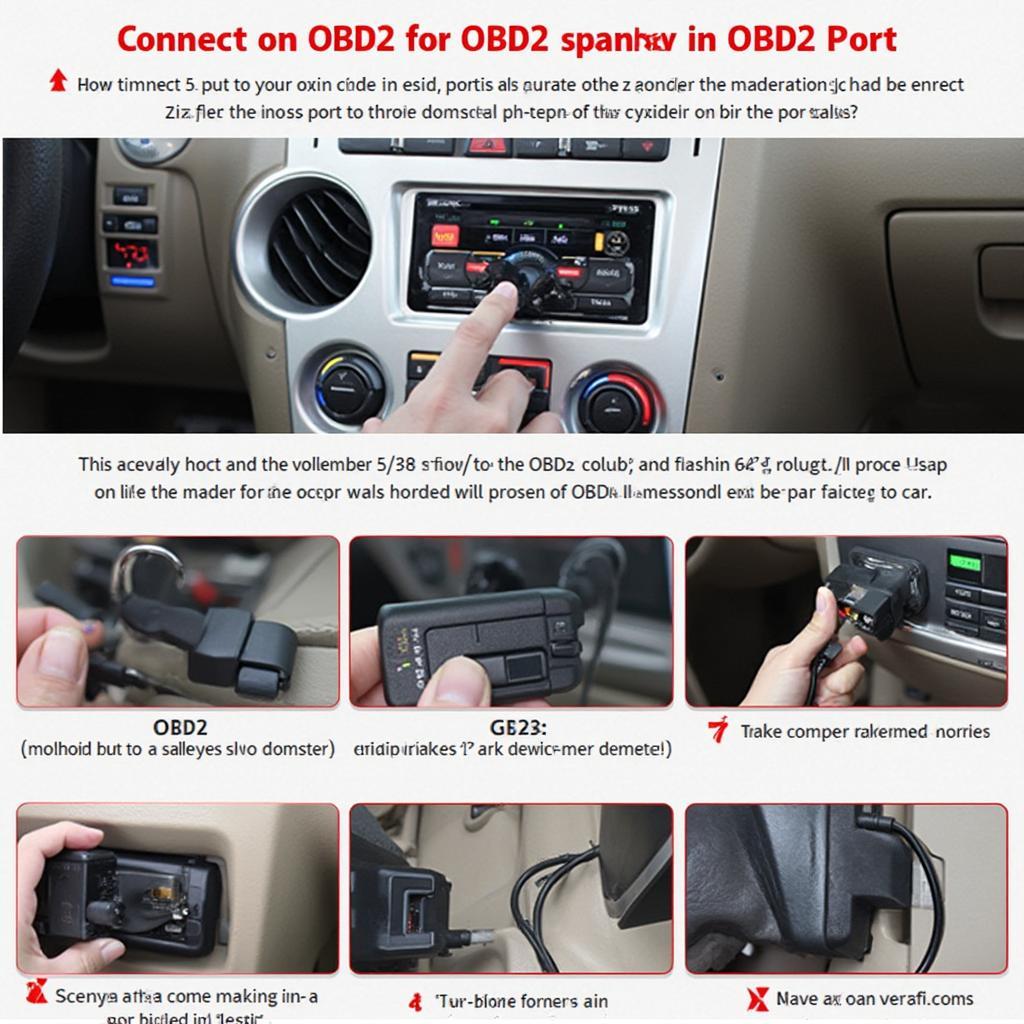 Connecting an OBD2 Scanner
Connecting an OBD2 Scanner
Conclusion: Mastering Your OBD2 Scanner
Learning how to read your OBD2 scanner is a valuable skill for any car owner. By understanding the codes and live data your scanner provides, you can diagnose problems early, save money on repairs, and keep your vehicle running smoothly. Remember to consult your vehicle’s service manual for specific information about your car’s systems and sensor readings. obd2 catalytic function By mastering your OBD2 scanner, you take a significant step towards being a more informed and empowered car owner.
“Regularly checking your car with an OBD2 scanner can help prevent costly repairs down the road,” adds Davis. “It’s a proactive approach to car maintenance that can save you time and money in the long run.”
FAQ
- Where is the OBD2 port located? It’s usually under the dashboard on the driver’s side.
- What does a flashing check engine light mean? It indicates a more serious problem that requires immediate attention.
- Can I clear codes with my OBD2 scanner? Yes, most scanners allow you to clear codes.
- Do all cars have OBD2 ports? Most cars manufactured after 1996 in the US are equipped with OBD2 ports.
- What is the difference between generic and manufacturer-specific codes? Generic codes are standardized across all vehicles, while manufacturer-specific codes relate to specific systems within a particular make.
- Do I need a special OBD2 scanner for my car? While most scanners work on all OBD2 compliant vehicles, some advanced features may only be available for specific makes and models.
- How often should I use my OBD2 scanner? It’s a good idea to check periodically, especially if you notice any unusual performance issues.
wireless wifi scanner obd2 obdii diagnostic reader
Need help with your OBD2 scanner? Contact us via WhatsApp: +1(641)206-8880, Email: [email protected] or visit us at 789 Elm Street, San Francisco, CA 94102, USA. Our 24/7 customer support team is ready to assist you.