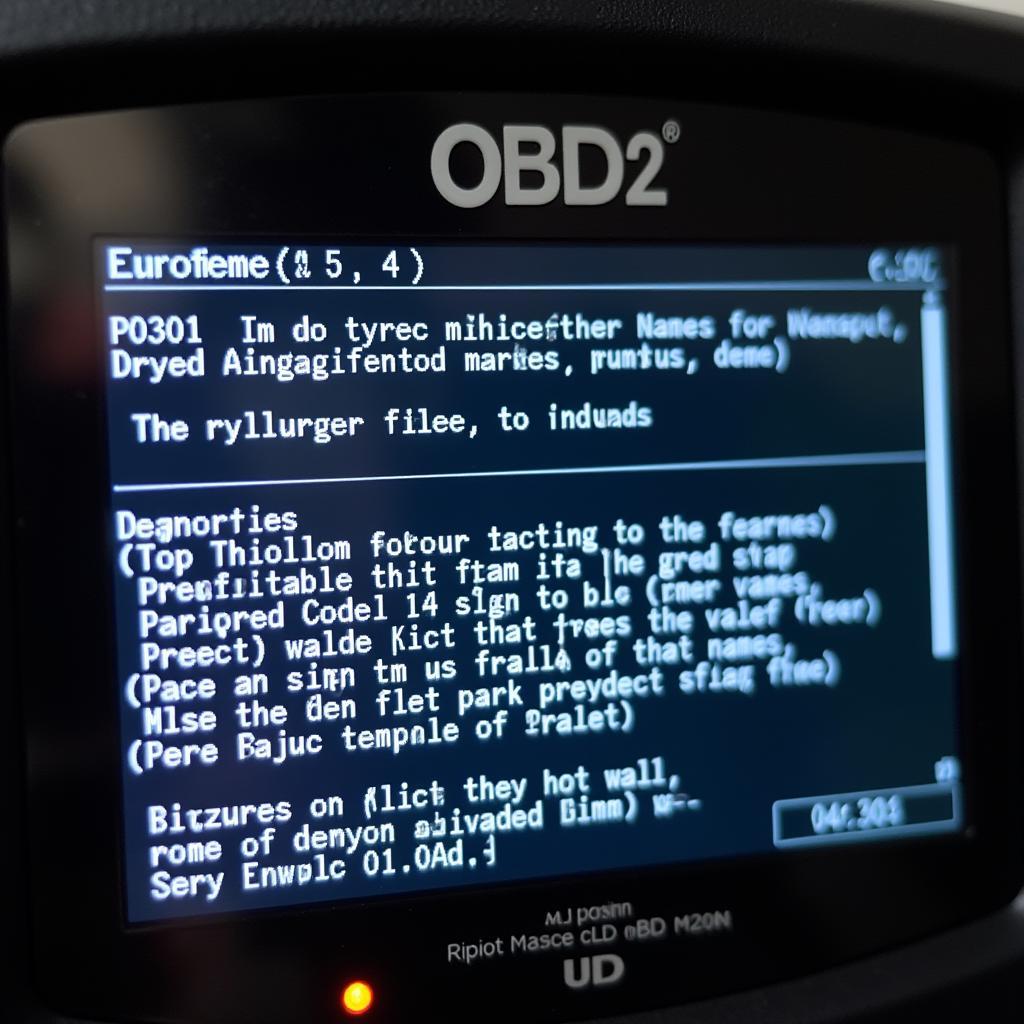OBD2 code readers have become essential tools for car owners and mechanics alike. They offer a window into your vehicle’s computer system, allowing you to diagnose issues without needing a mechanic. But knowing how to read an OBD2 code reader is crucial for effectively using this powerful tool. This comprehensive guide will walk you through everything you need to know, from understanding those cryptic codes to leveraging the information for better car maintenance.
Deciphering the Language of Your Car: Understanding OBD2 Codes
An OBD2 code reader, often called a scan tool, acts as a translator between your car’s computer and you. When your car experiences a problem, the onboard computer logs a specific code relating to the issue. These codes, appearing as a combination of letters and numbers, hold the key to identifying what’s going on under the hood.
Here’s a basic breakdown of OBD2 code structure:
-
First Character: This letter signifies the system where the problem lies:
- P: Powertrain (engine, transmission, emissions)
- B: Body (airbags, power windows, etc.)
- C: Chassis (ABS, traction control)
- U: Network & Communication (modules, wiring)
-
Second Character: Indicates whether the code is generic (applying to all OBD2 compliant vehicles) or manufacturer-specific:
- 0: Generic (SAE – Society of Automotive Engineers)
- 1: Manufacturer-specific
-
Third Character: This points to the specific system or sub-system affected:
- 1: Fuel and Air Metering
- 2: Fuel and Air Metering (Injector Circuit)
- 3: Ignition System or Misfire
- 4: Auxiliary Emissions Controls
- 5: Vehicle Speed Control and Idle Control System
- 6: Computer Output Circuit
- 7: Transmission
- 8: Transmission
-
Fourth & Fifth Characters: These two numbers specify the individual problem within that system.
For example, the code P0301 translates to:
- P: Powertrain
- 0: Generic Code
- 3: Ignition System or Misfire
- 01: Cylinder 1 Misfire Detected
How to Read an OBD2 Code Reader: A Step-by-Step Guide
Using an OBD2 code reader is straightforward, even for those who aren’t car enthusiasts. Here’s how to get started:
-
Locate Your OBD2 Port: In most vehicles manufactured after 1996, the OBD2 port is found beneath the driver’s side dashboard, usually near the steering column.
-
Connect the OBD2 Reader: Plug the code reader firmly into the OBD2 port.
-
Turn the Ignition On: Turn the key to the “on” position but don’t start the engine. This powers up the OBD2 system and the code reader.
-
Follow the Reader’s Instructions: Different readers have varying interfaces. Some might have buttons to navigate, while others offer a more straightforward display. Generally, you’ll need to select “Read Codes” or a similar option.
-
Retrieve and Note the Codes: The reader will display any stored trouble codes. Jot down the codes exactly as they appear. Some readers might even offer brief descriptions of the codes.
-
Research the Codes: Don’t panic when you see those codes! You can use a reliable online resource, like OBDFree, to look up the specific meaning of each code.
- Clear the Codes: After noting the codes and researching their meanings, you can use the code reader to clear them. This step is crucial for confirming if the issue has been resolved after repairs. However, remember that clearing codes doesn’t fix the underlying problem; it simply resets the system.
Going Beyond Basic Codes: Advanced Features of OBD2 Readers
While retrieving and understanding trouble codes is the primary function of an OBD2 reader, many modern readers offer a range of advanced features that can be immensely helpful:
-
Live Data Stream: This feature provides real-time information from your car’s sensors, such as engine RPM, coolant temperature, oxygen sensor readings, and more. This data is invaluable for diagnosing intermittent issues or monitoring specific parameters.
-
Freeze Frame Data: When a fault code is stored, the OBD2 system captures a snapshot of various engine parameters at the time of the fault. This “freeze frame” data can offer valuable clues about the conditions that led to the issue.
- Mode 6 Test Results: This advanced feature, primarily used by mechanics, accesses the results of onboard diagnostic tests run by the vehicle’s computer system. These results provide a deeper level of diagnostic information.
Choosing the Right OBD2 Reader: Factors to Consider
With a plethora of OBD2 readers available, selecting the right one for your needs is essential. Consider these factors when making your decision:
-
Compatibility: Ensure the reader is compatible with your vehicle’s make, model, and year. Most readers after 1996 are OBD2 compliant, but it’s always best to double-check.
-
Features: Determine the level of functionality you need. A basic code reader might suffice for casual users, while more advanced models with live data, freeze frame, and other features are better suited for DIY enthusiasts or professionals.
-
User Interface: Choose a reader with an intuitive and easy-to-understand interface. Look for features like a clear display, logical button layout, and multilingual support if needed.
-
Price: OBD2 readers come in a wide price range. Basic models can be found for under $20, while more advanced professional-grade scanners can cost hundreds. Set a budget based on your needs and usage.
OBD2 Code Reader: Your Gateway to Car Confidence
Learning how to read an OBD2 code reader empowers you to take control of your car’s health. It enables you to understand those dashboard warning lights, diagnose issues early on, and potentially save on costly mechanic bills.
Remember, an OBD2 code reader is a tool; its effectiveness depends on how you use the information it provides. Always research codes thoroughly, consider all possibilities, and don’t hesitate to seek professional help when needed. Safe driving!
FAQs about OBD2 Code Readers
1. Can I use any OBD2 reader on my car?
While most cars after 1996 are OBD2 compliant, it’s crucial to check the reader’s compatibility with your specific car make, model, and year. Some readers might offer limited functionality on certain vehicles.
2. What does it mean if my OBD2 reader doesn’t find any codes?
If your reader doesn’t find any codes, it could indicate that there are no current issues stored in the system. However, it’s always a good idea to double-check if the reader is properly connected and communicating with your car’s computer.
3. Can I fix a problem just by clearing the codes with the reader?
No, clearing the codes only erases the stored information in the car’s computer. It doesn’t address the underlying mechanical issue. Think of it as clearing a notification on your phone; the problem might still exist even if the notification is gone.
4. Do I need a professional-grade OBD2 reader?
The type of reader you need depends on your level of expertise and how you plan to use it. A basic code reader is sufficient for most car owners. However, if you’re comfortable with car maintenance or want to delve deeper into diagnostics, an advanced reader with live data and other features would be more beneficial.
5. Where can I find reliable information about specific OBD2 codes?
Resources like OBDFree offer a comprehensive database of OBD2 codes, their meanings, and potential causes. Always refer to reputable sources for accurate information.
6. What should I do if I’ve fixed the problem, but the code reappears?
If a code returns after you’ve addressed the issue, it might indicate a recurring problem or a more complex underlying issue that requires further diagnosis. In such cases, it’s best to consult with a qualified mechanic.
7. Can an OBD2 reader tell me when my car needs an oil change?
No, OBD2 readers primarily focus on diagnosing engine and emissions-related problems. They don’t typically monitor routine maintenance tasks like oil changes. Refer to your owner’s manual for the recommended service intervals.
Need more help?
If you need more information about OBD2 readers, particularly for motorcycles like Harley Davidson, Honda Magna, Triumph, or Yamaha, you can check out these resources:
These articles provide specific insights into using OBD2 readers on motorcycles, helping you choose the right scanner and understand those brand-specific codes.
For further assistance and expert advice, feel free to reach out to our 24/7 support team via WhatsApp: +1(641)206-8880 or email us at [email protected]. We’re here to help you keep your vehicle running smoothly!