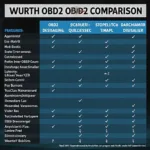Resetting your Chevy Sonic’s OBD2 computer can sometimes resolve minor issues or clear pesky check engine lights. This guide will walk you through the process, explaining why you might need to reset it and offering different methods to achieve this.  Resetting the OBD2 computer on a Chevy Sonic
Resetting the OBD2 computer on a Chevy Sonic
Understanding the OBD2 Computer Reset
The OBD2 (On-Board Diagnostics II) computer is the brain of your Chevy Sonic’s engine management system. It monitors various sensors and controls vital functions to ensure optimal performance and emissions. Sometimes, minor glitches or stored error codes can trigger the check engine light even after the underlying issue is resolved. Resetting the OBD2 computer clears these codes and allows the system to start fresh.
Why Reset Your Chevy Sonic’s OBD2 Computer?
There are several reasons why you might want to reset your OBD2 computer:
- Clearing a check engine light after repairs: After fixing the problem that triggered the check engine light, a reset is necessary to turn off the light.
- Resolving minor performance issues: Sometimes, a reset can resolve minor glitches or erratic behavior in the engine management system.
- After installing a new battery: Disconnecting the battery can sometimes clear the OBD2 computer’s memory, requiring a reset.
- Preparing for an emissions test: A reset ensures the system has enough drive cycles to accurately assess emissions.
Methods to Reset the OBD2 Computer on a Chevy Sonic
You have a few options for resetting the OBD2 computer:
1. Using an OBD2 Scanner
This is the most direct and effective method. Connect the scanner to the 2015 chevy sonic obd2 port, follow the scanner’s instructions to access the diagnostic menu, and select the “clear codes” or “reset” option.
2. The Battery Disconnect Method
This method involves disconnecting the negative battery terminal for a specific period, usually around 15-30 minutes. This interrupts power to the OBD2 computer, effectively clearing its memory.
Steps:
- Locate the negative battery terminal.
- Carefully disconnect the negative cable using a wrench.
- Wait for 15-30 minutes.
- Reconnect the negative cable.
Caution: Disconnecting the battery can reset other vehicle settings, such as radio presets.
3. Driving the Car (Natural Reset)
Sometimes, the OBD2 computer will reset itself after a certain number of drive cycles. A drive cycle consists of a specific sequence of driving conditions, including cold starts, warm-ups, and varying speeds. This method can take longer and isn’t always reliable.
Which Method is Best?
Using an OBD2 scanner is the most efficient and recommended method. It provides confirmation that the codes have been cleared and allows you to read any remaining diagnostic trouble codes. The battery disconnect method is a viable alternative if you don’t have a scanner.
Quote from Jake Thompson, Certified Automotive Technician: “Using a quality OBD2 scanner not only allows you to reset the computer but also provides valuable insights into the health of your vehicle’s systems.”
Conclusion
Resetting the OBD2 computer on your Chevy Sonic can be a straightforward process using one of the methods outlined above. Remember to address any underlying mechanical issues before resetting the computer, as this is only a temporary fix if the problem persists. Choosing the right method, especially using a reliable OBD2 scanner, can help ensure the proper functioning of your Chevy Sonic.
FAQs
- How often can I reset the OBD2 computer? You can reset it as needed, but frequently resetting without addressing the root cause of the check engine light is not advisable.
- Will resetting the OBD2 computer void my warranty? No, resetting the computer itself will not void your warranty.
- What if the check engine light returns after a reset? This indicates an unresolved issue that requires further diagnosis.
- Can I reset the OBD2 computer without a scanner? Yes, you can use the battery disconnect method.
- How long does the battery disconnect method take? Typically 15-30 minutes, but it can vary.
- Is it safe to disconnect the car battery? Yes, but take precautions to avoid touching both terminals simultaneously.
- What if the natural reset method doesn’t work? You may need to use a scanner or the battery disconnect method.
Do you have other questions about your Chevy Sonic’s OBD2 system? Check out our article on 2015 chevy sonic obd2 port for more information.
Need Help? Contact us via WhatsApp: +1(641)206-8880, Email: [email protected] or visit our office at 789 Elm Street, San Francisco, CA 94102, USA. We have a 24/7 customer support team ready to assist you.