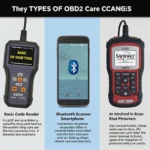Understanding how to set Nissan OBD2 readiness monitors is crucial for passing emissions tests and ensuring your vehicle runs smoothly. These monitors track the performance of various emissions-related systems in your Nissan. If a monitor isn’t set or “ready,” it could indicate a problem and prevent you from passing inspection. This guide will walk you through the process of setting these monitors, offering troubleshooting tips, and answering frequently asked questions.
Understanding Nissan OBD2 Readiness Monitors
OBD2 readiness monitors are self-diagnostic tests that constantly run in the background of your Nissan’s computer system. They verify the functionality of critical emissions components, such as the catalytic converter, oxygen sensors, and evaporative emissions system. Each monitor has specific driving conditions, known as drive cycles, that must be met to complete the test. If you’ve recently cleared codes or disconnected the battery, these monitors will need to be reset.
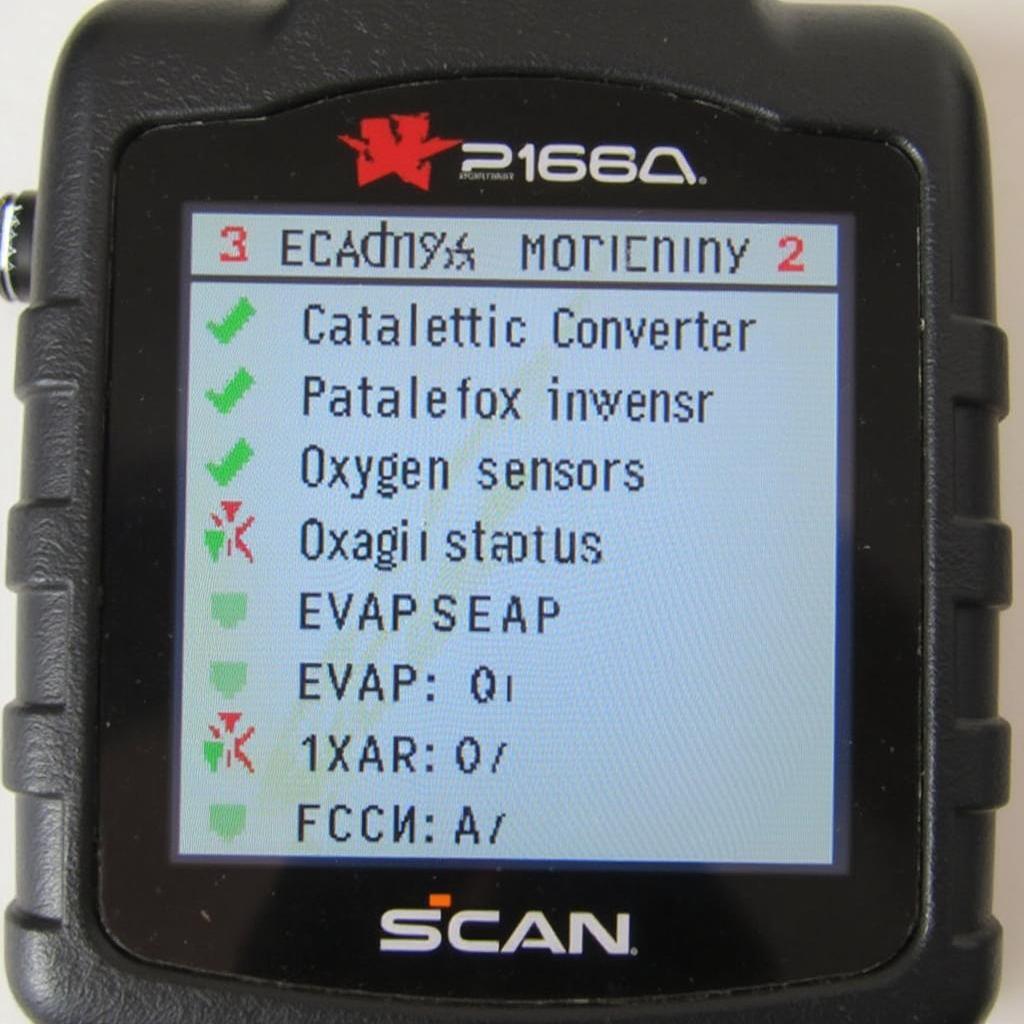 Nissan OBD2 Readiness Monitors Displayed on a Scan Tool
Nissan OBD2 Readiness Monitors Displayed on a Scan Tool
How to Set the Monitors: A Step-by-Step Guide
Setting the OBD2 readiness monitors in your Nissan typically involves following a specific drive cycle. However, there’s no one-size-fits-all solution, as the drive cycle can vary slightly depending on the model year and specific system. Consult your owner’s manual or a reliable online resource for the precise drive cycle for your Nissan. Here’s a general guideline:
- Clear any existing trouble codes: Use an obd2 finder and a compatible scan tool to clear any diagnostic trouble codes (DTCs) stored in your vehicle’s computer.
- Begin the drive cycle: Start with a cold engine. The drive cycle will usually involve a combination of city driving, highway driving, and idling periods. Maintain specific speeds and durations as outlined in the drive cycle instructions.
- Monitor the readiness status: Periodically check the status of the readiness monitors using your OBD2 scanner. This will allow you to track your progress and identify any potential issues.
- Repeat the drive cycle if necessary: If a monitor fails to set after completing the drive cycle, there might be an underlying issue with the corresponding system. Further diagnosis may be required.
Troubleshooting Common Issues
- Specific Monitors Not Setting: If you’re having trouble setting a specific monitor, like the obd2 egr not ready, it could indicate a problem with that particular system. For example, a persistent EVAP monitor issue might suggest a leak in the evaporative emissions system.
- Drive Cycle Interruptions: Interruptions during the drive cycle, such as turning off the engine or excessive idling, can reset the process and require you to start over.
- Check Engine Light Remains On: If the check engine light remains illuminated even after completing the drive cycle and setting the monitors, it indicates a persistent fault code. Retrieve the code using your OBD2 scanner to diagnose the issue.
“Ensuring your Nissan’s OBD2 readiness monitors are set is essential not just for passing emissions tests but also for maintaining optimal vehicle performance,” says automotive expert, David Miller, ASE Certified Master Technician. “These monitors act as an early warning system, alerting you to potential issues before they escalate into costly repairs.”
What if I Still Can’t Set the Monitors?
If you’ve followed the proper drive cycle and are still unable to set the readiness monitors, it’s advisable to consult a qualified mechanic. They can diagnose the underlying issue using advanced diagnostic equipment and recommend the necessary repairs. Sometimes, a faulty sensor or a more complex problem might be preventing the monitors from setting.
Conclusion
Knowing how to set Nissan OBD2 readiness monitors is a valuable skill for any Nissan owner. By understanding the process, troubleshooting common issues, and utilizing the right tools, you can ensure your vehicle is in optimal condition and ready to pass emissions testing. Remember to consult your owner’s manual or reliable online resources, like the nissan teana obd2 protocol information available online, for specific drive cycle instructions for your Nissan model.
FAQs
- What are Nissan OBD2 readiness monitors? These are self-tests that check your emission system’s components.
- Why are my monitors not ready? This could be due to a recent code clearing, battery disconnect, or a system malfunction.
- How long does a drive cycle take? It varies, but generally takes between 30 minutes to an hour.
- What if a monitor still won’t set after the drive cycle? Consult a mechanic for further diagnosis.
- Can I drive my car if the monitors aren’t ready? Yes, but you might not pass emissions testing.
- Do all Nissan models have the same drive cycle? No, they can vary slightly. Refer to your owner’s manual or look for information like the obd2 code drive cycle nissan pathfinder 2001 online.
- What is the purpose of an OBD2 scanner? It retrieves diagnostic trouble codes and checks the status of readiness monitors.
“Remember, keeping your vehicle’s emissions system in good working order not only benefits the environment but also ensures optimal performance and fuel efficiency,” adds Miller. “Don’t hesitate to seek professional help if you encounter any difficulties in setting the readiness monitors.”
For further assistance or inquiries, feel free to contact us via WhatsApp: +1(641)206-8880, Email: [email protected] or visit our office at 789 Elm Street, San Francisco, CA 94102, USA. Our customer service team is available 24/7.