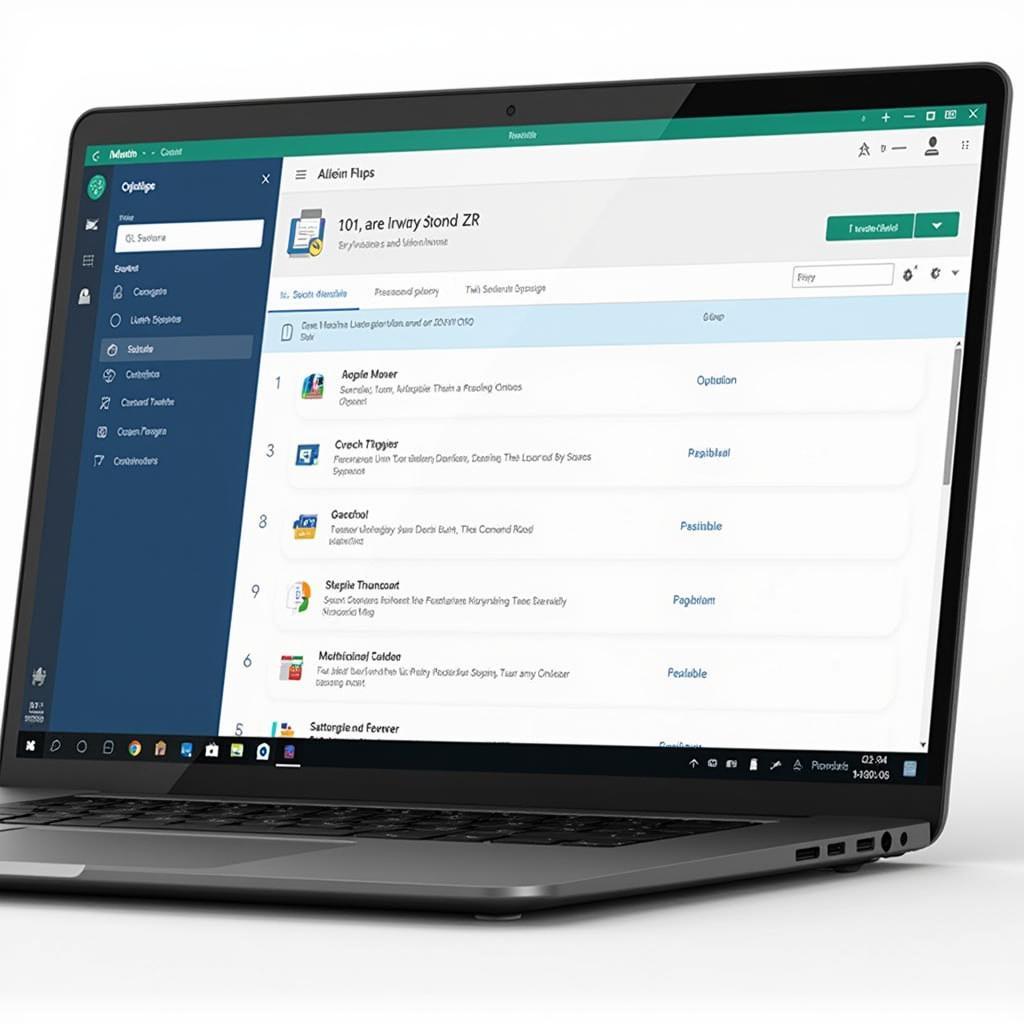The Zurich ZR8 OBD2 code reader is a powerful tool that can help you diagnose and fix car problems. Like any piece of technology, it needs regular updates to ensure optimal performance. Updating your Zurich ZR8 is crucial for accessing its latest features, improving accuracy, and ensuring compatibility with newer vehicle models. This comprehensive guide will walk you through the process of updating your Zurich ZR8 OBD2 code reader.
Why Update Your Zurich ZR8 OBD2 Code Reader?
Before we delve into the update process, it’s essential to understand the importance of keeping your Zurich ZR8 current. Here are some compelling reasons why you should prioritize regular updates:
- Access to New Features: Manufacturers frequently release updates that add new features and capabilities to their OBD2 code readers. Updating your Zurich ZR8 ensures you can take advantage of these enhancements, such as access to additional diagnostic data, expanded vehicle coverage, and advanced troubleshooting functionalities.
- Improved Accuracy: Software updates often include bug fixes and algorithm improvements that enhance the accuracy and reliability of your code reader. An updated Zurich ZR8 will provide more precise diagnostic results, giving you greater confidence in your repair decisions.
- Compatibility with Newer Vehicles: The automotive industry is constantly evolving, with new vehicle models and updated communication protocols being introduced regularly. Updating your Zurich ZR8 ensures it remains compatible with the latest vehicles and their onboard diagnostic systems, preventing potential connectivity issues and inaccurate readings.
- Enhanced Security: Software updates often address potential security vulnerabilities, protecting your Zurich ZR8 from cyber threats and ensuring the integrity of your diagnostic data.
What You’ll Need for the Update
Before you begin the update process, gather the following:
- Your Zurich ZR8 OBD2 Code Reader: This might seem obvious, but it’s essential to have the device itself.
- A Computer: You’ll need a Windows or macOS computer with a working USB port and an active internet connection.
- A USB Cable: The Zurich ZR8 typically connects to a computer via a standard USB cable. Check your device’s documentation to confirm the correct cable type.
- The Zurich ZR8 Update Software: Visit the official Zurich website or the manufacturer’s support page to download the latest update software for your specific Zurich ZR8 model.
Step-by-Step Update Guide
Now, let’s dive into the step-by-step process of updating your Zurich ZR8 OBD2 code reader:
- Download the Update Software: Go to the Zurich website and navigate to the support section. Locate the downloads or software updates area. Search for your specific Zurich ZR8 model number and download the latest available update file. Save the file to a location on your computer where you can easily find it.
- Connect the Zurich ZR8 to Your Computer: Using the appropriate USB cable, connect your Zurich ZR8 code reader to a USB port on your computer.
- Install the Update Software (if necessary): If the downloaded update file is an executable (.exe for Windows or .dmg for macOS), double-click the file to begin the installation process. Follow the on-screen instructions to complete the installation. If the update file is in a different format (e.g., .zip or .rar), you might need to extract the files to a specific location before proceeding.
- Run the Update Software: Once the update software is installed or extracted, locate and run the application. You might see an icon on your desktop or in your applications folder.
- Follow the On-Screen Instructions: The update software will guide you through the remaining steps. This typically involves selecting the update file you downloaded earlier and clicking on an “Update” or “Start Update” button.
- Wait for the Update to Complete: The update process may take several minutes. It’s crucial to avoid interrupting the process, as doing so could potentially damage your Zurich ZR8. Do not disconnect the device or close the update software until the process is complete.
Troubleshooting Tips
While the update process is generally straightforward, you might encounter some issues. Here are a few troubleshooting tips:
- Check Your Internet Connection: A stable internet connection is crucial for downloading and installing updates. Ensure your computer is connected to the internet throughout the process.
- Verify USB Connection: Double-check that the USB cable is securely connected to both your Zurich ZR8 and your computer. Try a different USB port if necessary.
- Restart Your Computer and the Zurich ZR8: If you encounter problems, try restarting both your computer and the Zurich ZR8 code reader.
- Contact Zurich Support: If you continue to experience difficulties, don’t hesitate to contact Zurich’s customer support for further assistance.
Conclusion
Keeping your Zurich ZR8 OBD2 code reader updated is essential for ensuring its optimal performance, accuracy, and compatibility with the latest vehicle models. By following this step-by-step guide and referring to the troubleshooting tips, you can easily update your device and continue to rely on it for all your vehicle diagnostic needs.
Frequently Asked Questions (FAQs)
How often should I update my Zurich ZR8 OBD2 code reader?
It’s generally recommended to check for updates at least every few months or whenever you plan to use the device on a newer vehicle model.
Can I use my Zurich ZR8 while it’s updating?
No, it’s crucial not to use the Zurich ZR8 or disconnect it from the computer while the update process is underway. Interrupting the update could potentially damage the device.
What happens if the update fails?
If the update process fails, try the troubleshooting tips mentioned earlier. If the issue persists, contact Zurich support for assistance.
Need Further Assistance?
For any questions or support regarding your Zurich ZR8 OBD2 Code Reader, please don’t hesitate to contact our dedicated customer support team via WhatsApp: +1(641)206-8880, or Email: [email protected]. We’re available 24/7 to assist you.