In the realm of car maintenance, technology has paved the way for accessible diagnostics, particularly with OBD2 scanners. These handy devices, coupled with a car scanner ELM OBD2 app, empower you to delve into your vehicle’s computer, retrieve vital information, and potentially troubleshoot issues. This guide will walk you through the seamless process of using a car scanner ELM OBD2 app, equipping you with the knowledge to monitor and maintain your vehicle’s health effectively.
Understanding the Basics: OBD2, ELM327, and Car Scanner Apps
Before we dive into the how-to, let’s briefly demystify the core components at play:
-
OBD2 (On-Board Diagnostics II): This standardized system, present in most vehicles manufactured after 1996, provides a gateway to access your car’s engine and transmission data.
-
ELM327: This widely used microchip facilitates communication between your car’s OBD2 port and your smartphone or tablet via Bluetooth.
-
Car Scanner ELM OBD2 Apps: These software applications, available on iOS and Android, act as the interface to interpret and display the data received from your vehicle’s OBD2 system.
Connecting Your ELM327 OBD2 Scanner and App
Connecting your ELM327 scanner and car app is as simple as pairing any Bluetooth device:
-
Locate your OBD2 port: Typically found under the dashboard on the driver’s side, the OBD2 port is a trapezoidal 16-pin connector.
-
Plug in the ELM327 scanner: Insert the scanner firmly into the OBD2 port.
-
Turn on your car’s ignition: This powers up the OBD2 system, allowing it to communicate with the scanner.
-
Enable Bluetooth: Activate Bluetooth on your smartphone or tablet.
-
Search for devices: Your device should detect the ELM327 scanner. It might appear as a string of numbers and letters or as “OBDII” or similar.
-
Pair the devices: Select the ELM327 scanner from the list of available devices. Enter the pairing code if prompted (usually “0000” or “1234”).
-
Launch your car scanner app: Once paired, open the car scanner app on your device. It should automatically connect to the ELM327 scanner.
Exploring the Features of Your Car Scanner ELM OBD2 App
Car scanner ELM OBD2 apps come equipped with a range of features, from reading and clearing diagnostic trouble codes (DTCs) to displaying live sensor data:
-
Reading DTCs: When your car’s check engine light illuminates, the OBD2 system stores a DTC. Your car scanner app can retrieve these codes, providing insights into potential issues.
-
Clearing DTCs: After addressing the underlying problem, you can use the app to clear the DTCs and turn off the check engine light.
-
Live Data: Monitor real-time data from various sensors, including:
- Engine RPM
- Vehicle speed
- Coolant temperature
- Oxygen sensor readings
- Fuel system status
- And much more
-
Performance Monitoring: Some apps offer performance tests, such as acceleration and braking tests.
-
Data Logging: Log data over time to track performance trends or identify intermittent issues.
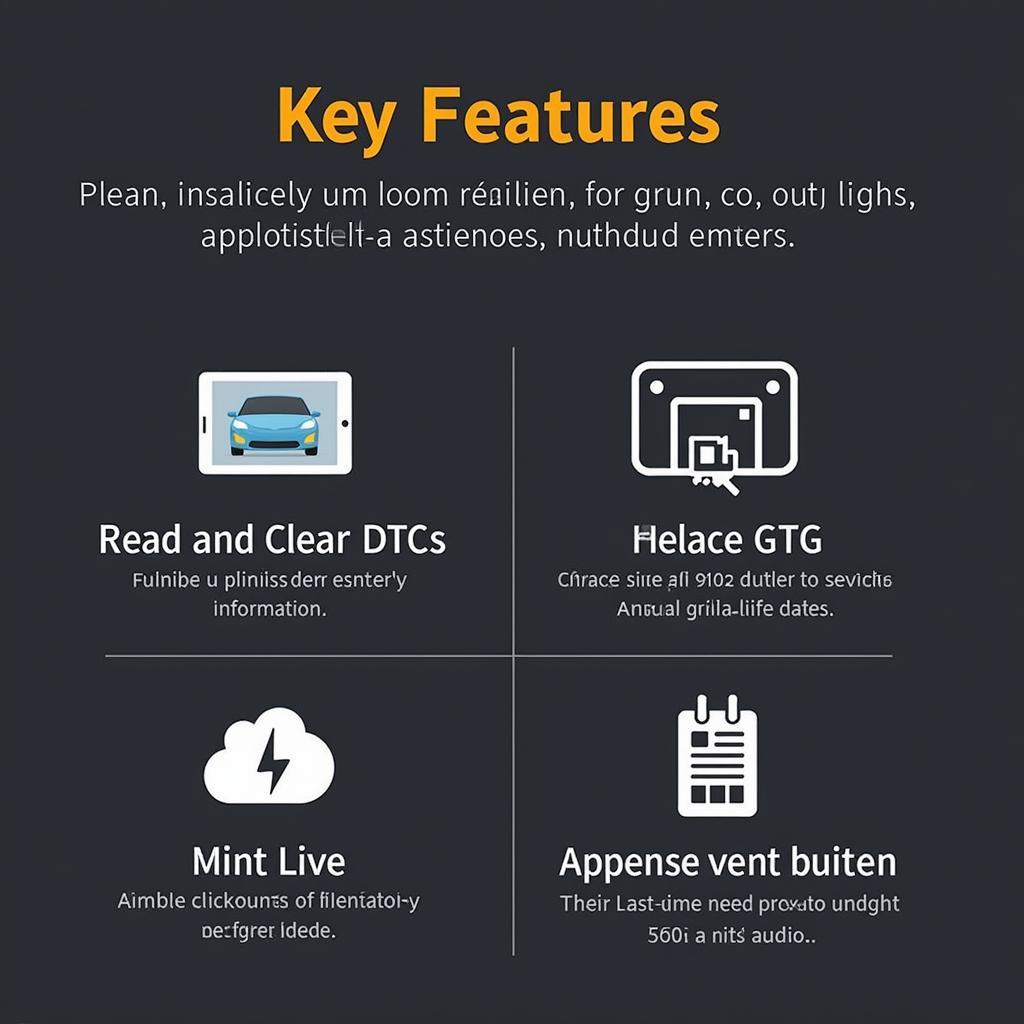 OBD2 App Features
OBD2 App Features
Choosing the Right Car Scanner ELM OBD2 App
A plethora of car scanner apps are available, each with its own strengths and limitations. Consider these factors when selecting an app:
-
Compatibility: Ensure the app is compatible with your smartphone’s operating system (iOS or Android) and your ELM327 scanner.
-
Features: Determine the essential features you need, whether it’s basic DTC reading or advanced live data monitoring.
-
User Interface: Opt for an app with an intuitive and user-friendly interface.
-
Reviews and Ratings: Check user reviews and ratings to gauge the app’s reliability, accuracy, and ease of use.
-
Cost: While many free apps offer basic functionality, paid apps often provide advanced features and data logging capabilities.
Expert Tip from John Miller, Senior Automotive Technician: “When choosing an OBD2 app, consider your specific needs. If you’re a DIY enthusiast looking to troubleshoot basic issues, a free app with DTC reading and clearing might suffice. However, if you’re a car enthusiast seeking in-depth performance data, a paid app with advanced features would be a worthwhile investment.”
Conclusion
Harnessing the power of a car scanner ELM OBD2 app empowers you with valuable insights into your vehicle’s health. By understanding the basics, connecting your devices, and exploring the app’s features, you can take a proactive approach to car maintenance, potentially saving time and money on costly repairs. Remember, while OBD2 scanners and apps are powerful tools, they shouldn’t replace professional diagnostics. If you encounter persistent issues or complex problems, consult a qualified mechanic for a comprehensive diagnosis and repair.