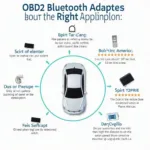Using an OBD2 scanner on your Nissan 350z can empower you to understand your car’s health, diagnose potential problems, and even save money on mechanic visits. This guide provides a comprehensive walkthrough on how to effectively use an OBD2 scanner on your 350z, covering everything from locating the port to interpreting the codes.
Locating the OBD2 Port on Your 350z
The OBD2 port on a Nissan 350z is typically located under the dashboard, on the driver’s side, near the steering column. It’s a trapezoidal connector with 16 pins. You might need to feel around a bit, but it’s usually easily accessible. Once you’ve located the port, you’re ready to connect your scanner.
Connecting the OBD2 Scanner
Connecting the scanner is straightforward. Simply plug the scanner’s connector into the OBD2 port on your 350z. Make sure the connection is secure. Then, turn the ignition key to the “on” position. Don’t start the engine. This powers up the scanner and allows it to communicate with your car’s computer.
 Connecting OBD2 Scanner to Nissan 350z
Connecting OBD2 Scanner to Nissan 350z
Reading and Interpreting the Codes
Once the scanner is connected and powered, it will begin to communicate with your car’s computer. Most scanners will automatically begin scanning for trouble codes. These codes, also known as Diagnostic Trouble Codes (DTCs), are standardized and indicate specific areas of concern. After the scan is complete, the scanner will display the retrieved codes.
Understanding these codes is crucial. While some scanners provide basic descriptions of the codes, a more comprehensive resource like a repair manual or online database can provide detailed information about the potential causes and solutions.
Clearing the Codes
After you’ve addressed the issues indicated by the codes, you can use the scanner to clear them. This resets the check engine light and allows you to confirm whether the problem has been resolved. However, remember, clearing codes doesn’t fix the underlying problem. It simply removes the codes and the warning light.
Advanced OBD2 Scanner Features for 350z
Beyond reading and clearing codes, many OBD2 scanners offer advanced features, particularly beneficial for 350z owners who like to delve deeper into their car’s performance:
-
Live Data Streaming: This feature allows you to view real-time data from various sensors, including engine speed, coolant temperature, and oxygen sensor readings. Monitoring live data can help pinpoint intermittent issues and understand how your car performs under different driving conditions.
-
Freeze Frame Data: When a fault occurs, the OBD2 system stores a “snapshot” of the vehicle’s data at that moment. This freeze frame data can provide valuable clues for diagnosing the problem.
-
Smog Readiness Check: This function checks if your 350z is ready to pass an emissions test.
Conclusion
Using an OBD2 scanner on your 350z is a simple yet powerful way to stay on top of your car’s maintenance and diagnose potential issues. By understanding how to use the scanner and interpret the codes, you can save time and money while ensuring your 350z remains in top condition.
FAQ
-
What does OBD2 stand for? OBD2 stands for On-Board Diagnostics, Generation Two.
-
Will any OBD2 scanner work on my 350z? Yes, all 1996 and newer cars sold in the US, including the 350z, are OBD2 compliant.
-
Can I damage my car by using an OBD2 scanner? No, using a properly functioning OBD2 scanner will not harm your vehicle.
-
What should I do if I can’t find the OBD2 port? Consult your 350z owner’s manual or search online for its location.
-
What if my check engine light comes back on after clearing the codes? This indicates the underlying problem hasn’t been resolved, and further diagnosis is needed.
-
Do I need a special OBD2 scanner for a Nissan 350z? No, a standard OBD2 scanner will work. However, some advanced scanners may offer Nissan-specific features.
-
Where can I find more information about specific OBD2 codes? Online resources, repair manuals, and automotive forums can provide detailed information about OBD2 codes.
You can also find more information on our website related to specific 350z problems and solutions. Check out articles on common issues and troubleshooting guides.
Need help with your 350z diagnostics? Contact us via WhatsApp: +1(641)206-8880, or Email: [email protected]. Our 24/7 customer support team is here to assist you.