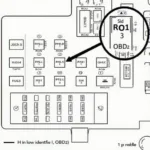Knowing your car’s oil pressure is crucial for engine health. While some vehicles have dedicated gauges, many modern cars rely solely on warning lights. This is where an OBD2 tool comes in handy, allowing you to actively monitor oil pressure and catch potential issues before they become catastrophic. This guide will show you how to use an OBD2 tool to scan oil pressure and what to do with the information you receive.
Understanding Oil Pressure and Its Importance
Oil is the lifeblood of your engine. It lubricates moving parts, reduces friction, and helps dissipate heat. Adequate oil pressure ensures the oil effectively reaches all critical components. Low oil pressure can lead to increased wear and tear, overheating, and ultimately, engine failure. Conversely, excessively high oil pressure can also indicate problems, such as clogged oil passages. Regularly monitoring oil pressure helps prevent costly repairs and keeps your engine running smoothly.
What You Need to Scan Oil Pressure
Before we delve into the process, let’s gather the necessary tools:
- An OBD2 Scanner: Choose a scanner that explicitly supports reading oil pressure data. Not all scanners have this capability, so double-check before purchasing. Some popular options include Bluetooth OBD2 adapters that work with smartphone apps.
- A Vehicle with OBD2 Port: All cars manufactured after 1996 in the US and 2001 in Europe are equipped with an OBD2 port. This port is typically located under the dashboard on the driver’s side.
- A Smartphone or Tablet (Optional): If using a Bluetooth OBD2 adapter, you’ll need a smartphone or tablet with the corresponding app installed.
How to Scan Oil Pressure with an OBD2 Tool
Follow these steps to scan your car’s oil pressure:
- Locate the OBD2 Port: Find the OBD2 port under your dashboard.
- Connect the OBD2 Scanner: Plug the scanner into the OBD2 port.
- Turn on the Ignition: Turn the ignition key to the “on” position, but do not start the engine. This powers up the OBD2 system.
- Pair the Scanner (if Bluetooth): If using a Bluetooth adapter, pair it with your smartphone or tablet using the provided instructions.
- Launch the OBD2 Software: Open the OBD2 software on your scanner or smartphone app.
- Select “Oil Pressure”: Navigate through the software menus to find and select the “Oil Pressure” parameter. Sometimes, this might be listed under “Engine Data” or similar.
- Read the Value: The software will display the current oil pressure reading, typically in PSI (pounds per square inch) or kPa (kilopascals).
Interpreting Oil Pressure Readings
What do the numbers mean? Here’s a general guideline:
- Normal Oil Pressure: A typical range for normal oil pressure at idle is between 10 and 40 PSI. When driving, the pressure should increase to between 40 and 60 PSI.
- Low Oil Pressure: Readings consistently below 10 PSI at idle indicate low oil pressure. This requires immediate attention.
- High Oil Pressure: Readings consistently above 60 PSI, especially at idle, suggest high oil pressure, which can also be problematic.
Note: These are general guidelines. Always consult your vehicle’s owner’s manual for the specific recommended oil pressure range for your engine.
Troubleshooting Common Oil Pressure Issues
-
Low Oil Pressure:
- Check the oil level. Low oil level is the most common cause of low oil pressure.
- If the oil level is low, add oil until it reaches the recommended level.
- If the oil level is okay, the problem could be a faulty oil pump, a clogged oil filter, or worn engine bearings. Consult a qualified mechanic for diagnosis and repair.
-
High Oil Pressure:
- Check for a clogged oil filter. A restricted oil filter can cause high oil pressure. Replace the filter if necessary.
- If the filter is not the issue, the problem could be a faulty oil pressure sensor or a malfunctioning pressure relief valve. Consult a qualified mechanic.
 A mechanic inspecting the engine of a car, checking the oil pressure.
A mechanic inspecting the engine of a car, checking the oil pressure.
Conclusion
Using an OBD2 tool to scan oil pressure empowers you to take a proactive approach to engine maintenance. By regularly monitoring oil pressure and understanding what the readings signify, you can prevent serious engine damage and prolong the life of your vehicle. Remember to consult your vehicle’s owner’s manual for specific oil pressure recommendations and seek professional advice if you encounter any persistent issues.
FAQs
- Can any OBD2 scanner read oil pressure? No, not all OBD2 scanners can read oil pressure. Make sure to choose one that specifically supports this function.
- What is a normal oil pressure reading? Normal oil pressure typically ranges between 10-40 PSI at idle and 40-60 PSI while driving. Consult your owner’s manual for specific recommendations.
- What does low oil pressure mean? Low oil pressure can indicate low oil levels, a faulty oil pump, or other engine problems.
- What does high oil pressure mean? High oil pressure could be due to a clogged oil filter, a faulty oil pressure sensor, or other issues.
- What should I do if my oil pressure is low? First, check the oil level and add oil if needed. If the problem persists, consult a mechanic.
- Is it necessary to scan oil pressure regularly? Regularly monitoring your oil pressure is a good preventative maintenance practice.
- Can I fix oil pressure problems myself? Some oil pressure issues, like low oil levels, can be easily fixed. However, more complex problems require professional assistance.
Need further assistance? Contact us via WhatsApp: +1(641)206-8880, Email: [email protected] or visit us at 789 Elm Street, San Francisco, CA 94102, USA. Our customer service team is available 24/7.